Aux send outputs, Pre and post sends, Pre/post switches – MACKIE Compact Mixer User Manual
Page 7
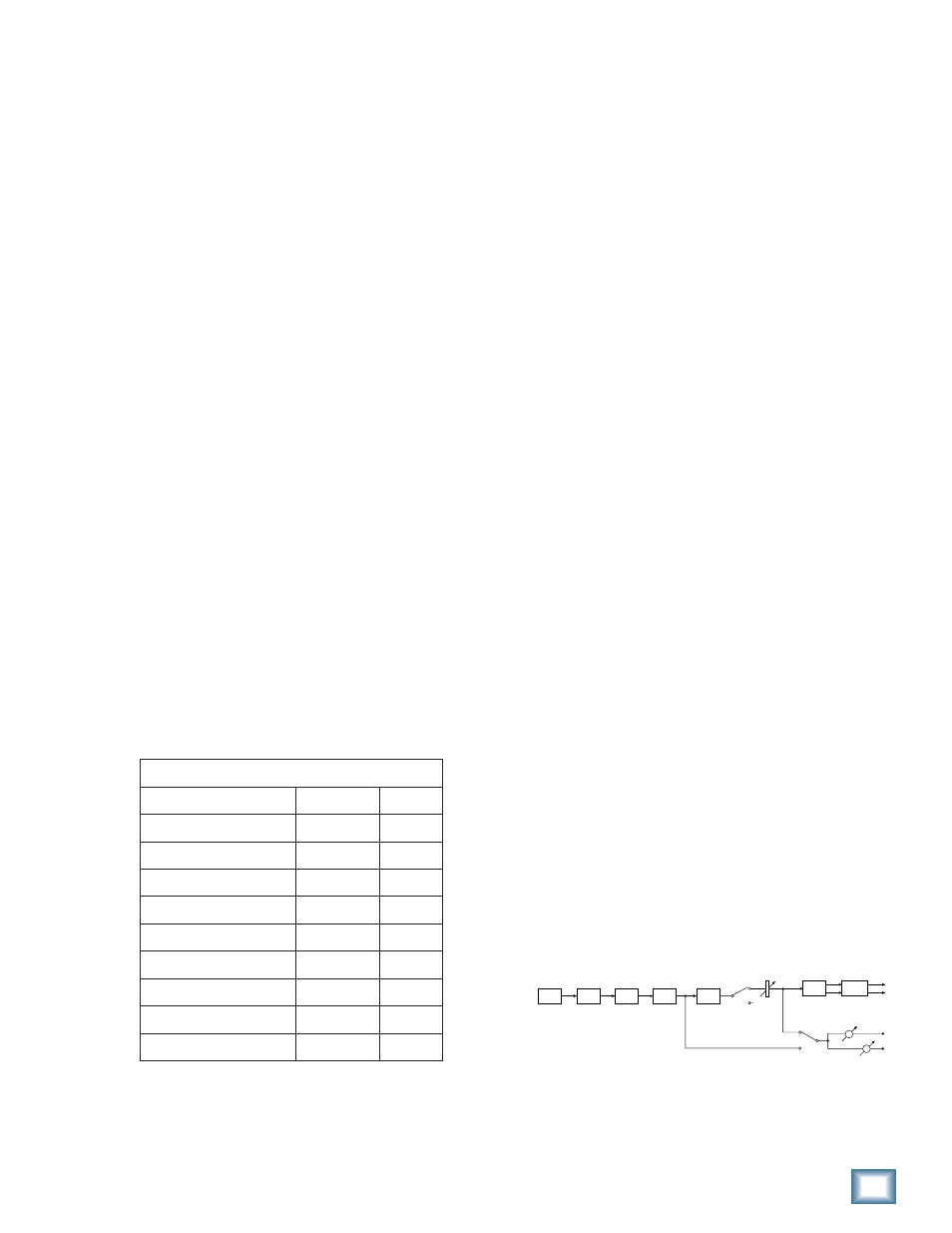
23
Compact Mixer Reference Guide
MIXER ANATOMY: CHAPTER 2
effectively muting its input.
To use ALT 3-4 as output busses, just connect the
ALT 3-4 outputs to whatever destination you desire.
Pressing the MUTE button will remove the channel
signal from the MAIN bus and route it to the ALT 3-4
outputs.
The ALT 3-4 outputs are a good way to feed a mul-
titrack recorder when you only need to record one or
two tracks at a time, or a good way to feed a stereo
sound card in a computer.
AUX Send Outputs
The Auxiliary Send section is like a bunch of mono
mixers, one for each Auxiliary output. The AUX
controls send a copy of the channel signal to the AUX
bus where the signals are mixed and sent to the AUX
output. On some of our mixers, these controls are
labeled MONITOR and EFX (effects) since those are
common uses.
Pre and Post Sends
Auxiliary Sends are designated as PRE or POST.
Pre or post what? POST always means post-fader,
PRE is always pre-fader. The output level of a PRE
send is independent of the position of the channel
fader, while the level of a POST send follows the
channel fader. Both come after the LOW CUT fi lter
(if any) but on some models, the PRE send is taken
before the equalizer section while on others it comes
after the EQ. It may come either before or after the
MUTE switch. Here’s a summary for all of the Mackie
mixers of where the Pre-fader AUX sends are taken:
Source for PRE Sends
Model
EQ
Mute
1202/1402-VLZ PRO
Post
Pre
1604-VLZ PRO
Pre
Pre
1642-VLZ PRO
Pre
Pre
Onyx
Post
Pre
CFX
Post
Post
DFX
Pre
Post
SR
Post
Post
8-Bus
Switched
Post
PPM
Pre
NA
That’s quite an assortment. The variations refl ect
both the most likely application, and what was in
favor at the time the mixer was designed. Here are
some common preferences:
Stage monitors are almost always fed from a pre-
fader send, so that the engineer can create a mix
for the musicians on stage and leave it alone once
they’re happy. (Turn the drummer up really loud in
his monitor and he’ll think he’s really loud in the
house.) Then you can mix the house according to
your good taste.
In larger sound reinforcement systems, pre-EQ
sends for the monitors are nearly always preferred
since there’s usually an outboard equalizer between
the console and the monitor amplifi er. If the moni-
tors are fed after the channel equalizer, an EQ boost
to bring out an instrument in the house might cause
a blast of feedback on stage. Also, musicians don’t
like to hear you messing with “their tone.”
Studio headphone cue feeds are similar to stage
monitors only there’s no risk of feedback, so fi delity
can come fi rst. If an instrument sounds better in the
control room with EQ, it will probably sound better
to the musician too, so post-EQ monitor sends are
usually preferred. A pre-fader send is a good idea,
though, since a musician playing an overdub may
want to hear a mix that helps him focus on his part,
while the producer will want to hear a well balanced
mix in the control room.
Effects sends are almost always post-fader and
post-EQ. Generally you want to send a signal to the
effects processor in proportion to its level in the mix.
When you turn something down in a mix, you want
the effect level to drop along with it. Sometimes,
though, you may want the “dry” signal to fade out,
leaving only the “effect”-ed version. Use a Pre-fader
send to achieve this.
Having the pre-fader sends fed after the MUTE
switch is very handy for live sound applications.
When you mute a channel, it’s muted everywhere.
PRE/POST Switches
Some AUX sends are hardwired one way or the
other, and are labeled as such on the panel. Some
models have switches that allow you to change the
feed point of the Send from the front panel.
INPUT
TRIM
INSERT
LOW
CUT
EQ
PAN
ASSIGN
MUTE
FADER
'POST' SIGNAL
'PRE' SIGNAL
PRE SWITCH
AUX 1
AUX 2
