Dust extraction, Rip fence (optional accessory) – Makita 4324 User Manual
Page 12
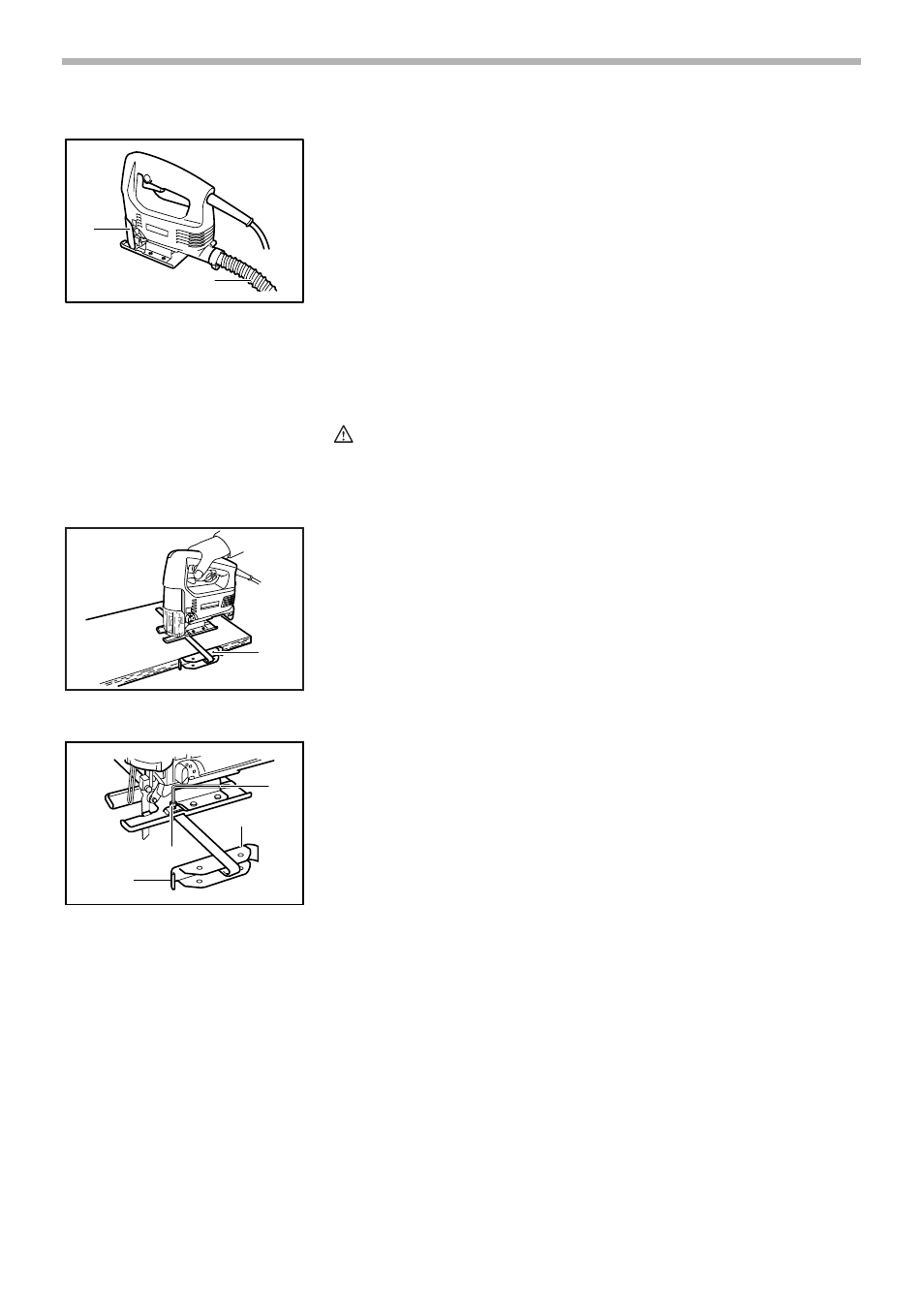
12
Dust extraction
Clean cutting operations can be performed by connecting
this tool to a Makita vacuum cleaner. Insert the hose of the
vacuum cleaner into the hole at the rear of the tool. Lower
the dust cover before operation.
NOTE:
•
Dust extraction cannot be performed when making bevel
cuts.
Rip fence (optional accessory)
CAUTION:
•
Always be sure that the tool is switched off and
unplugged before installing or removing accessories.
1. Straight cuts
When repeatedly cutting widths of 160 mm (6 - 9/32”) or
less, use of the rip fence will assure fast, clean, straight
cuts.
To install, insert the rip fence into the rectangular hole on
the side of the base with the fence guide facing down.
Slide the rip fence to the desired cutting width position,
then tighten the bolt to secure it.
1. Dust cover
2. Hose
1
2
002772
1. Rip fence (Guide rule)
1
002775
1. Hex wrench
2. Bolt
3. Rip fence (Guide rule)
4. Guide facing
1
2
3
4
002776
