Mark Levinson N390S User Manual
Page 50
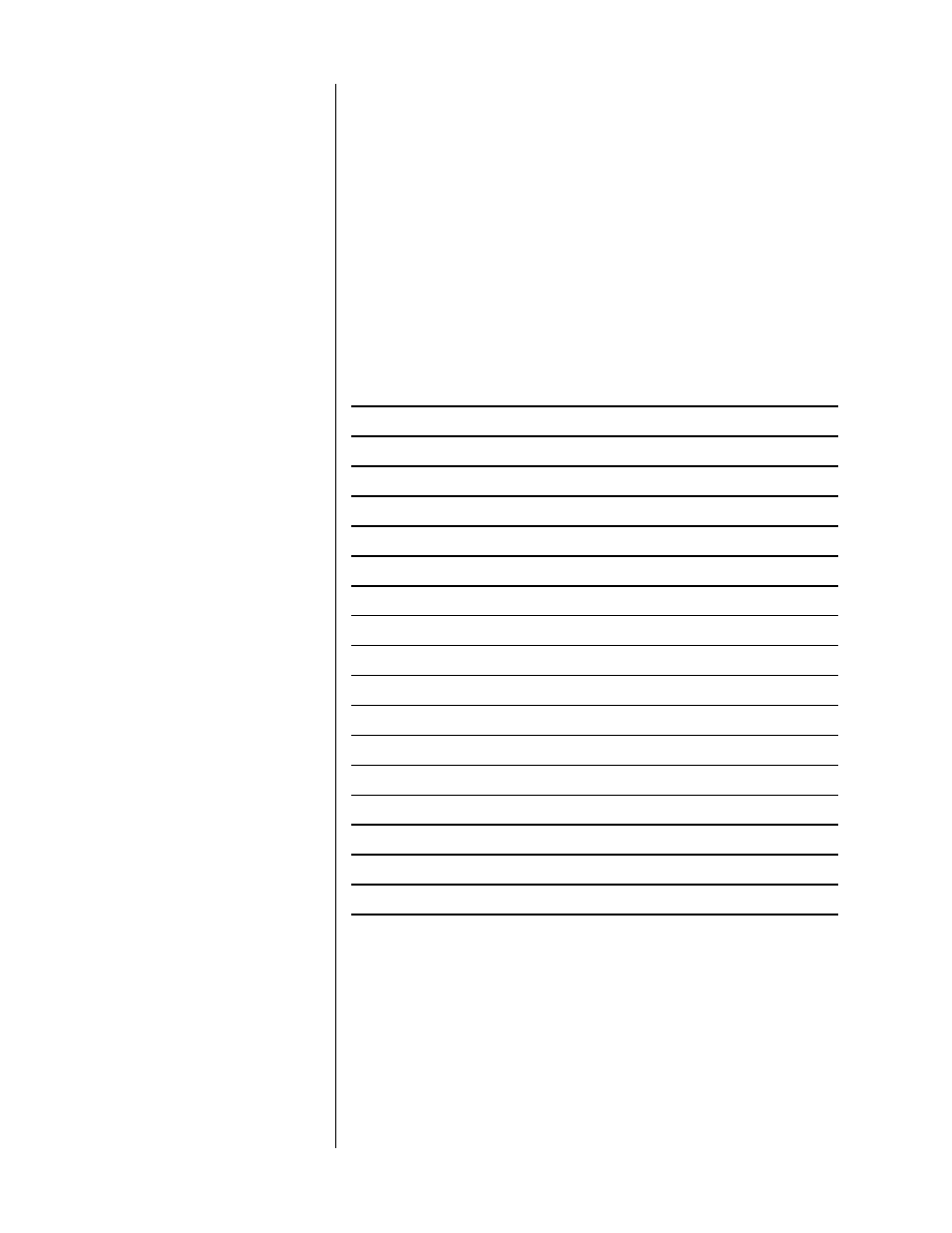
50
• Display Link
This links the display intensity functions of the Nº390S and
the other Linked components. When the components are
linked, all displays will be set to the same brightness. Pressing
display intensity on any of the Linked components will affect
all the displays.
AUX IN’s Menu Items:
The Nº390S also allows you to rename the two auxiliary digital inputs,
in order to give them a name that might be more meaningful in
the context of your system than their factory-default, generic RCA
and OPT input names. You may select from the following list of
names (the same list is available for both inputs).
Input Names
DMX
Digital Music Express
DSS
Digital Satellite System
DAT
Digital Audio Tape
DCC
Digital Compact Cassette
MD
Mini-Disc
CDR
Compact Disc-Recordable
CDI
Compact Disc-Interactive
DBS
Direct Broadcast Satellite
LD
Laser Disc
CD
Compact Disc
ADC
Analog to Digital Converter
AUX
Auxiliary
DCA
Digital Cable Audio
PCD
Proceed CD
PDT
Proceed Digital Transport
CDD
Compact Disc Drive
N.U.
Not Used*
If, while playing the Nº390S you decide to change inputs (using
either of its digital inputs), the Nº390S will place itself in pause. If
you haven’t switched back to listen to the Nº390S again within 30
seconds, it will assume you are finished listening to it and place
itself in the stop mode.
Note that if you elect “N.U.” (Not Used) as the name of an input,
that input will be bypassed while cycling through the available
inputs. Thus if you are using one of the two auxiliary inputs and
not the other, setting the unused input to “N.U.” will change the
