MIDLAND LXT300/315 User Manual
Page 17
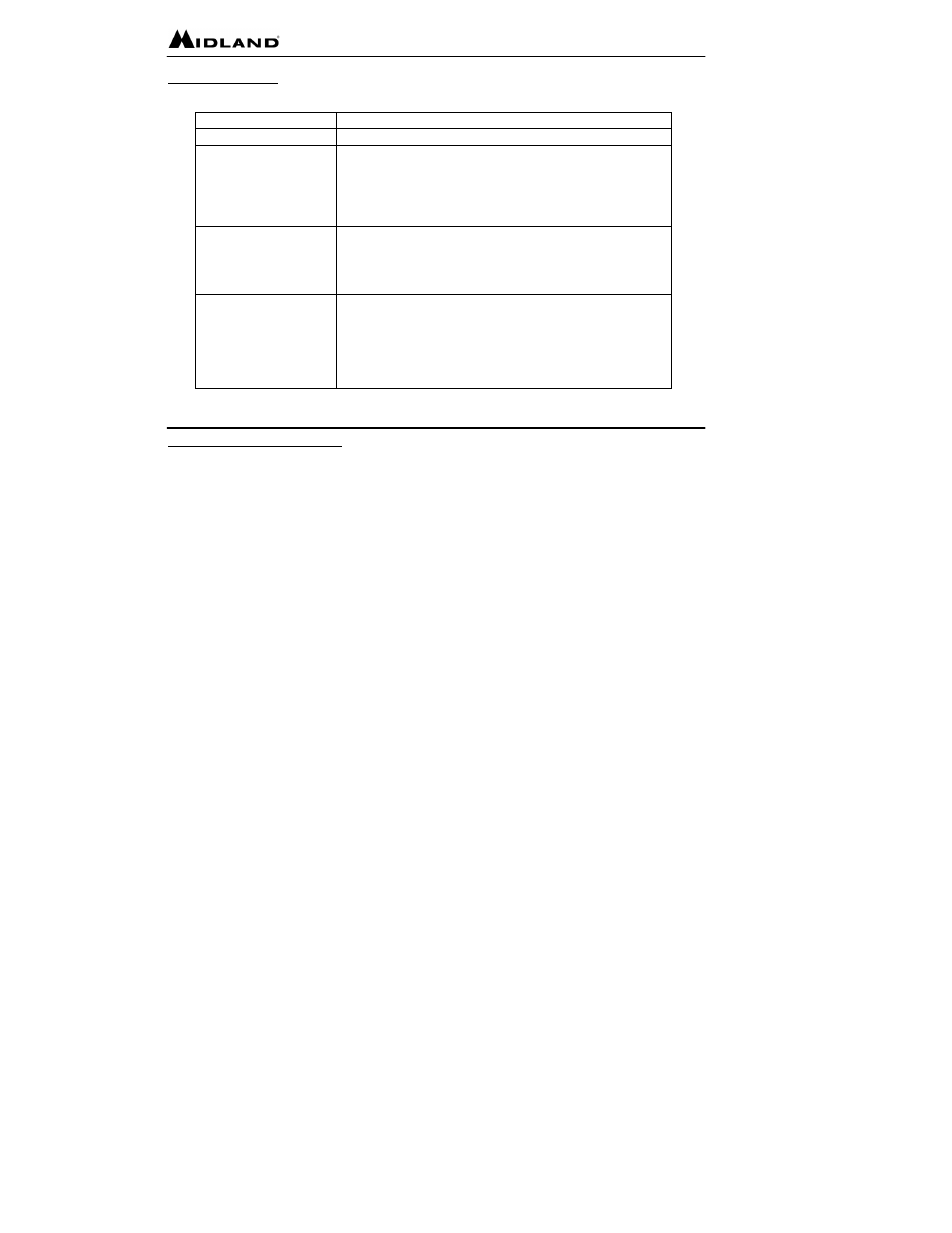
http://www.midlandradio.com - 17 -
Troubleshooting
Problem
Solution
No Power
Check battery installation and/or replace batteries
Cannot Receive
Messages
Confirm the radios have the same channel
settings.
Make sure that you are within range of the other
transceivers.
Buildings and other obstructions may interfere
with your communication.
Radio is not responding
to button presses
Make sure key lock is not on.
Radio might need to be reset. Turn radio off then
on.
Ensure accessory microphone is set properly
Charger not functioning
Contacts on the bottom of the radio may require
cleaning.
Ensure the outlet that the charger is plugged into
is functioning properly.
Check that the batteries are installed into the
radio properly.
