Get set – Microsoft 360 User Manual
Page 18
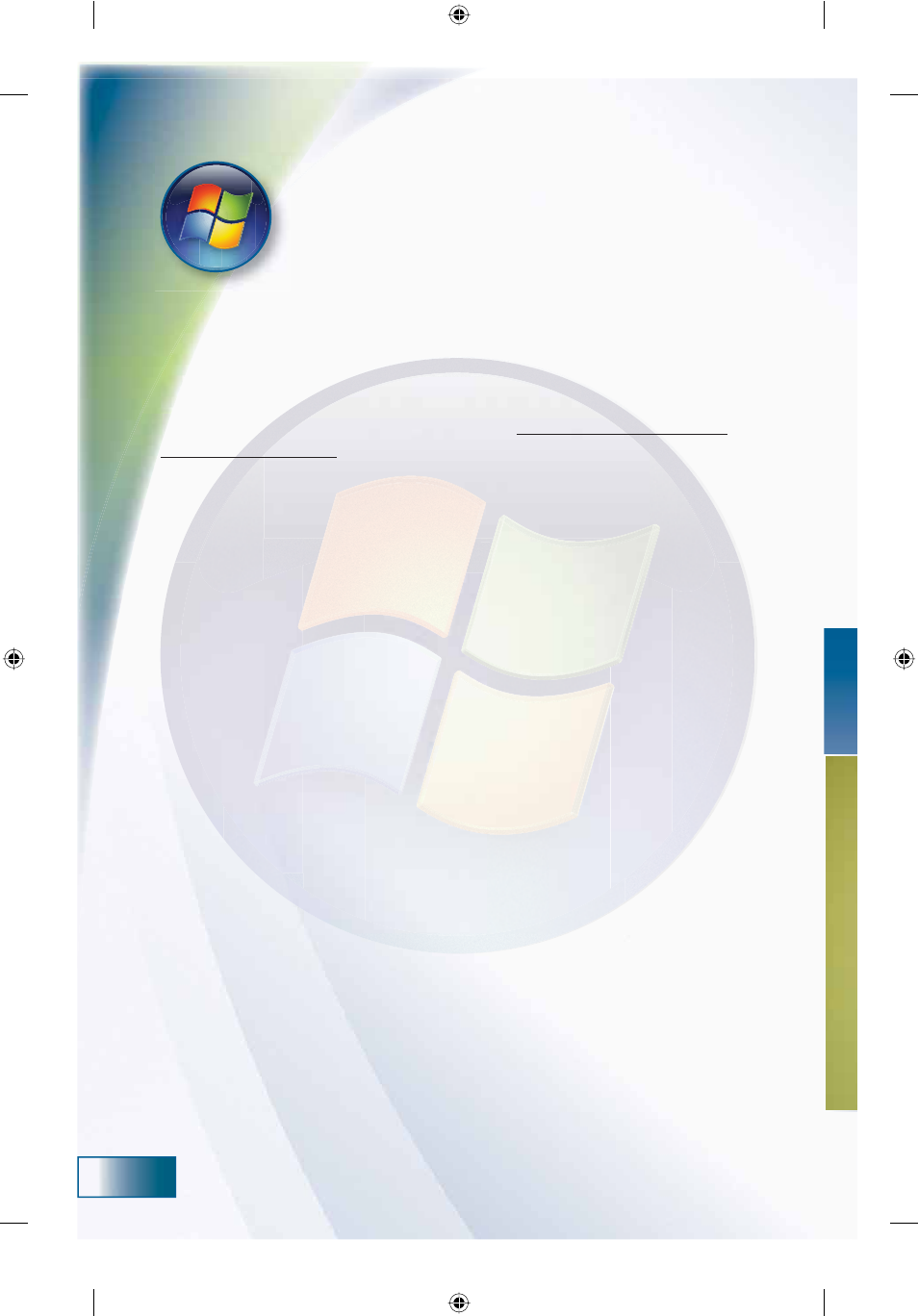
18
Get Set:
A Quick Guide to Using
Windows Vista Parental Controls
:LQGRZV9LVWDİ3DUHQWDO&RQWUROVHQDEOHVSDUHQWVWRWDLORUWKHLUFKLOGUHQġV
JDPHVH[SHULHQFHVKHOSLQJDYRLGFRQWHQWWKH\GHHPLQDSSURSULDWH3DUHQWV
FDQSHUPLWDFFHVVWRJDPHVE\VSHFLĵFW\SHVRIFRQWHQWE\UDWLQJVRUHYHQE\
specifying certain times of day that users have access to the computer with a
VFKHGXOLQJWRROHJQRJDPHVDIWHUSP
The Microsoft Games for Windows Web site at www.gamesforwindows.
com/isyourfamilyset has an article with tips for determining if a game is
DSSURSULDWH
genre of games, the Game Advisor will provide a list of age-appropriate
FRQWHQWEDVHGRQ(65%UDWLQJV,WZLOODOVRSURYLGHGLUHFWOLQNVWRJDPHWLWOH
Web sites that offer opportunities to view footage, or possibly, participate in a
WULDORIWKHJDPH
To access Windows Vista Parental Controls, please:
Click on the Windows Vista “Start” button at the lower left to open the
ģ6WDUWĤPHQX
&OLFNRQWKHģ,QVWDQW6HDUFKĤĵHOGDQGHQWHUģSDUĤWRVHDUFKIRU
3DUHQWDO&RQWUROV
&OLFNģ3DUHQWDO&RQWUROVĤWRRSHQWKHVHWWLQJV
&OLFNģ&UHDWHDQHZXVHUDFFRXQWĤ
&OLFNWKHWHVWĵHOGWRHQWHUDXVHUQDPH
&OLFNģ&UHDWH$FFRXQWĤ
At this point, parents will be given choices to control a variety of
content and times including:
Web Content
By clicking on the box that indicates which material should be blocked, parents
can help prevent their children from accessing a variety of Web content,
LQFOXGLQJSRUQRJUDSK\DQGPDWXUHFRQWHQW
Computer Games
Parents can restrict the types of computer games played based on two criteria:
WKHLU(65%UDWLQJDQGLWVFRQWHQW%\DFFHVVLQJģ*DPH&RQWUROVĤLQWKH3DUHQWDO
Controls, parents can block games that are either too mature or have
REMHFWLRQDEOHFRQWHQW
MS_FamilySettingsBooklet.indd 18
11/2/2007 4:37:16 PM
