Miglia Technology VideoExpress Converter User Manual
Page 6
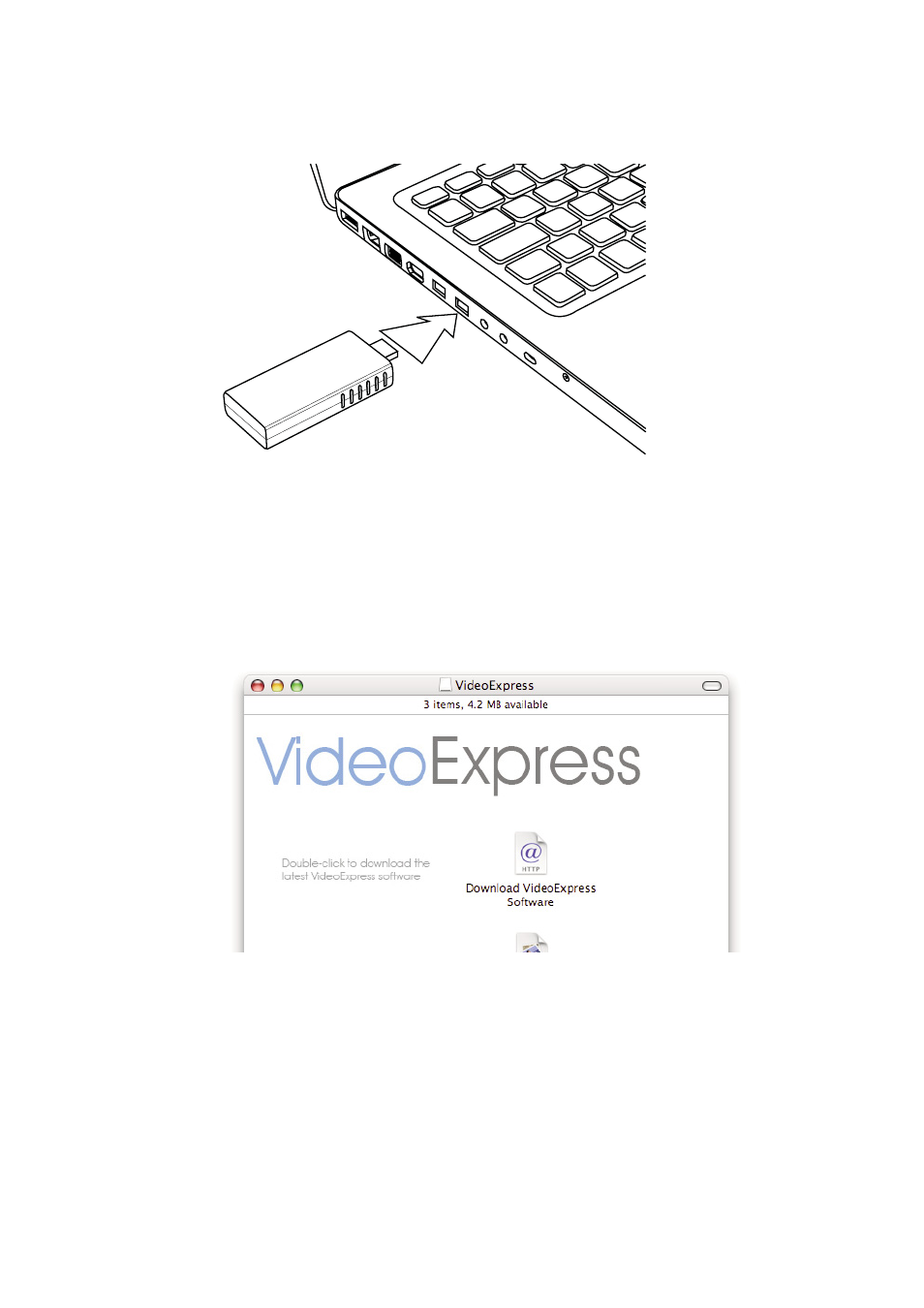
VideoExpress User Guide
Page 4
I.
Connecting VideoExpress
1.
Connect VideoExpress to a free USB 2.0 port of your Mac. You can use the extension cable if you wish.
II.
Installing the VideoExpress software
1.
Insert the VideoExpress CD-ROM in your CD/DVD Drive
2.
Double-click on ‘Download VideoExpress’ to download the latest VideoExpress Installer.
This method ensures you always have the latest version of the VideoExpress software.
