Rds / clk, Controls and features – Mercury 1999 Villager User Manual
Page 59
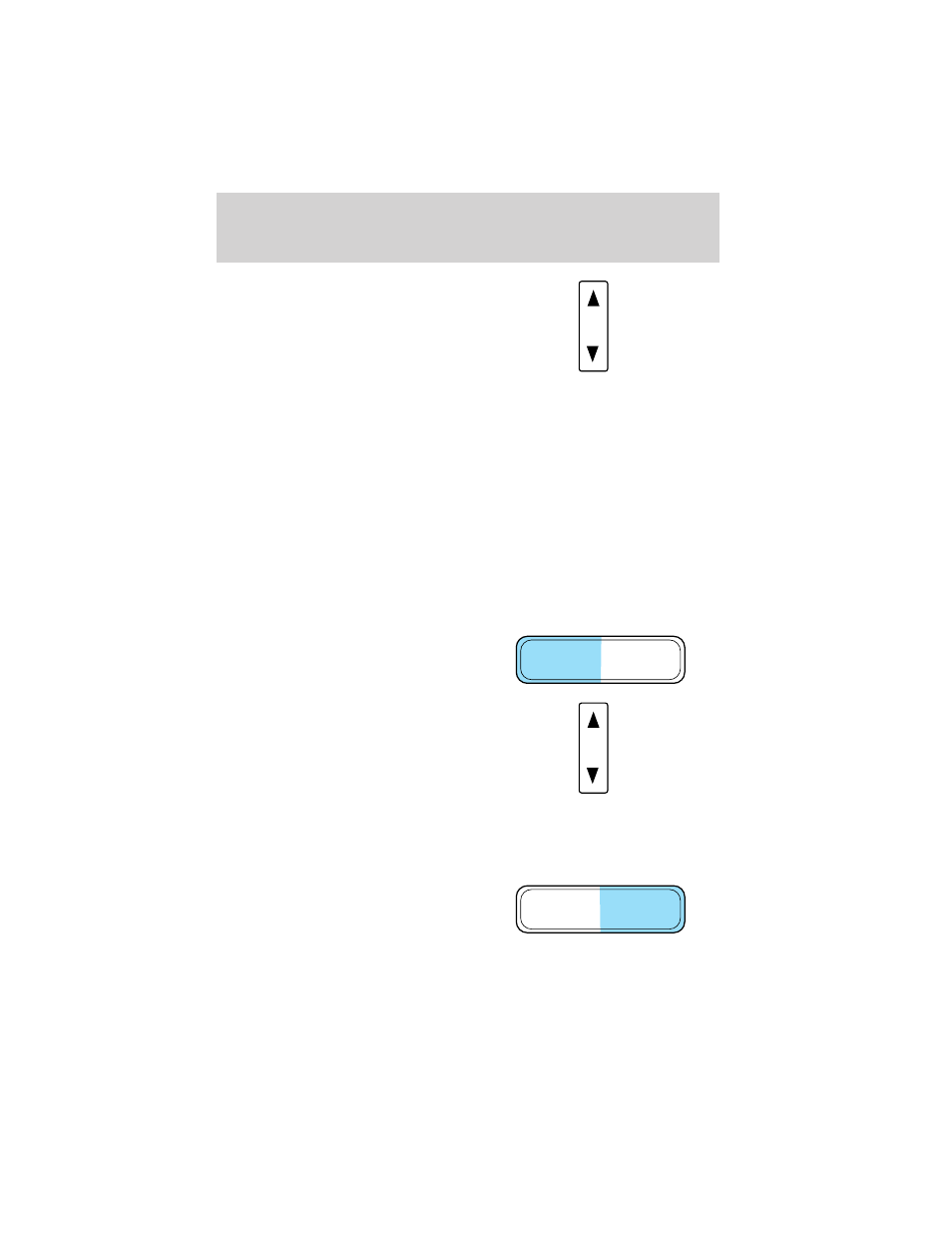
• Use the SEL control to select the
program type. With the feature
on, use the SEEK or SCAN
control to find the desired
program type from the following
selections:
• Classic
• Country
• Info
• Jazz
• Oldies
• R & B
• Religious
• Rock
• Soft
• Top 40
Show
• With RDS activated, press the
RDS control until SHOW is
displayed.
• Use the SEL control to select the
program TYPE, station NAME or
NONE (no text displayed).
RDS clock feature
Refer to Setting the clock for information.
Setting the clock
Press the CLOCK control until
CLOCK HOUR or CLOCK MINUTE
is displayed.
SEL
RDS / CLK
SEL
RDS / CLK
Controls and features
59
