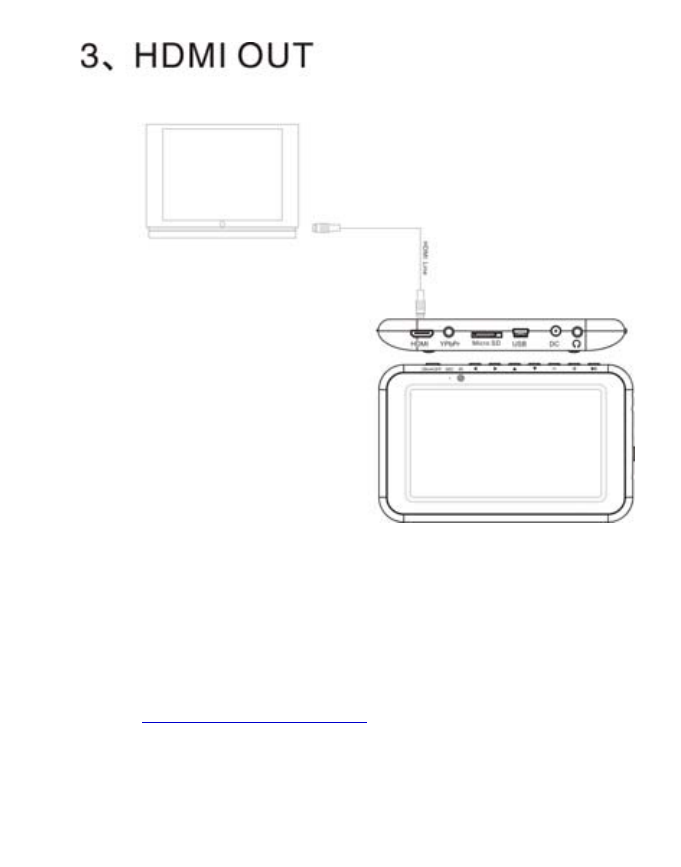
26
1, Connect the cable as above picture
2, [setting]->[Output]->[Output Select]->[TV]
3, [setting]->[Output]->[TV Format]->[HDMI]
If you have any issues using your player, or any questions for us, please
feel free to contact our technical support Department at 580 272 0035 or
by email at
[email protected]
.