Address book – Mazda 2008 3 4-DOOR User Manual
Page 440
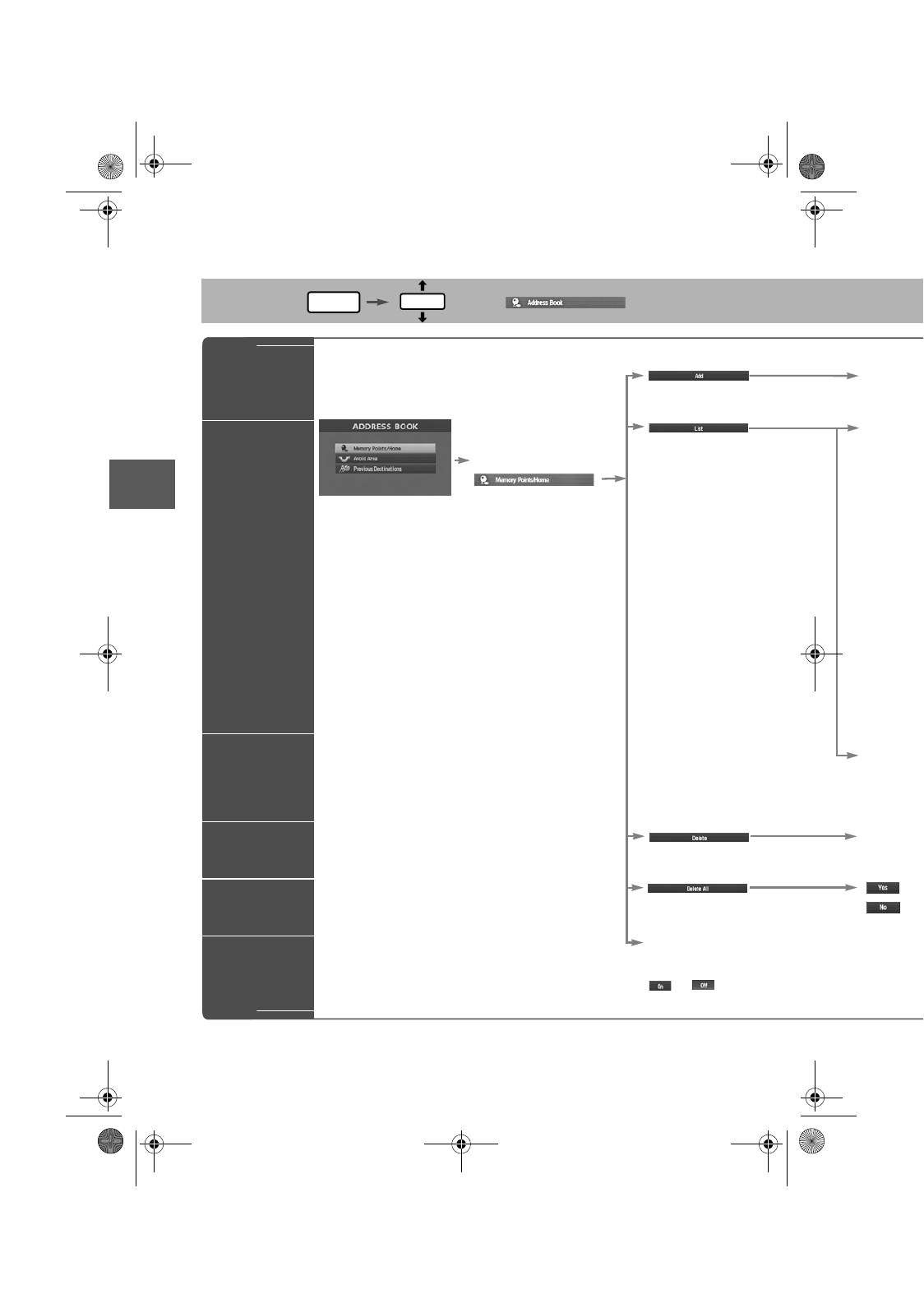
46
Bef
ore
Use
Getting
star
ted
Routing
Ad
dress Book
Address Book
l
You can, edit, or delete any
marked point.
Before Steps
select
Memory Point
Storage
Memory Point
Confirmation
and
Modification
Preset
Destinations
or Home
storage
Memory
Point
Deletion
All Memory
Point
Deletion
Displays
Icons at
Memory
Points
MENU
ENTER
Open the
[ADDRESS
BOOK]
Set a mem
point using
preferred m
Select
Select a me
point to be
Select a m
point to be
in Preset
Destinatio
Home.
Select a m
point to be
deleted.
: Ca
Show all
icon
or
1%>(%C2%:-C)%FSSO4EKI8YIWHE]%TVMP41
See also other documents in the category Mazda Cars:
- 2008 CX-9 (506 pages)
- 2011 2 (12 pages)
- 2007 CX-9 (502 pages)
- 2010 RX-8 (438 pages)
- 2009 RX-8 (430 pages)
- 2008 Tribute HEV (312 pages)
- 2008 MX-5 Miata (458 pages)
- MX-5 Miata (15 pages)
- 2005 (58 pages)
- 2007 B2300 Truck (279 pages)
- 2009 6 (464 pages)
- 2005 6 SPORTS SEDAN (340 pages)
- 2007 3 4-DOOR (459 pages)
- CX-7 (15 pages)
- 2001 Millenia (10 pages)
- 2008 SPEED3 (394 pages)
- 2009 MX-5 Miata (16 pages)
- 2007 CX-7 (406 pages)
- 2010 CX-9 (16 pages)
- 2010 6 (16 pages)
- 2001 626 (10 pages)
- 2008 CX-7 (502 pages)
- 2005 B2300 Truck (257 pages)
- 2009 Tribute (304 pages)
- 2008 RX-8 (432 pages)
- 2010 Tribute (12 pages)
- 2010 MX-5 Miata (16 pages)
- 2007 SPEED6 (413 pages)
- 2008 5 (376 pages)
- 2010 5 (388 pages)
- 2006 MPV (364 pages)
- 2006 5 (388 pages)
- 2006 RX-8 (434 pages)
- 2009 CX-9 (538 pages)
- 2010 SPEED3 (14 pages)
- 8T12-EA-03K (326 pages)
- 2009 B2300 Truck (22 pages)
- 2008 Tribute (288 pages)
- 2010 3 4-DOOR (26 pages)
- 2010 CX-7 (510 pages)
- MX-5 (407 pages)
- 2008 B2300 Truck (280 pages)
- 2005 Tribute (272 pages)
- 2009 Tribute HEV (325 pages)
