Trip computer – Mercedes-Benz 2001 CL 600 User Manual
Page 137
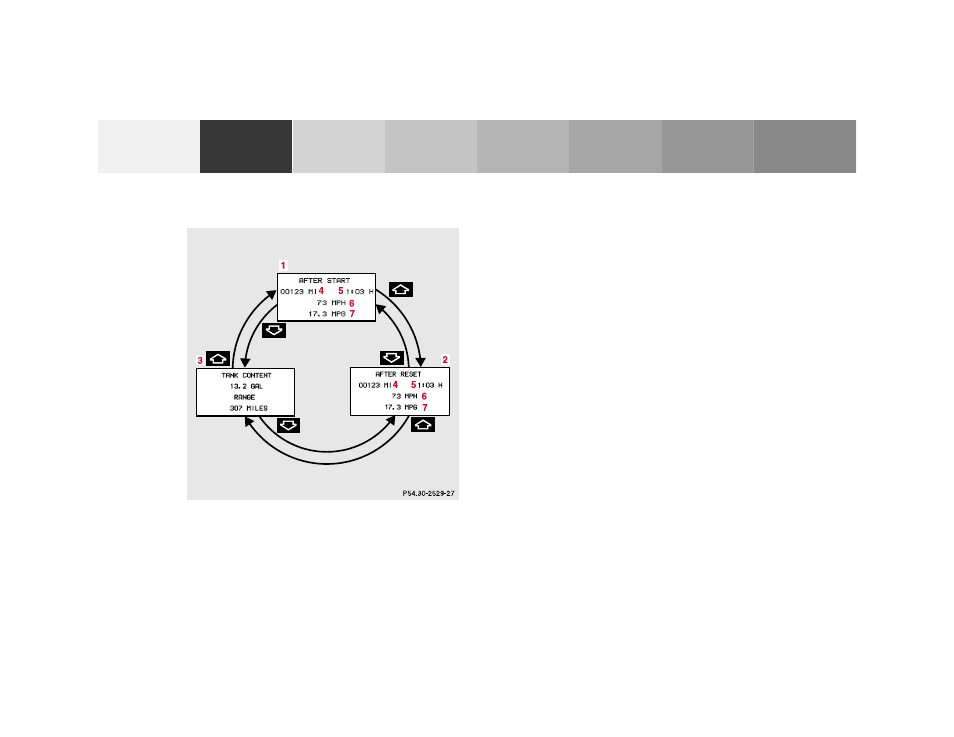
134
Multifunction steering wheel, multifunction display
Technical
data
Instruments
and controls
Operation
Driving
Instrument
cluster display
Practical hints
Car care
Index
Trip computer
1
“AFTER START” — short distance memory
2
“AFTER RESET” — long distance memory
3
Fuel tank contents and estimated range remaining
4
Distance covered “AFTER START” or
“AFTER RESET”
5
Elapsed time “AFTER START” or “AFTER RESET”
6
Average speed “AFTER START” or “AFTER RESET”
7
Average fuel consumption “AFTER START” or
“AFTER RESET”
Press the button
è or ÿ repeatedly until the
display (1, 2 or 3) appears.
Press the
j or k button until the “AFTER START”
short distance memory (1), the “AFTER RESET” long
distance memory (2) or fuel tank contents and
estimated range remaining indicator (3) appears.
Pressing the
è or ÿ button displays the next or
previous system.
Note:
The most recently selected display (1, 2 or 3) always
appears the next time the trip computer is called up.
