5operation (continued) – Memorex MB2186A User Manual
Page 18
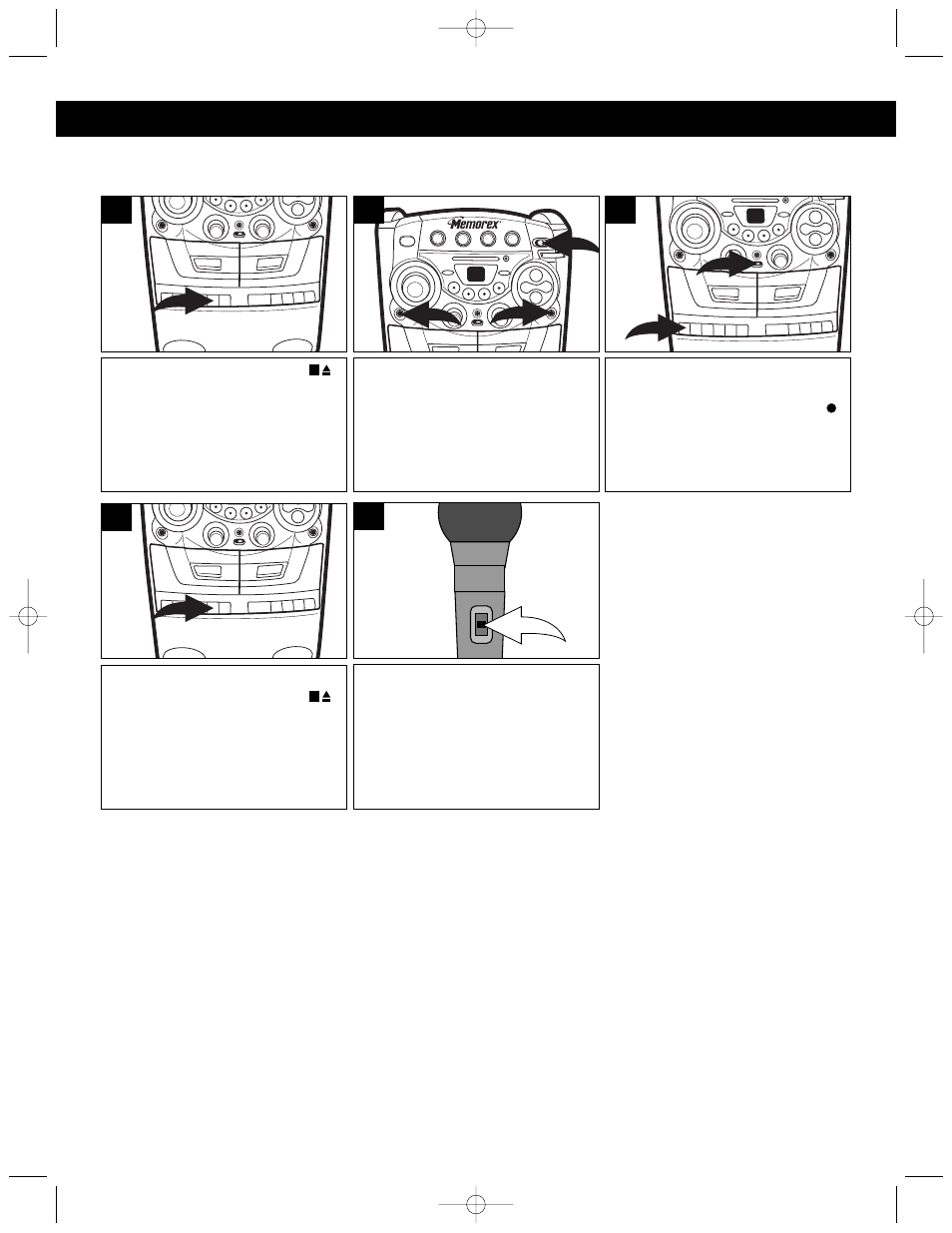
17
Press the STOP/EJECT (
)
button on Deck A to open the
Cassette Door and insert a
cassette with the open end facing
down. Close the cassette door.
1
Make sure the HIGH SPEED
DUBBING switch
❶ is in the OFF
position. Press the RECORD ( )
button
❷ (the PLAY button will be
automatically depressed) on Deck
A to start recording.
2
1
3
Insert the microphone into the
MIC jack(s)
❶ . Slide the
FUNCTION switch
❷ to the AM or
FM position and tune a station.
1
2
1
2
RECORDING FROM THE RADIO
You can record onto a cassette tape from the built-in radio.
When you are finished recording,
press the STOP/EJECT (
)
button to stop the tape.
4
Turn the microphone on using the
Microphone ON/OFF switch. Sing
or talk into the microphone(s) and
both the radio and the
microphone(s) will be recorded
onto the cassette.
5
OPERATION (CONTINUED)
NOTES:
• Refer to SAFEGUARD AGAINST ACCIDENTAL ERASURE section (page 18) if the RECORD button
cannot be pressed.
MKS5009.OM.QXD 7/22/03 1:35 PM Page 17
