Operation – Musical Fidelity KW 500 User Manual
Page 8
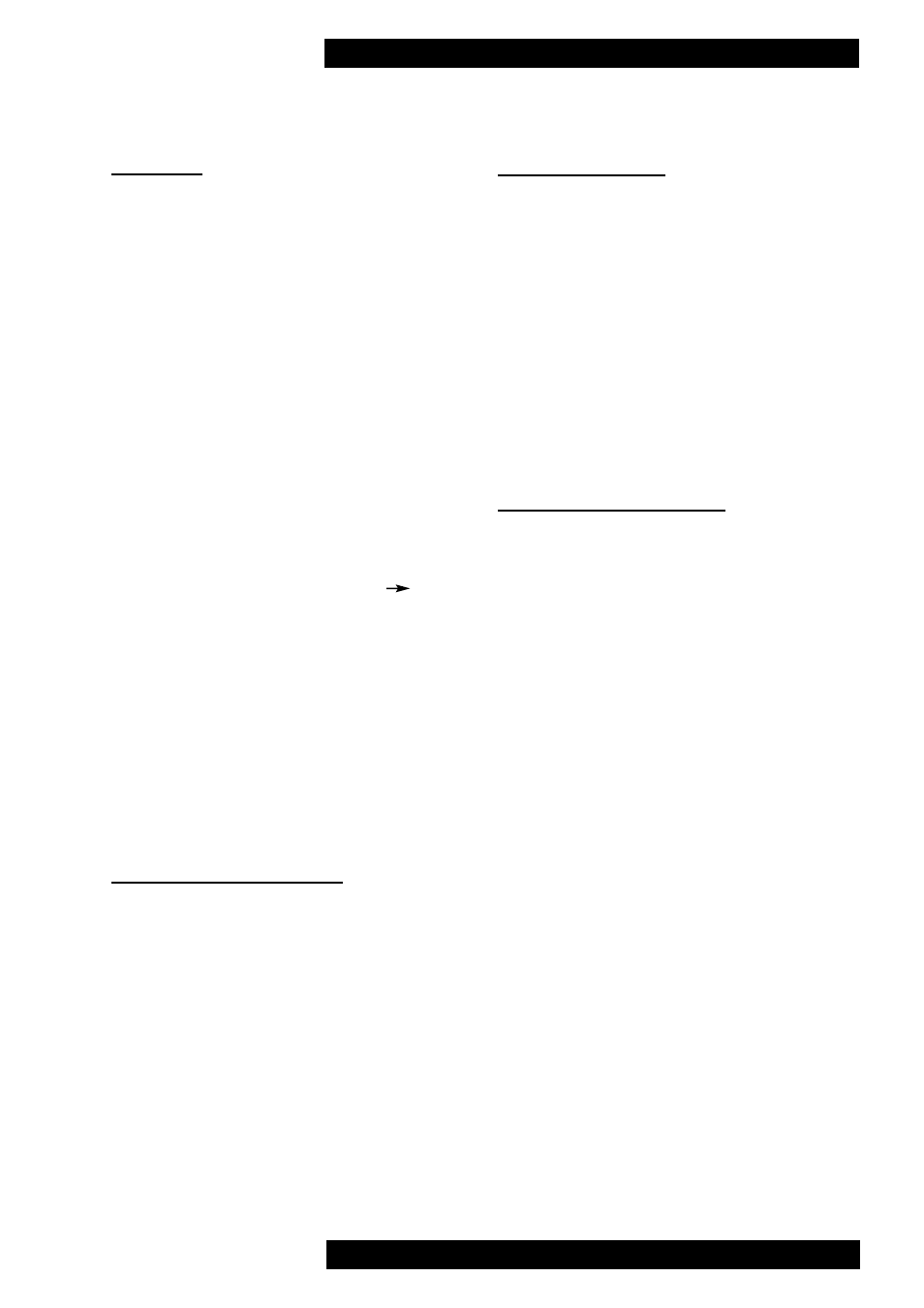
kW 500 Integrated Amplifier Instructions for use Page 8 of 10
Issue 2: Sept 2004
OPERATION
STARTING . . . .
Press the POWER button on the front panel
of the kW 500 power supply unit. The blue
LED above the button should now light.
The LEDs in the feet of the amplifier unit
will light red for about fifteen seconds indi-
cating that all audio outputs from the unit
are muted. Feet illumination then fades
over approximately fifteen seconds to
amber, indicating that output is no longer
muted, and that your kW 500 amplifier is
now ready for use. However, after a further
period of about 35 minutes, the colour fades
to blue, confirming that the amplifier has
fully warmed up.
Unless using your amplifier for off-tape
monitoring (see paragraph opposite )
ensure that the TAPE MONITOR button
has not been pressed accidently, as other-
wise no sound will be heard through the
speakers.
Select the required audio input source by
pressing an appropriate function button on
the front panel, or remote control. Now
adjust the volume control to obtain the pre-
ferred sound level.
OVERLOAD PROTECTION
If for any reason, speaker output power of
your kW 500 is excessive, for example at
very high volume setting or due to wrong
load impedance, an overload protection cir-
cuit is activated. The motorised volume
control will be turned down automatically,
and the four illuminated feet will change
colour to violet for about five seconds, or
until the problem is removed.
TAPE RECORDING
To record, simply select the required source
with the input selector button on the front
panel or remote control. This source will
now be routed to the kW 500’s TAPE
RECORD output for recording by the
external tape deck. You will also be able to
hear the selected source through the loud-
speakers.
Note - adjustment of the volume control has
no effect on the recording level.
OFF TAPE MONITORING
The kW 500 Integrated amplifier has a sin-
gle tape circuit with facility for off-tape
monitoring with 3-head tape decks.
In conjunction with a 3-head cassette deck,
off-tape monitoring allows the user to com-
pare recorded sound with the original whilst
a recording is being made. To do this, first
select the required source in the normal way
and start recording.
The TAPE MONITOR button on the front
panel can now be used to switch between
the original source sound and the recorded
version, allowing direct comparison.
On some 3-head tape decks there is an addi-
tional ‘tape/source’ switch, which must be
in the ‘tape’ position for the above to work.
If in doubt, please refer to your tape deck
operating manual.
