Operation (continued) – Memorex CLIP & PLAY MMP8001 User Manual
Page 29
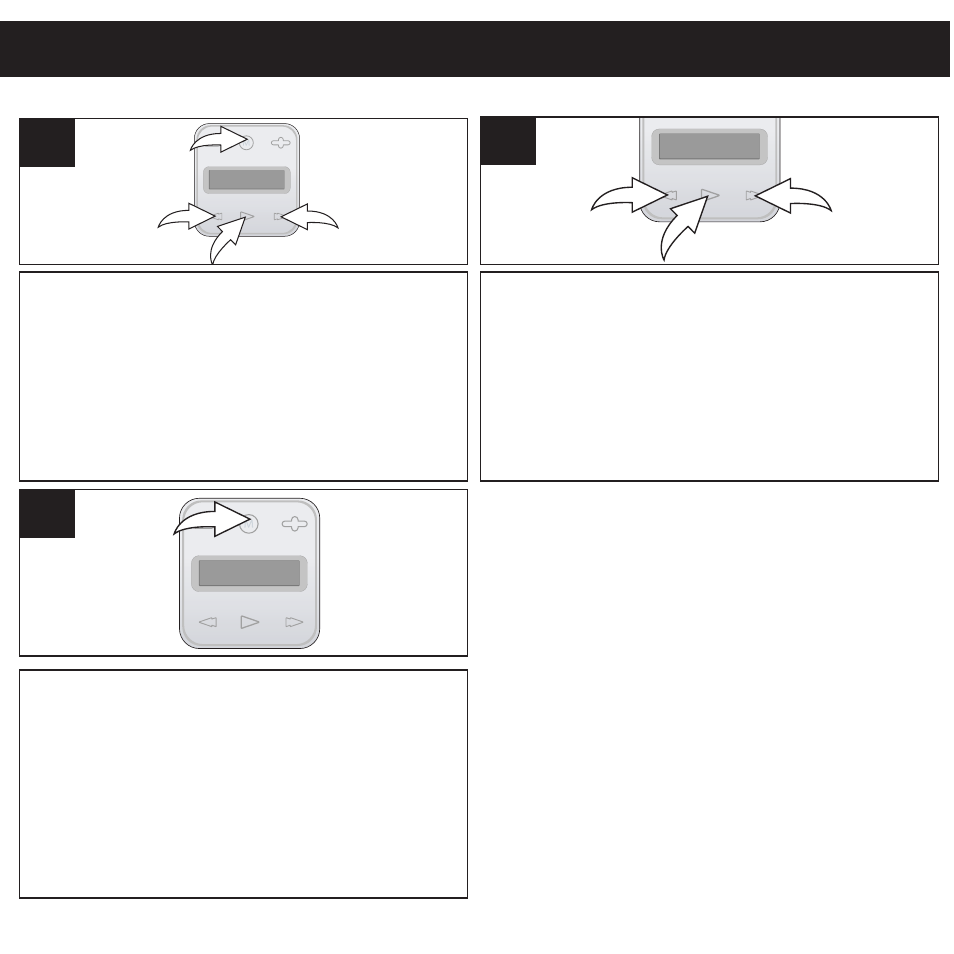
28
OPERATION (CONTINUED)
If you are not already in the Main menu, press
the MENU button 1. Scroll to Settings by
pressing the Navigation ®/Skip/Search n 2 or
√
/o 3 button then press the Power/
Play/Pause ®p button 4.
2
3
4
1
1
Scroll to About
by pressing the Navigation
®
/Skip/Search n 1 or √/o 2 button then
press the Power/Play/Pause ®p button 3.
The unit will then display the Version. Press the
Navigation ®/Skip/Search n button 1
to
view the Total Memory and Free Memory.
1
2
3
2
Press the MENU button twice to exit and
return to the Main menu.
3
TO VIEW THE SYSTEM INFO (ABOUT)
This manual is related to the following products:
