Grind amount 25, Pre-brewing 25, Settings – Miele CVA4075 User Manual
Page 25: Grind amount, Pre-brewing
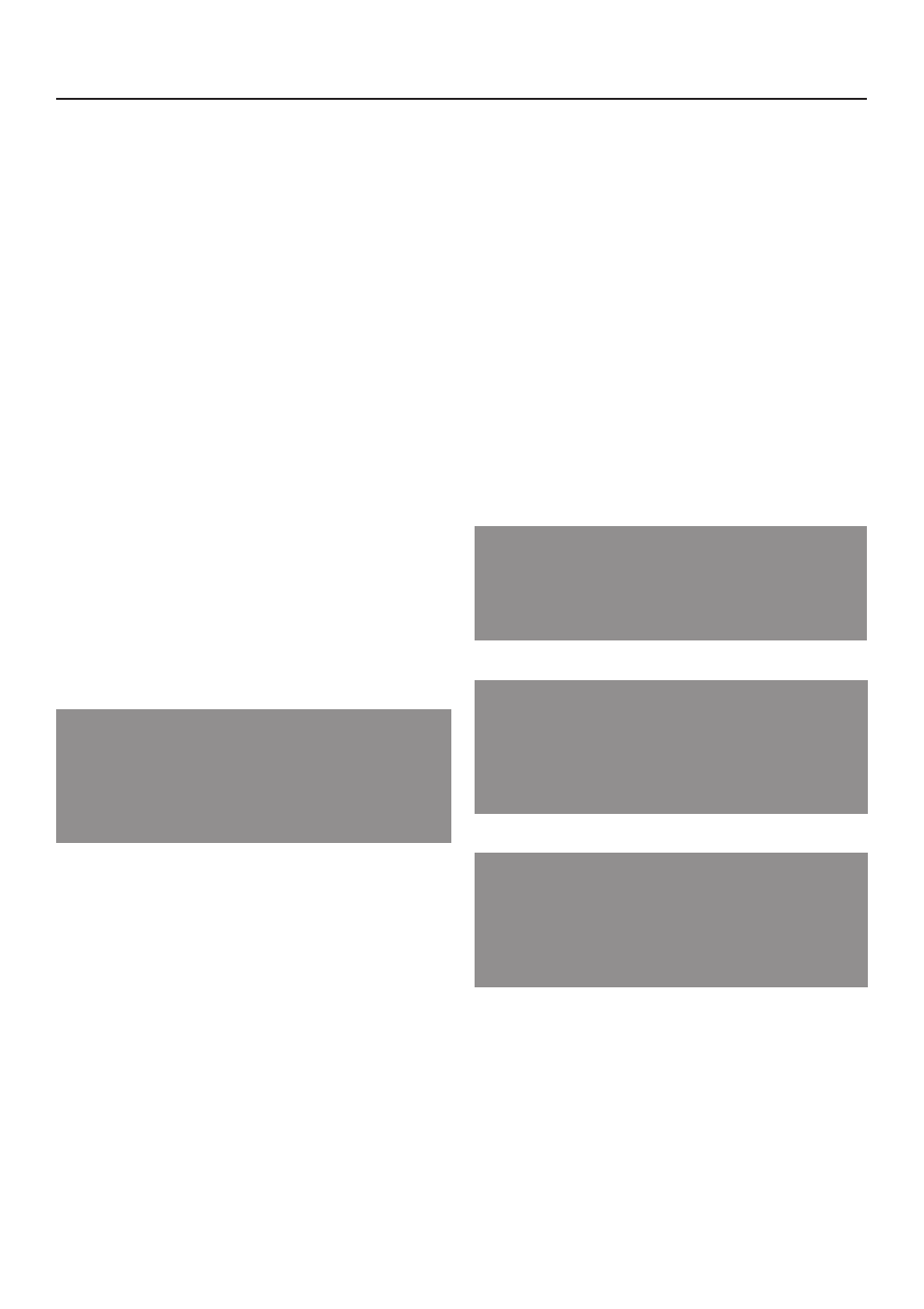
Grind amount
The grind amount can be set,
depending on the coffee type, between
0.2 ounces and 0.5 ounces
(6 - 14 grams). The more the coffee is
ground the stronger the espresso,
coffee or cappuccino will be.
The crema is also influenced by the
grind amount.
– If the crema has an even but
white/yellow coloring, the ground
amount might be too little.
– If the crema is dark brown to black in
color on the one side and almost
white on the other side, the grind
amount might be too much.
^ Select the User profile, for which you
would like to set the grind amount.
^ Select "Settings".
SETTINGS
+
LANGUAGE F ...
GRIND AMOUNT ... ~
+
CLOCK
PRE-BREWING ~
+
TIMER ...
more ~
^ Select "Grind amount".
The grind amount can be set to
individual preferences for espresso,
coffee and cappuccino.
^ Select the desired beverage.
^ Select the center left or right touch
control to set the grind amount to
more or less.
^ Select "OK" to save the setting in the
User profile.
^ Select "Clear" until the display shows
the desired menu.
Pre-brewing
During pre-brewing a small amount of
water is released onto the ground
coffee. After a short time the remaining
water is pushed through the ground
coffee at a high pressure.
If the function is turned off, the hot
water will be immediately pushed at a
high pressure through the ground
coffee.
Pre-brewing is set to off by default.
^ Select the User profile, for which you
would like to set the pre-brewing.
+
back
SETTINGS J... ~
+
CARE ...
+
USER PROFILES
^ Select "Settings".
SETTINGS
+
LANGUAGE F ...
GRIND AMOUNT ... ~
+
CLOCK
PRE-BREWING ~
+
TIMER ...
more ~
^ Select "Pre-brewing".
PRE-BREWING
+
Long
Normal
+
Normal
+
Without
OK ~
The second line shows the currently
selected pre-brewing option.
^ Set the desired option and select
"OK" to save the setting.
Settings
25
