Ow to, Se the, Icture – Philips Magnavox 25i User Manual
Page 14: Djustment, Ontrols
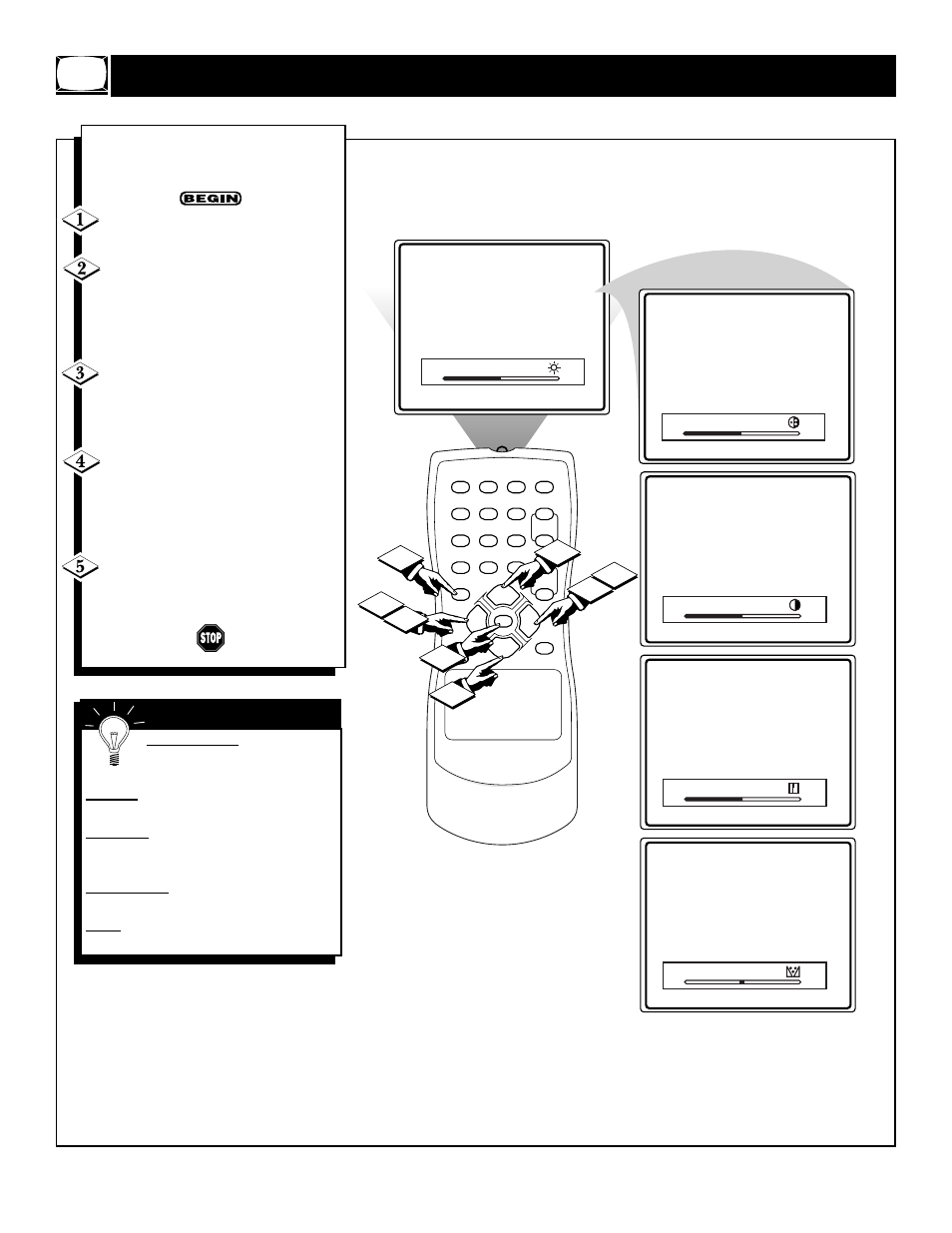
14
H
OW TO
U
SE THE
P
ICTURE
A
DJUSTMENT
C
ONTROLS
1
2
3
4
5
6
7
8
9
0
A/CH
POWER
CC
STATUS
EXIT
SLEEP
MUTE
MENU
CH+
CH–
VOL+
VOL–
Brightness
+
–
1
3
3
5
Color
+
–
Picture
+
–
Sharpness
+
–
Tint
+
–
4
2
4
2
T
o adjust your TV picture controls,
select a channel and follow the
steps shown below:
Press the MENU button on the
remote to display the on-screen menu.
Press the CURSOR RIGHT
ᮣ
or
the CURSOR LEFT
ᮤ buttons to
increase or decrease the Brightness con-
trol values. The changes will be seen on
the TV picture.
Press the CURSOR UP ▲ or
DOWN ▼ buttons to choose one of
the other Picture Adjustment controls
(Color, Picture, Sharpness, or Tint).
Press the CURSOR RIGHT
ᮣ
or
the CURSOR LEFT
ᮤ buttons to
adjust the select control. Repeat with
other controls until the desired picture
settings are obtained.
When finished, press the STATUS
/EXIT button to remove the menu
from the TV’s screen.
BRIGHTNESS Press the
ᮣ
or
ᮤ
buttons until darkest parts of the
picture are as bright as you prefer.
COLOR Press the
ᮣ
or
ᮤ
buttons to add
or decrease color.
PICTURE Press the
ᮣ
or
ᮤ
buttons until
lightest parts of the picture show good
detail.
SHARPNESS Press the
ᮣ
or
ᮤ
buttons
to improve detail in the picture.
TINT Press the
ᮣ
or
ᮤ
buttons to obtain
natural skin tones.
S
MART
H
ELP
