Bluetooth hands-free – Mazda 2009 RX-8 User Manual
Page 280
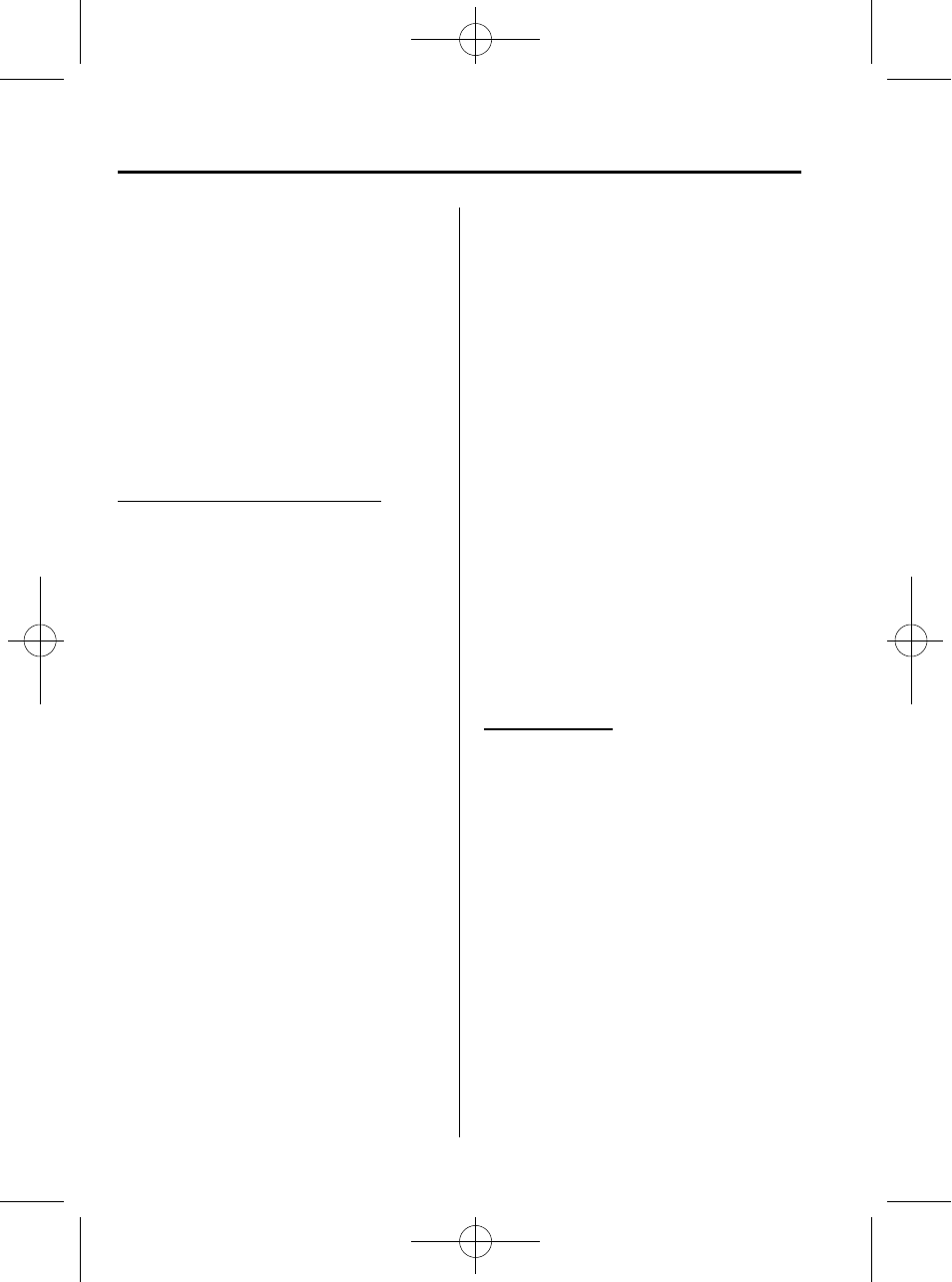
Black plate (280,1)
6. Say: [Beep]
“2” (Say the priority
number for the mobile phone to be
used as first priority.)
7. Prompt:
“XXXXX... (Ex. phone B...)
(Registered phone tag) selected, is this
correct?
”
8. Say: [Beep]
“Yes”
9. Prompt:
“XXXXX... (Ex. phone B...)
(Phone tag) will temporarily override
phone priorities, returning to main
menu.
”
Registered mobile phone deletion
Registered mobile phones can be deleted
individually or collectively.
1. Press the voice recognition/hands-free
switch with a short press (without
navigation system) or a long press
(with navigation system).
2. Say: [Beep]
“Setup”
3. Prompt:
“Select one of the following:
pairing options, confirmation prompts,
select phone, language, or passcode...,
or say
“cancel” to return to main
menu.
”
4. Say: [Beep]
“Pairing options”
5. Prompt:
“Do you want to pair a
phone, delete a phone, or list paired
phones?
”
NOTE
A registered mobile phone can be deleted
using the registration list.
6. Say: [Beep]
“Delete phone”
7. Prompt:
“Please say 1 (priority 1) for
XXXXX... (Ex. phone A), 2 (priority
2) for XXXXX... (Ex. phone B...)
”
(The voice guidance reads out each
phone in the order of priority and the
phone tag).
8. Say: [Beep]
“2” (Say the order of
priority of the mobile phone to be
deleted.)
NOTE
Say
“All” to delete all mobile phones.
9. Prompt:
“Removing XXXXX... (Ex.
phone B...) (Registered phone tag). Is
this correct?
”
10. Say: [Beep]
“Yes”
11. Prompt:
“Deleted”
qSecurity setting
If a passcode is set, the system cannot be
activated unless the passcode is input.
Passcode setting
1. Press the voice recognition/hands-free
switch with a short press (without
navigation system) or a long press
(with navigation system).
2. Say: [Beep]
“Setup”
3. Prompt:
“Select one of the following:
pairing options, confirmation prompts,
select phone, language, or passcode...,
or say
“cancel” to return to main
menu.
”
4. Say: [Beep]
“Passcode”
5. Prompt:
“Passcode is disabled. Would
you like to enable it?
”
6. Say: [Beep]
“Yes”
6-72
Interior Comfort
Bluetooth Hands-Free
RX-8_8Z09-EA-08C_Edition3 Page280
Thursday, July 3 2008 2:24 PM
Form No.8Z09-EA-08C
