System overview, Left side, Right side – MAXDATA PRO 8100 IWS User Manual
Page 25: Uk right side
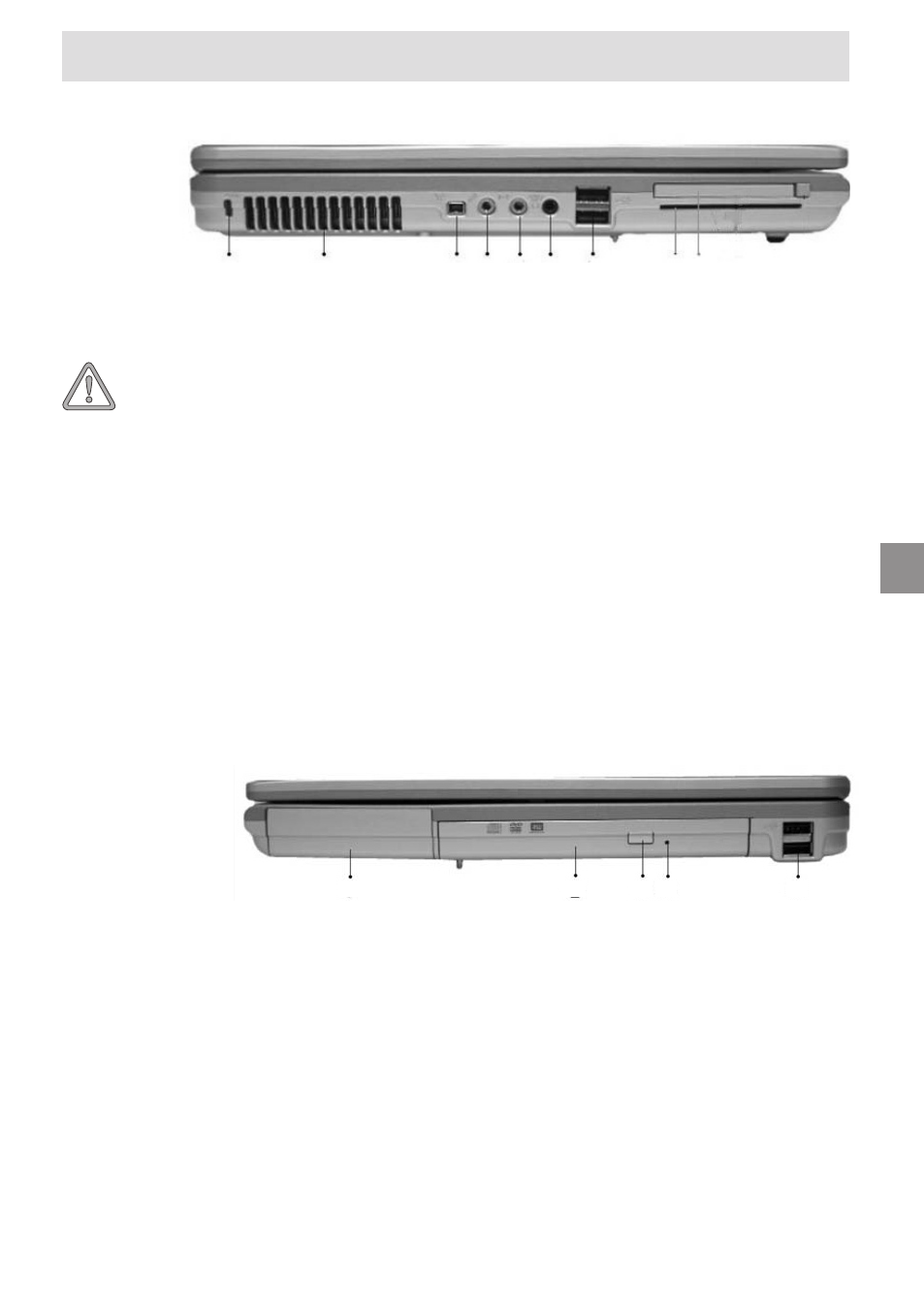
71
MAXDATA Notebook PRO 8100 IWS
UK
Right Side
Fig. 8
System Overview
Fig. 7
Left Side
(1)
Battery slot
(2)
Optical drive
(3)
Eject button for optical drive
(4)
Emergency release for optical drive
(use only if notebook is switched off)
(5)
USB ports
(1)
Kensington Lock anti-theft device
(2)
Air grille
(3)
IEEE 1394 port
(4)
Microphone socket
(5)
Line-in port
(6)
Loudspeakers/headphones/SPDIF port
(7)
USB ports
(8)
Smart Card slot
(9)
PC card slot
1
2
3
4
5
6
7
8 9
1
2
3 4
5
All air intake and
ventilation openings
must be kept free from
obstructions at all
times. If not, the device
is liable to overheat.
