Monitor basic features, Camera basic features – Magnadyne MCS-700BW User Manual
Page 5
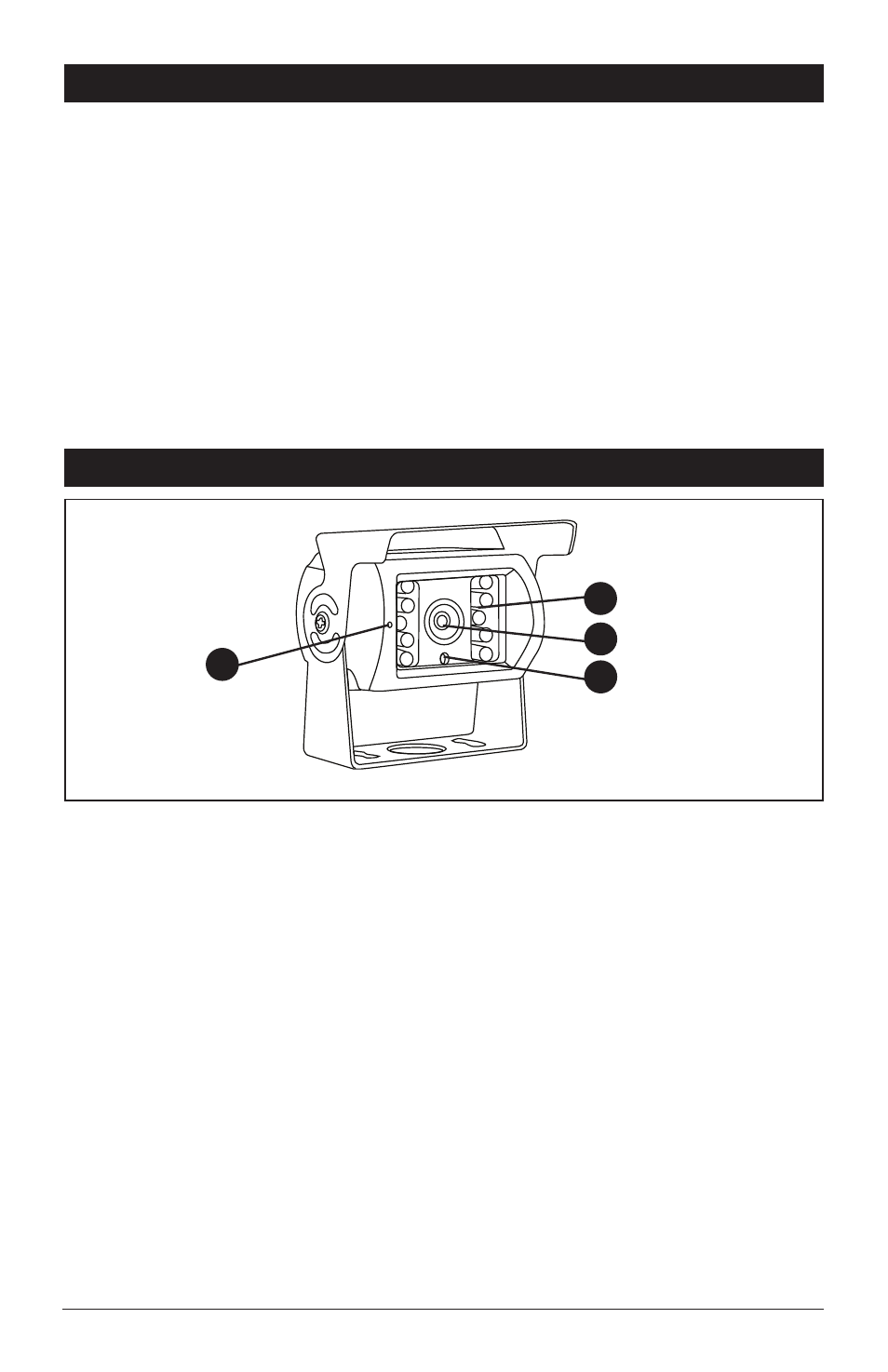
Monitor Basic Features
(continued)
Multiple Camera System
MAN (manual) position: Refer to the LED camera selection indicators to identify what
camera view is being displayed on the monitor. If your system has multiple cameras (C1)
will show the rear camera view. If C2, C3 or C4 are selected the monitor’s picture will
show the view of camera selected. When the vehicle is put into reverse the camera view
will NOT automatically change to the rear view camera (C1).
AUTO (automatic) position: Refer to the LED camera selection indicators to identify what
camera view is being displayed on the monitor. If your system has a multiple cameras
(C1) will show the rear camera view. If C2, C3 or C4 is selected the monitor’s picture will
show the view of the camera selected. When the vehicle is put into reverse the camera
view will automatically change the picture to the rear view camera (C1).
Camera Basic Features
Note: This Rearview Security System has a CCD camera which uses LEDs to brighten-up the
area under low-light conditions. The camera is not capable of night vision, but can brighten the
area enough so you may be able to detect objects on your monitor. As a result, extra care should
be taken under nighttime, dusk or low-light conditions.
5
1
3
4
2
1. Microphone: Allows for audio transmission to the monitor’s internal speaker.
2. Illumination LEDs
3. Lens
4. Photo Sensor: Illuminates the LED under low-light conditions.
