Operation (continued) – Memorex MCC215 User Manual
Page 26
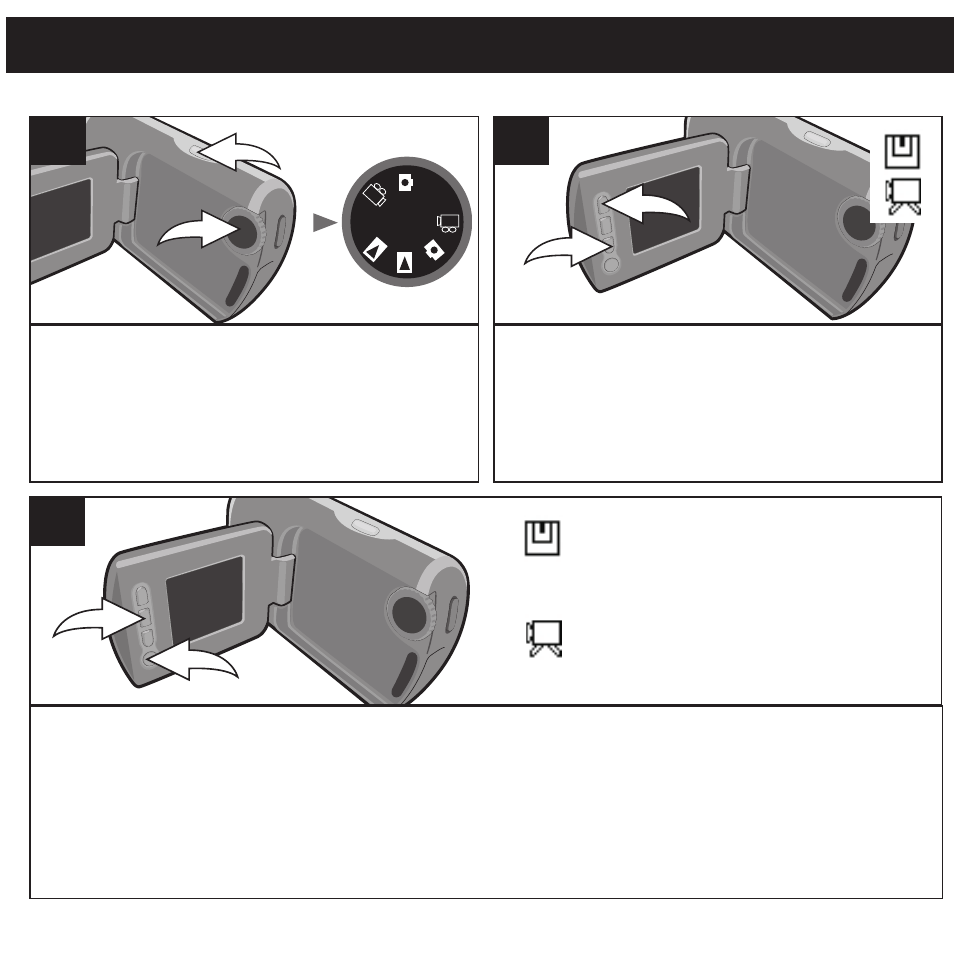
25
OPERATION (CONTINUED)
2
1
Press the Power button 1 to turn the
unit on. Rotate the Mode control 2 to
the SET position.
1
SETTING THE PC CAMERA/MASS STORAGE
P
V
SET
SET
Press the Up π button 1 or the Down
†
button 2 to select the PC
Camera/Mass Storage setting.
2
1
2
Press the MENU button 1 to select the desired mode (see above), and then
press the OK button 2 to confirm.
2
1
3
Select to use this camera as
an external hard drive when
connected to your computer.
Select to use this camera as a
video cam on your computer
