Maintenance and repair instructions – MTD Y725 User Manual
Page 14
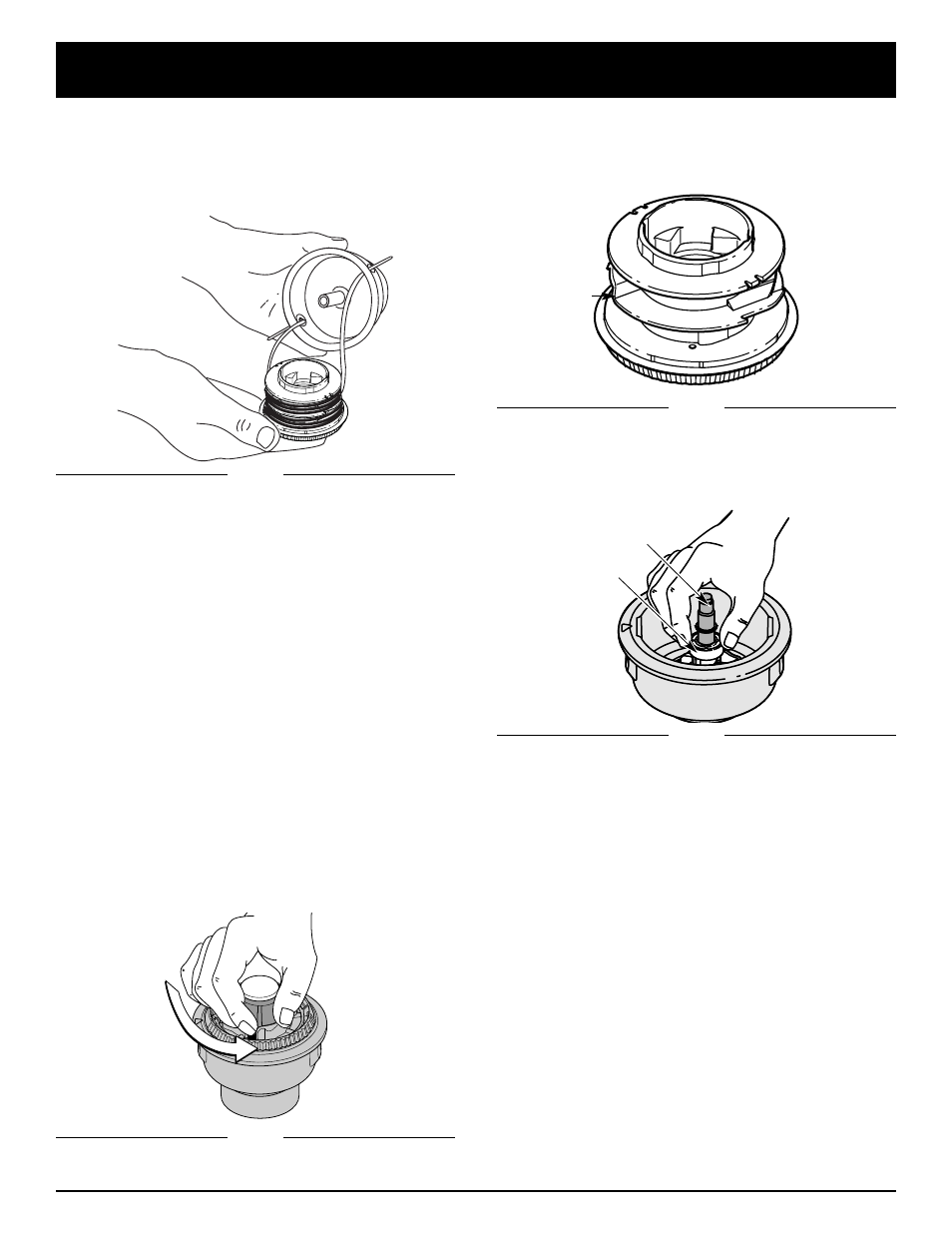
14
4. Hold the inner reel in place and install the bump
knob, spring and foam seal. Press down and turn the
bump knob clockwise. Grasp the ends and pull
firmly to release the line from the holding slots in the
inner reel (Fig. 21).
Releasing the Inner Reel
If the SpeedSpool
®
does not release line correctly, pull
the ends of the line firmly from the spool (Fig. 20). If this
does not the release line, follow the Cleaning the
SpeedSpool
®
instructions.
2. Pull the old inner reel with existing line from the outer
spool.
3. Insert the ends of the prewound inner reel line into
the outer spool eyelets (Fig. 22). Push the new inner
reel, arrow side up, into the outer spool.
Fig. 22
4. Remove any existing line from the inner reel before
cleaning. Remove any debris or grass from the knob,
spring, inner reel and foam seal. Wash the inner reel
with warm soapy water (Fig. 24).
Fig. 23
CLEANING THE SPEEDSPOOL
®
Cleaning the SpeedSpool
®
may be necessary if:
•
A jammed or excessive line must be removed
•
The SpeedSpool
®
becomes difficult to wind or does
not operate correctly when bumping the head on the
ground
1. Hold the outer spool, and unscrew the bump knob
counterclockwise (Fig. 23).
2. Pull out the bump knob, spring and foam seal (Fig. 21).
Shaft
Plunger
NOTE: The inner reel must be totally dry before
reinstalling it into the outer spool. Do not lubricate
the inner reel or outer spool assembly.
6. Place the inner reel into the outer spool.
7. Place the bump knob, spring and foam seal into the
inner reel (Fig. 21).
8. Press the bump knob down and tighten clockwise.
9. Install new line as described in Line Installation for
the SpeedSpool
®
.
5. Clean the shaft and the inner surface of the outer
spool. To clean the shaft underneath the plunger,
press down on the plunger (Fig. 25). Remove any dirt
or debris from the shaft.
Fig. 25
Inner Reel
Fig. 24
MAINTENANCE AND REPAIR INSTRUCTIONS
