Mcav_manual_pg9_6 – Mobi Technologies MOBICAM 70060 User Manual
Page 7
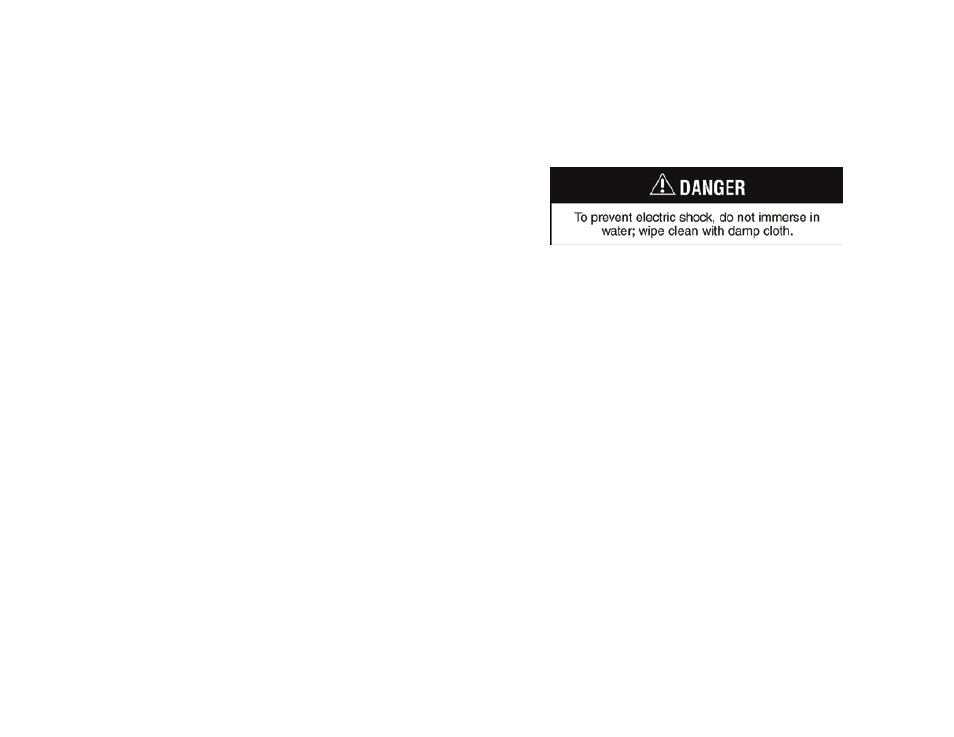
• Always remember that you are using public airways when using
your monitor.
• Use only a dry cotton cloth to keep the Camera and Monitor units
free of dust. Do not use a dampened cloth, water, or liquid cleaner
of any kind.
• Always remove batteries from the Camera and Monitor and
unplug the AC adaptors from wall outlets during long periods of
non-use.
• Replace only with the same or equivalent type. Please dispose of
old, defective batteries in an environmentally friendly manner in
accordance with the relevant legislation.
MONITOR OPERTATION & INSTALLATION
Power ON/OFF
Use the volume and ON/OFF switch on the side of the unit to turn
on the unit (7).
Channel Selection
Press the Channel Selection Switch (3) on the Monitor to choose
which channel you want the unit to transmit on. The channel
indicator LED (2) will illuminate which channel the Monitor is set to
(A or B).
NOTE: If your picture continues to switch between channel A and B,
your Automatic Channel Scan is activated. Press the Channel
Selection Switch (3) on the monitor until the feature turns off.
Automatic Channel Scan
Selecting this option allows the Monitor to scan between both
channels automatically, stopping at each for about 5 seconds. This
feature enables you to monitor two cameras at the same time.
Press the Channel Switching Button until the LED light (5) is turned
on.
Brightness Control
The brightness of the LCD can be adjusted by the 2 Brightness
Control buttons on the side of the Monitor unit (11). Press the (+)
to increase and (-) to decrease the brightness of the LCD.
9
6
