Melissa 631-033 User Manual
Page 14
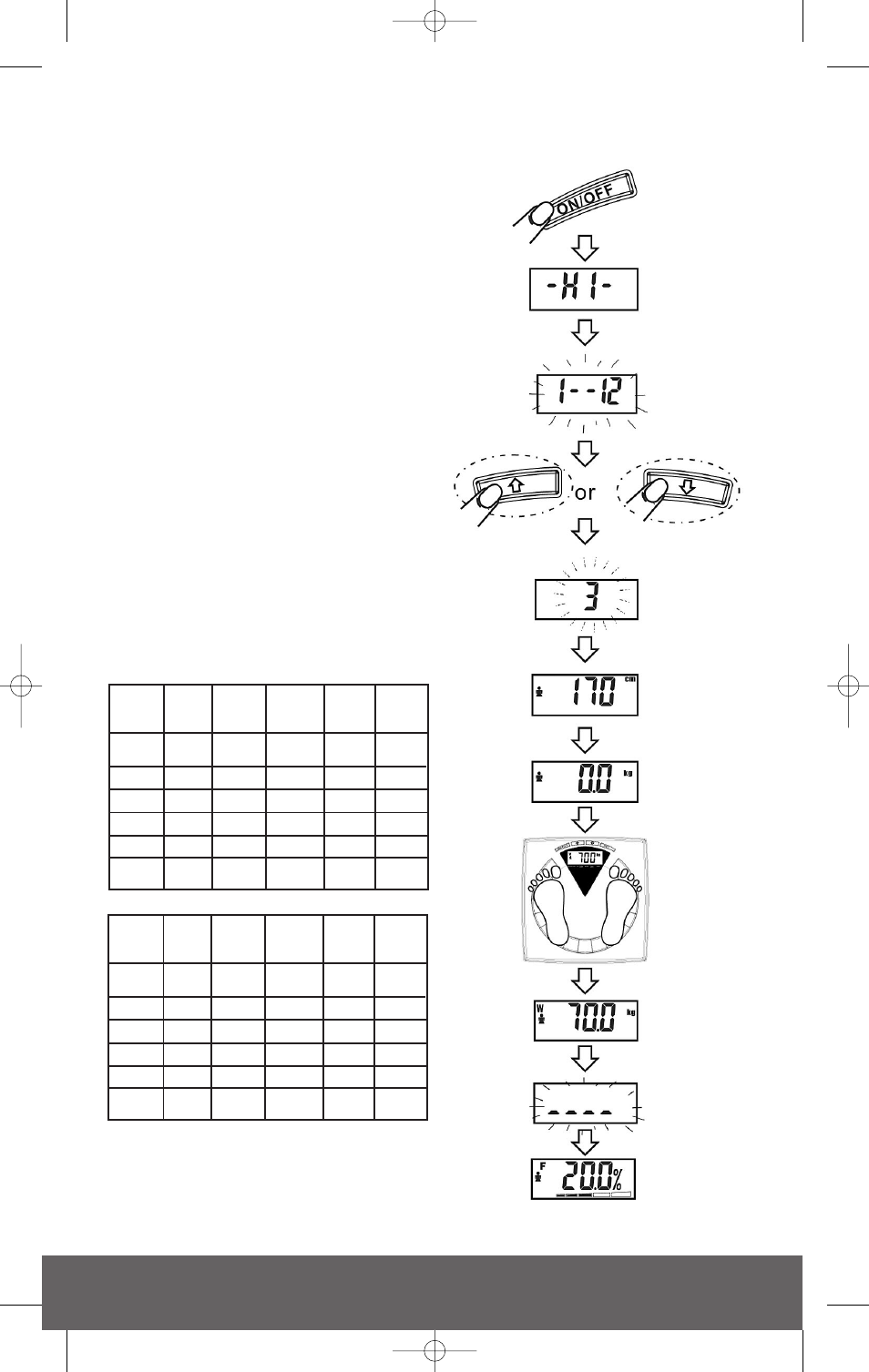
WEIGHT AND FAT LEVEL
DETERMINATION
First save your personal data in a memory
slot.
1. Press the On switch to switch on the
device. ” 1 - - 12” appears shortly in the
display. Select the memory slot with
your personal data
2. After a few seconds ”0,0” appears in
the display. Stand barefoot on the
contact surface of the device
3. First your weight is shown on the
display. Then the device determines
your actual fat. The obtained value
appears in percentage on the display
(See fig. 1+2).
4. The device switches off automatically
Note: If “FFFF” appears in the display, your
body weight exceeds 150 kg.
“FFFF”. Weight overload
“LO”:
Change battery
“Err”.
Error
14
Age
6-12
13-17
18-39
40-55
56-75
Athlete
Thin
3-7
3-8
3-13
3-14
3-15
Under
weight
8-13
9-14
14-20
15-21
16-23
Normal
14-21
15-23
21-25
22-26
24-28
15-25
Over
weight
22-29
24-30
26-31
27-32
29-34
Obese
30-38
31-38
32-38
33-39
35-41
Thin
3-6
3-7
3-10
3-11
3-12
Under
weight
7-12
8-14
11-17
12-18
13-20
Normal
13-20
15-22
18-24
19-25
21-27
3-15
Over
weight
21-28
23-29
25-29
26-31
28-32
Obese
29-38
30-38
30-36
32-38
33-39
Age
6-12
13-17
18-39
40-55
56-75
Athlete
Fig. 1: Women
Fig. 2: Men
IM6 19/12/03 12:03 Side 14
