Turning the vacuum on and off 17, Adjusting the suction 17, Operation – Miele S140 User Manual
Page 17: Turning the vacuum on and off, Adjusting the suction
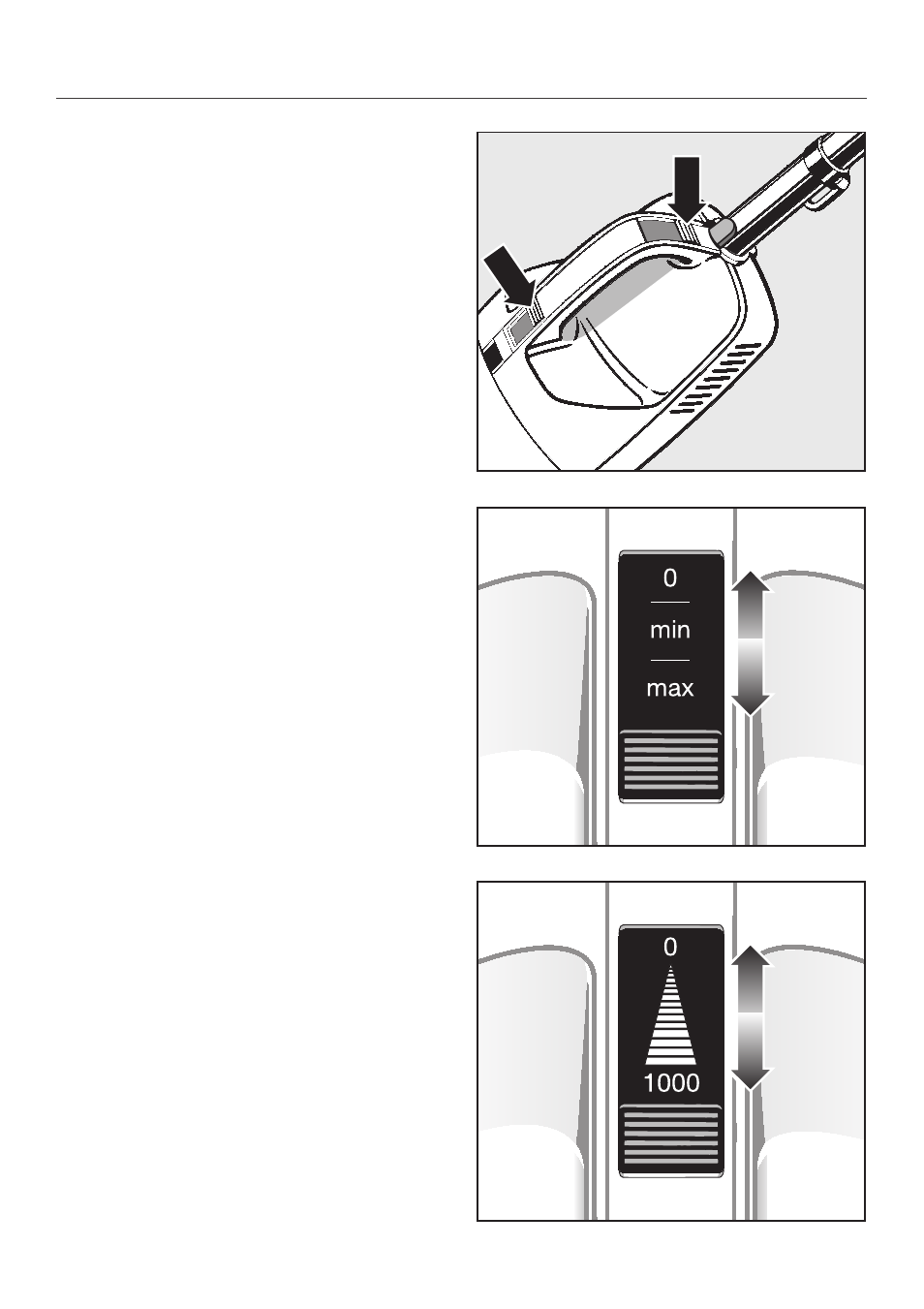
Turning the vacuum On and
Off
There are two slide switches located on
the handle to turn the vacuum on or off
easily whether the vacuum is used up-
right or horizontally. Either of these slide
switches can be used to operate the
vacuum.
Double slide switch
0
= vacuum is off
min
= minimum suction
max
= maximum suction
^ To turn the vacuum On, slide either
switch to
min
or
max
.
^ To turn the vacuum Off, slide either
switch to
0
.
Select
min
, for vacuuming light weight
items such as rugs or curtains.
Adjusting the suction
(depending on model)
Some models have an adjustable suc-
tion control that allows you to optimize
the vacuum’s performance to meet dif-
ferent cleaning needs. The suction can
be adjusted to the amount of dirt and
the type of material that will be vacu-
umed.
Light weight items such as throw rugs
or curtains can be vacuumed at a lower
suction level to prevent them from be-
ing damaged, while carpets or heavy
mats can be vacuumed at the highest
setting in order to remove deep seated
dirt. The highest setting should also be
used if a Turbobrush is connected to
the vacuum.
Operation
17
