Connecting users – MicroNet Technology MAXNAS R8 User Manual
Page 56
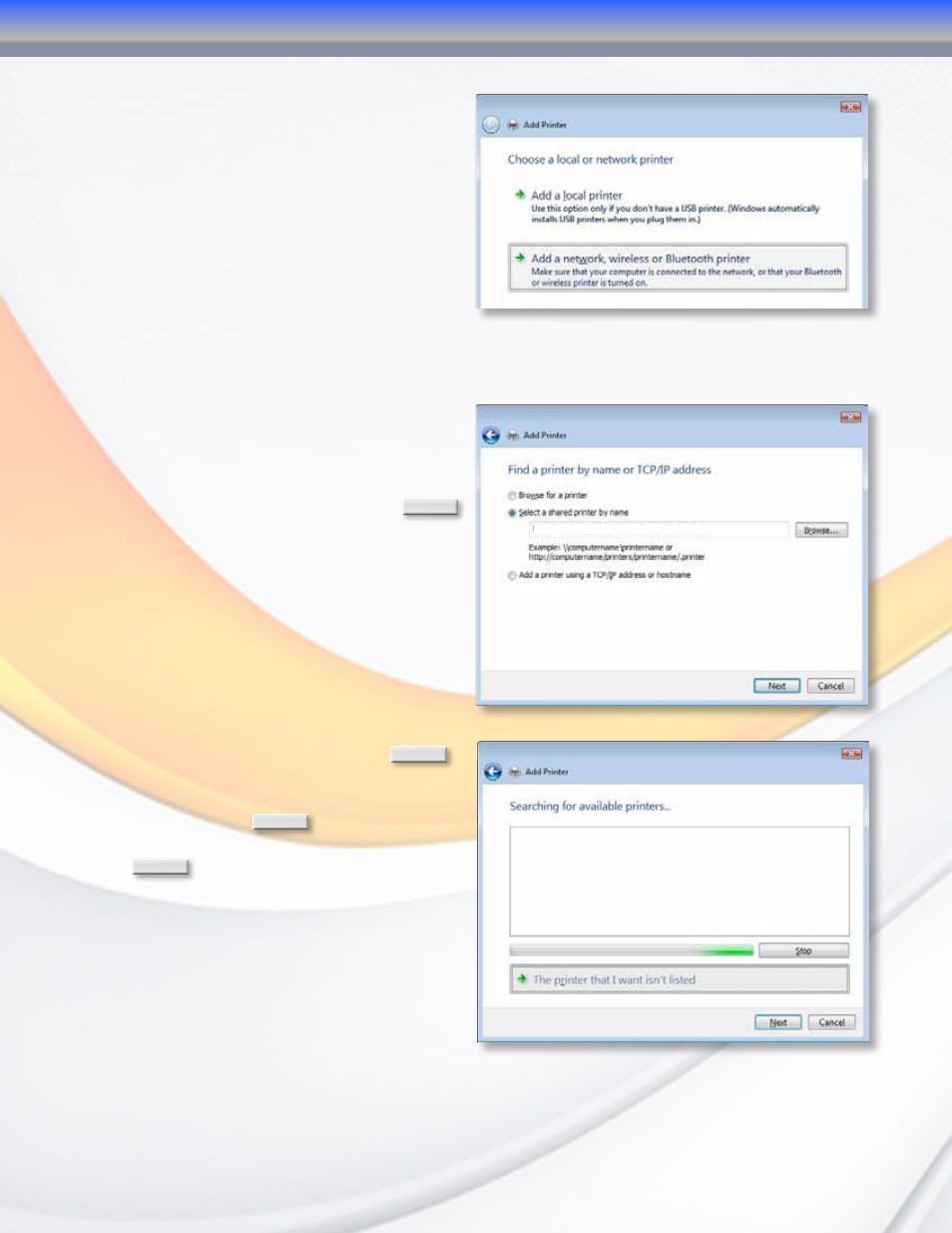
MaxNAS Owner’s Manual
56
5.2.3 Select Add a network, wireless or
Bluetooth printer.
5.2.4 Select The printer that I want isn’t listed. You can press The printer that I want isn’t
listed to go into next page without waiting for Searching for available printers to finish.
5.2.5 Click Select a shared printer by name.
In the address entry box, type
http:// R8>:631/printers/usb-printer in the box, where Netbios name of the MaxNAS R8. Click Next . 5.2.6 Select or install a printer click OK . You can choose to set this printer as the default Next to continue. Click Finish . Your printer is ready to use! http:// 4-Connecting Users
printer by checking the Set as the default
printer box. Click
