Oven cooking, Cont, Baking and roasting – Maytag T2 User Manual
Page 10: Caution
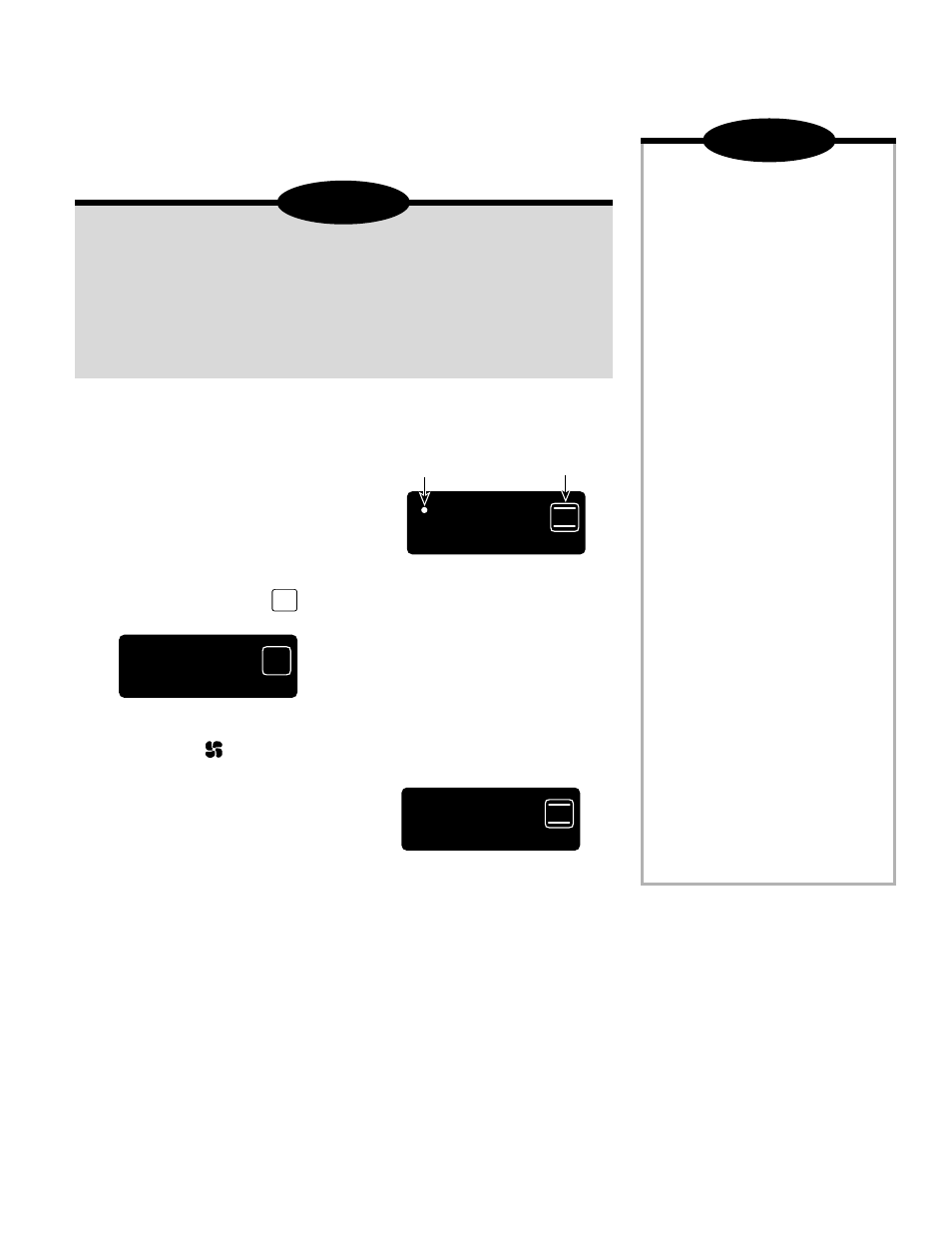
9
OVEN COOKING,
CONT.
NOTES:
❚
Press the Bake or Convect Bake
pad to recall the preselected tem-
perature during preheat.
❚
To change oven temperature dur-
ing cooking, press the appropriate
Bake or Convect Bake pad and
the appropriate number pads for
the desired oven temperature.
❚
If more than 30 seconds elapse
between pressing a function pad
and pressing a number pad, the
display will return to the previous
display.
❚
As a general rule, when convec-
tion baking, set the oven tem-
perature 25° F lower than the
conventional recipe or prepared
mix directions. Baking time will
be the same to a few minutes
less than directions.
❚
When roasting meats using the
convection setting, roasting
times are generally 25-30% less.
(Maintain conventional roasting
temperatures.)
❚
See roasting chart in “Cooking
Made Simple” booklet for recom-
mended roasting temperature and
times, and additional baking and
convection cooking tips.
❚
You may find that the cooking
times and temperatures vary
slightly from your old oven. This is
normal. Every oven has its own
characteristics.
CAUTION:
➢
Food preparation warning: Follow
food manufacturer’s instructions. If a
plastic frozen food container and/or
its cover distorts, warps, or is other-
wise damaged during cooking,
immediately discard the food and its
container. The food could be con-
taminated.
➢
Follow the manufacturer’s directions
when using oven cooking bags.
➢
Do not use oven for storing food or
cookware.
➢
Be sure all packing material is
removed from oven before turning
on.
SETTING THE CONTROLS
FOR BAKING, ROASTING
AND CONVECTION
1. Place oven racks on proper rack posi-
tions. (See page 10.)
2. Press Bake or Convect Bake pad.
➢
BAKE will flash in the display.
➢
000 and the oven icon
will light in the display.
– When convection cooking, the
fan icon will begin to rotate.
LOCK
0
5:30
1 0 0
BAKE
HR
°
DELAY
COOK STOP TIMER CLEAN ROAST BROIL
PREHEAT
INDICATOR
BAKE
SYMBOL
3 5 0
LOCK
0
5:40
3 5 0
BAKE
HR
°
DELAY
COOK STOP TIMER CLEAN ROAST BROIL
3 5 0
LOCK
0
5:30
0 0 0
BAKE
HR
°
DELAY
COOK STOP TIMER CLEAN ROAST BROIL
3 5 0
➢
The temperature in the display will
increase in 5° increments until the
oven reaches the preset tempera-
ture.
4. Allow 8-15 minutes for the oven to pre-
heat.
➢
A single beep will indicate that the
oven is preheated.
➢
The preheat indicator will turn off.
5. Check cooking progress at the
minimum cooking time. Cook longer if
needed.
6. Press CANCEL pad and remove food
from oven.
➢
Time of day will reappear in the dis-
play.
NOTE: If you forget to turn off the
oven, it will automatically turn off at
the end of 12 hours. To deactivate
this feature, see page 8.
➢
When convection cooking is select-
ed, a fan icon will also appear.
3. Press the Preset (0) pad to set 350° F
automatically. When convection cook-
ing, 325° F will be automatically set
when Preset (0) is pressed. Or press
the appropriate number pads for the
desired oven temperature.
➢
The temperature can be set from
100° F to 550° F.
➢
There will be a four second delay
before oven turns on. When the
oven turns on:
– The bake icon (top and bottom
bars) will light.
– A red preheat indicator will light.
– 100° F or the actual oven tem-
perature will appear in the dis-
play.
Baking and Roasting
