Advanced features (continued) – MITSUBISHI ELECTRIC Sl4U User Manual
Page 22
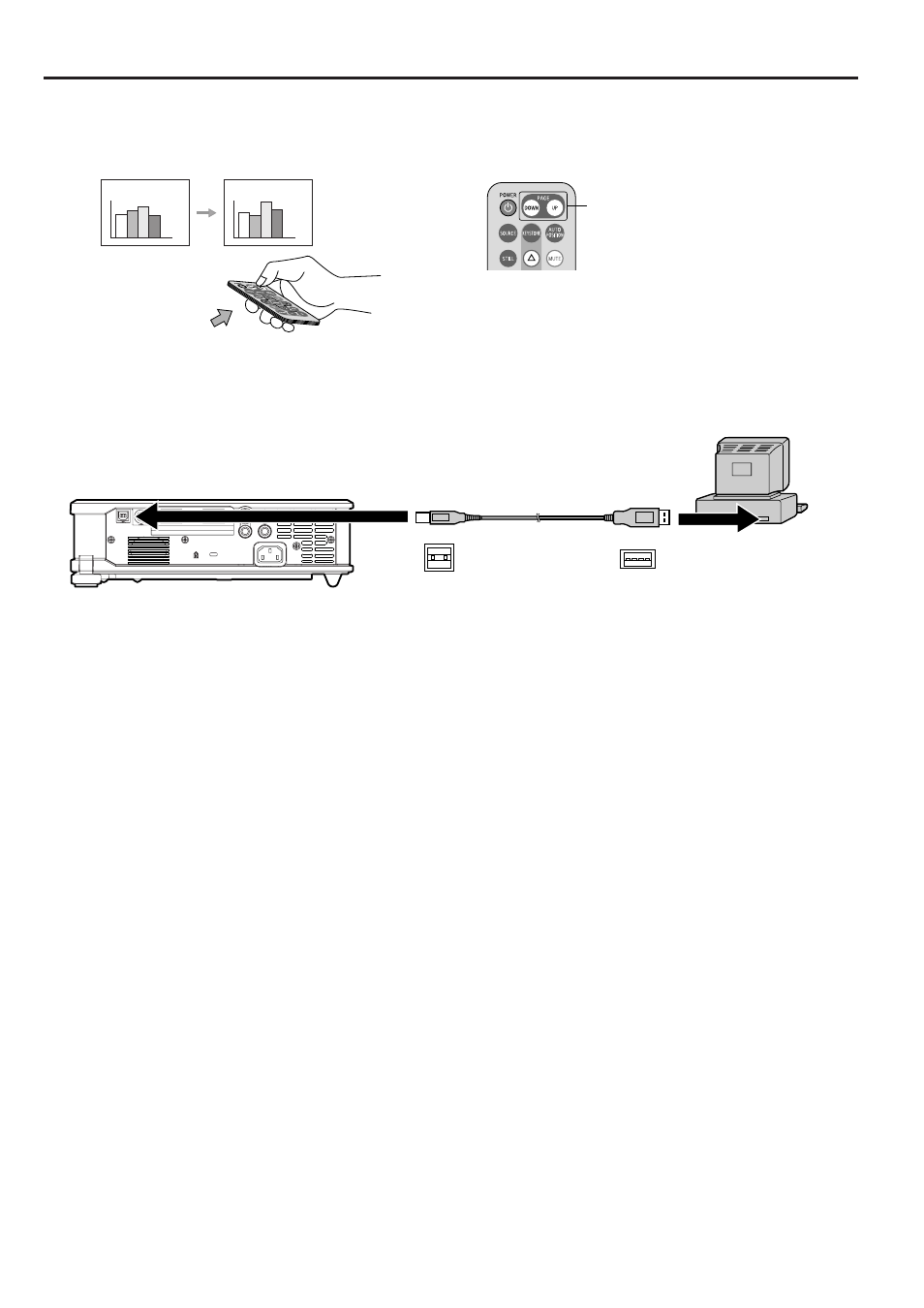
EN – 22
Advanced features (continued)
USB
Page-up and page-down
You can control the computer to page-up and page-down the presentation data using the remote control.
Switch the pages using the PAGE UP or DOWN button on the remote control.
Connection
To control the computer using the remote control, connect the projector with the computer as shown below.
• Only the computers equipped with a USB port are supported.
• Wait for the lamp to light up before connecting the USB cable.
PAGE UP or DOWN button
to USB port
USB 4P
(type B)
USB 4P
(type A)
This manual is related to the following products:
See also other documents in the category MITSUBISHI ELECTRIC Projectors:
- DLP HC900E (5 pages)
- WS-48511 (92 pages)
- S490U (5 pages)
- XD50U (77 pages)
- S490 (36 pages)
- LVP-X400U (29 pages)
- ES100 (30 pages)
- WS-73411 (79 pages)
- XD250U-ST (42 pages)
- FL7000U (8 pages)
- DATA PROJECTOR (68 pages)
- XL5900U (6 pages)
- WD-62526 (80 pages)
- FL7000 (48 pages)
- WS-65909 (88 pages)
- XD500U-ST (34 pages)
- WS - 48313 (76 pages)
- WS-55809 (72 pages)
- ColorView XL30U (2 pages)
- VS-50805 (88 pages)
- XD470U (30 pages)
- SA51 (2 pages)
- FL6900U (48 pages)
- X250 (28 pages)
- LVP-X300U (34 pages)
- ws-48413 (80 pages)
- EX51U (2 pages)
- XD90U (2 pages)
- WD-62627 (118 pages)
- WT-42315 (76 pages)
- HD1000 (39 pages)
- WS-65615 (100 pages)
- Mitsubishi Electric LCD HC6800 (47 pages)
- XD206U (2 pages)
- PK20 (2 pages)
- WD-65000 (71 pages)
- 3D DLP HOME-CINEMA TELEVISION SERIES 742 (62 pages)
- DLP XD460U (40 pages)
- XD80U (2 pages)
- XD80U (64 pages)
- XL650U (45 pages)
- XL4U (5 pages)
- XD200U (34 pages)
- XD110R (30 pages)
