Preheating 23, Delay start 23, Duration 23 – Miele H4881BP User Manual
Page 23: Using the oven, Preheating, Delay start
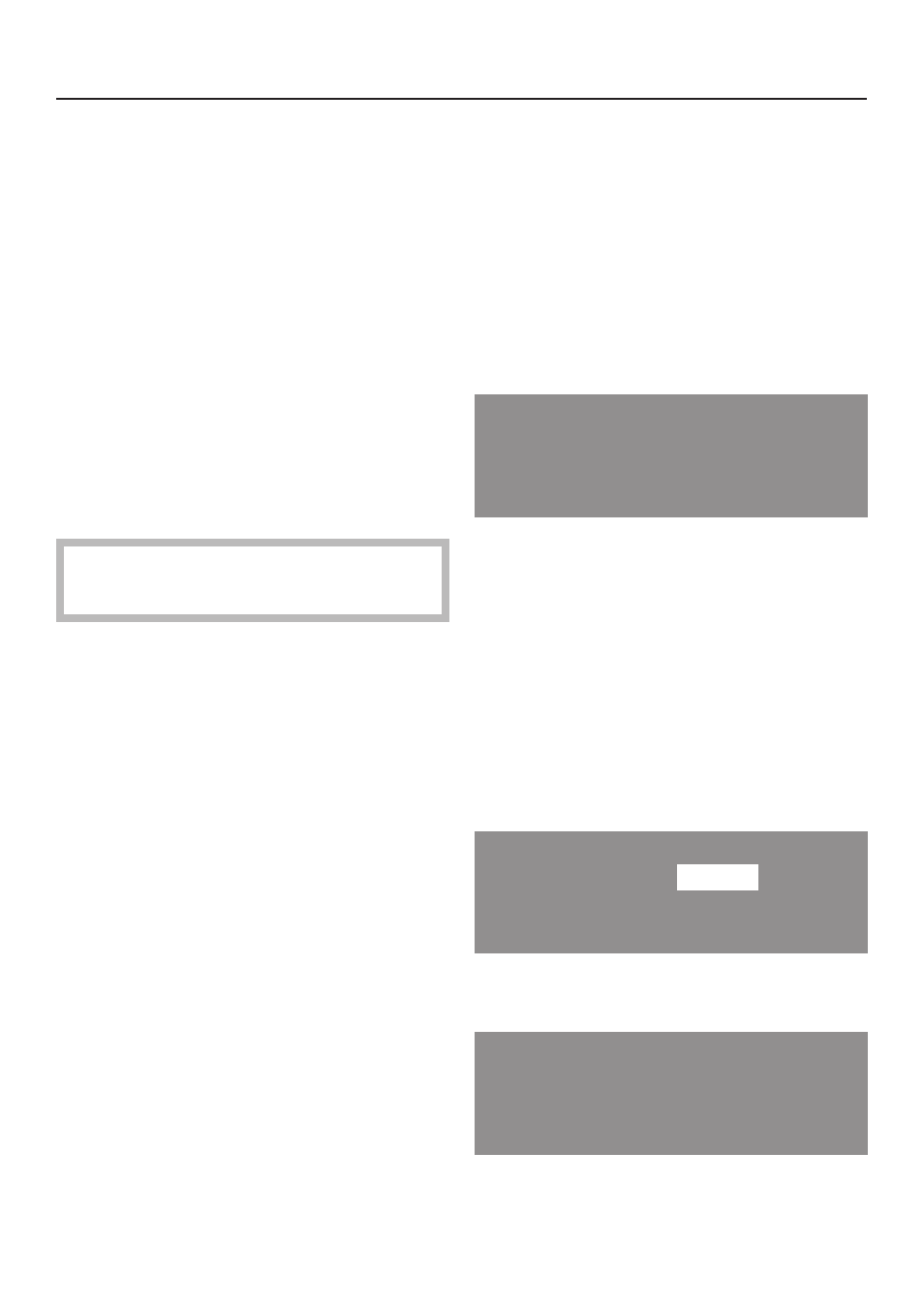
Preheating
For proper cooking results, most
recipes call for a preheated oven.
After a temperature has been selected,
the rising temperature can be viewed in
the display.
"Preheating" will show in the display
until the oven has reached the selected
temperature.
A tone will sound once the oven has
finished preheating.
^ Place the food in the oven once the
temperature has been reached.
The oven should not be preheated
when using "AUTO ROAST".
Delay Start
This function allows you to turn cooking
processes automatically off or on and
off.
Duration
To enter the cooking time. After this
time has elapsed the oven turns off
automatically. The maximum duration
time which can be entered is 11 hours
59 minutes.
^ Touch the "Delay Start" control.
^ Touch the "Duration" control and
enter the cooking time.
^ Confirm the entries by touching the
"OK" control or cancel by touching
"Clear".
For example, enter "00:50" and the
function will run for 50 minutes.
CONVECTION BAKE 325°F
12:23
Preheating 60°F
Temperature )
( Delay Start
Add to favorites )
Delay Start: Please select
12:23
( Start time
hh:mm
( Duration
hh:mm
( End time
hh:mm
OK )
CONVECTION BAKE 325°F
12:23
Wait for Start
( Duration
00:50
Temperature )
( Start time
01:10
Add to favorites )
Using the oven
23
