Operation (continued) – Memorex 8564 User Manual
Page 24
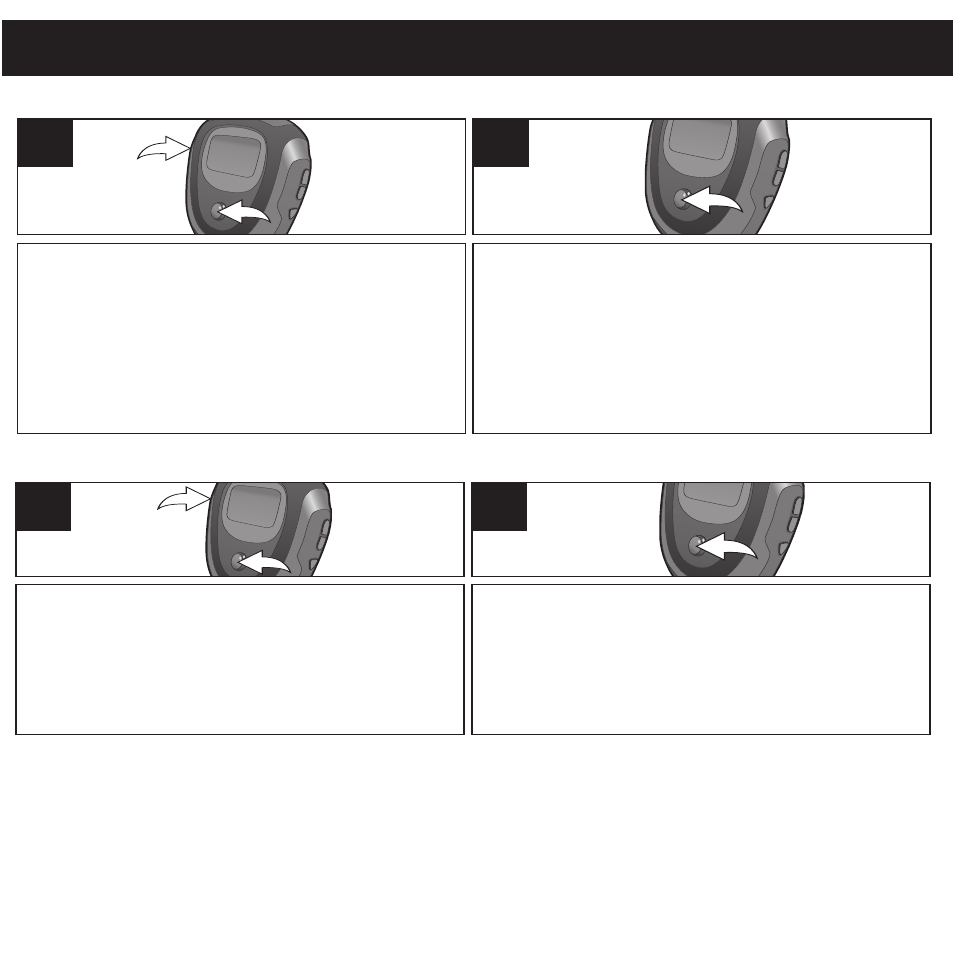
23
OPERATION (CONTINUED)
While in FM Playback mode, press the
Menu/Lock button 1; the FM Menu will
appear. Push the Navigation control
towards ▲ or ▼ 2 to select Delete One,
then press the Navigation control 2.
2
1
1
TO DELETE ONE PRESET
Push the Navigation control towards ▲ or ▼ to
select the Preset station which you want to delete
and press the Navigation control. Select YES
(delete the Preset) or NO (cancel deleting the
Preset) by pushing the Navigation control towards
√
/m or ®/l, then press the Navigation control.
2
While in FM Playback mode, press the
Menu/Lock button 1; the FM Menu will
appear. Push the Navigation control towards
▲
or ▼ 2 to select Delete All, then press the
Navigation control 2.
2
1
1
TO DELETE ALL PRESETS
Press the Navigation control again and then
push the Navigation control towards √/m or
®
/l to select YES (delete all presets) or NO
(cancel deleting all presets) and press the
Navigation control.
2
- CLIP & PLAY MMP8002 (70 pages)
- MSP-BX1600 (14 pages)
- MMP8590-ORG (124 pages)
- MPD8857 (24 pages)
- MPD8812 (24 pages)
- MMP8575 (36 pages)
- MMP3774 (40 pages)
- MD6441 (19 pages)
- MDF1071-BLK (1 page)
- MD6447 (32 pages)
- MHD8015 (41 pages)
- MPD8846 (24 pages)
- MC1003 (21 pages)
- MPD8859 (24 pages)
- MP8800 (19 pages)
- MKS2114 (18 pages)
- MP8700 (17 pages)
- MDF0712-C (1 page)
- MP4047 (42 pages)
- MKS2115 (38 pages)
- MPD8845 (24 pages)
- MKS2112 (18 pages)
- MD6883 (19 pages)
- MPD8819 (23 pages)
- MD6800 (15 pages)
- 749720-00966-4 (2 pages)
- MC2842 (19 pages)
- MPD8610 (23 pages)
- MMP9008 (142 pages)
- MC2863 (19 pages)
- MMP8560 (41 pages)
- MP3851SP (36 pages)
- MMP3682 (8 pages)
- MD6882 (19 pages)
- MD6887 (19 pages)
- MPD8807CP (23 pages)
- MPD8300 (24 pages)
- MPD8600 (33 pages)
- MB2054 (15 pages)
- MDF1062-MTL (1 page)
- MMP8565 (36 pages)
- MMP8500 (32 pages)
- MP3115 (17 pages)
- MMP8550 (29 pages)
- MPD8601 (33 pages)
