Right-side panel components, Lithium ion battery bay, Flexible bay release button – Made By Humans E Series User Manual
Page 22: Flexible bay
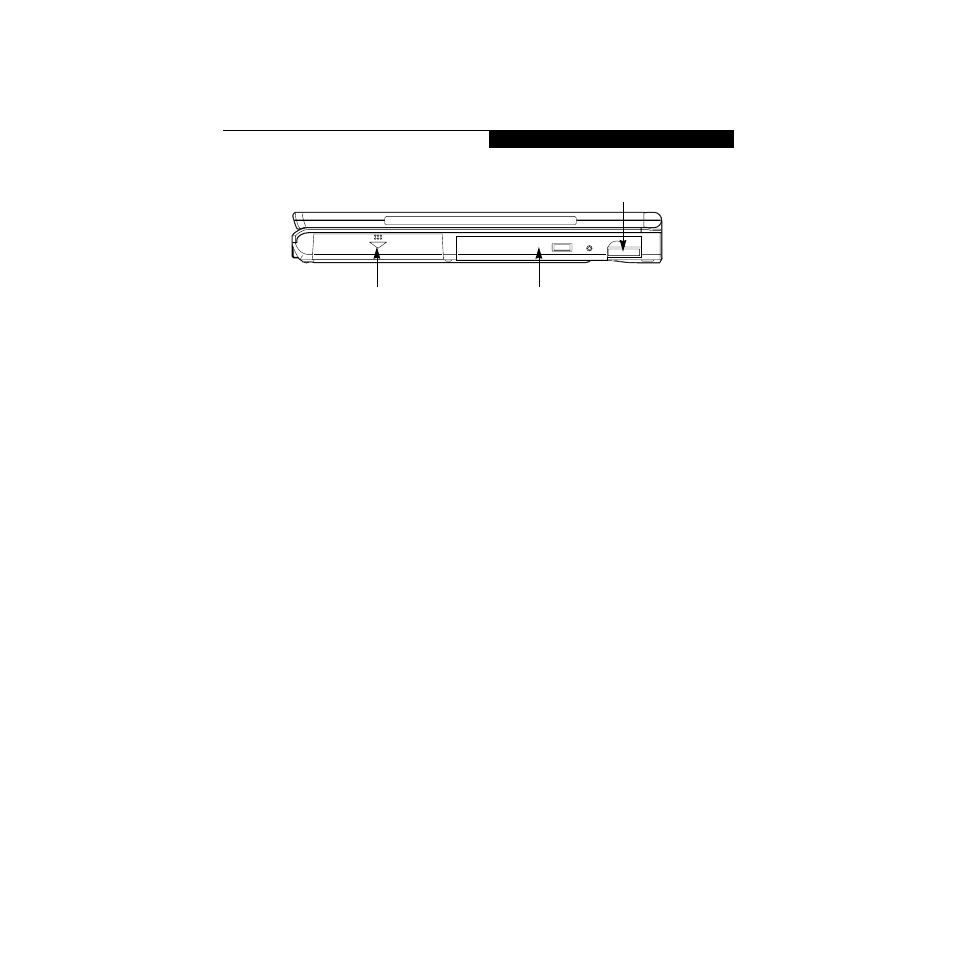
13
G e t t i n g t o K n o w Y o u r L i f e B o o k
Figure 2-5 LifeBook E Series notebook right-side panel
RIGHT-SIDE PANEL COMPONENTS
Following is a brief description of your notebook’s
right-side components.
Lithium Ion Battery Bay
The battery bay contains the internal Lithium Ion
battery. It can be opened for the removal of the battery
when stored over a long period of time or for swapping
a discharged battery with a charged Lithium Ion battery.
(Figure 2-5) (See Lithium Ion Battery on page 51 for more
information)
Flexible Bay Release Button
The Flexible Bay release button releases the Flexible Bay
device. (Figure 2-5)
Flexible Bay
The Flexible Bay can accommodate one of the following
devices. (Figure 2-5) (See Flexible Bay Devices on page 26
for more information)
■
Modular 6x max DVD-ROM drive
■
Modular 4x max CD-RW drive
■
Modular 24x max CD-ROM drive
■
Modular 3.5" floppy disk drive
■
Modular SuperDisk 120
■
Modular Lithium Ion battery
■
Modular 10G hard disk drive
Flexible Bay Release Button
Flexible Bay
Lithium Battery Bay
