Fm radio, 6replay submenu, Delete file – Morphy Richards 29204 User Manual
Page 6: Listen to radio, Tuning
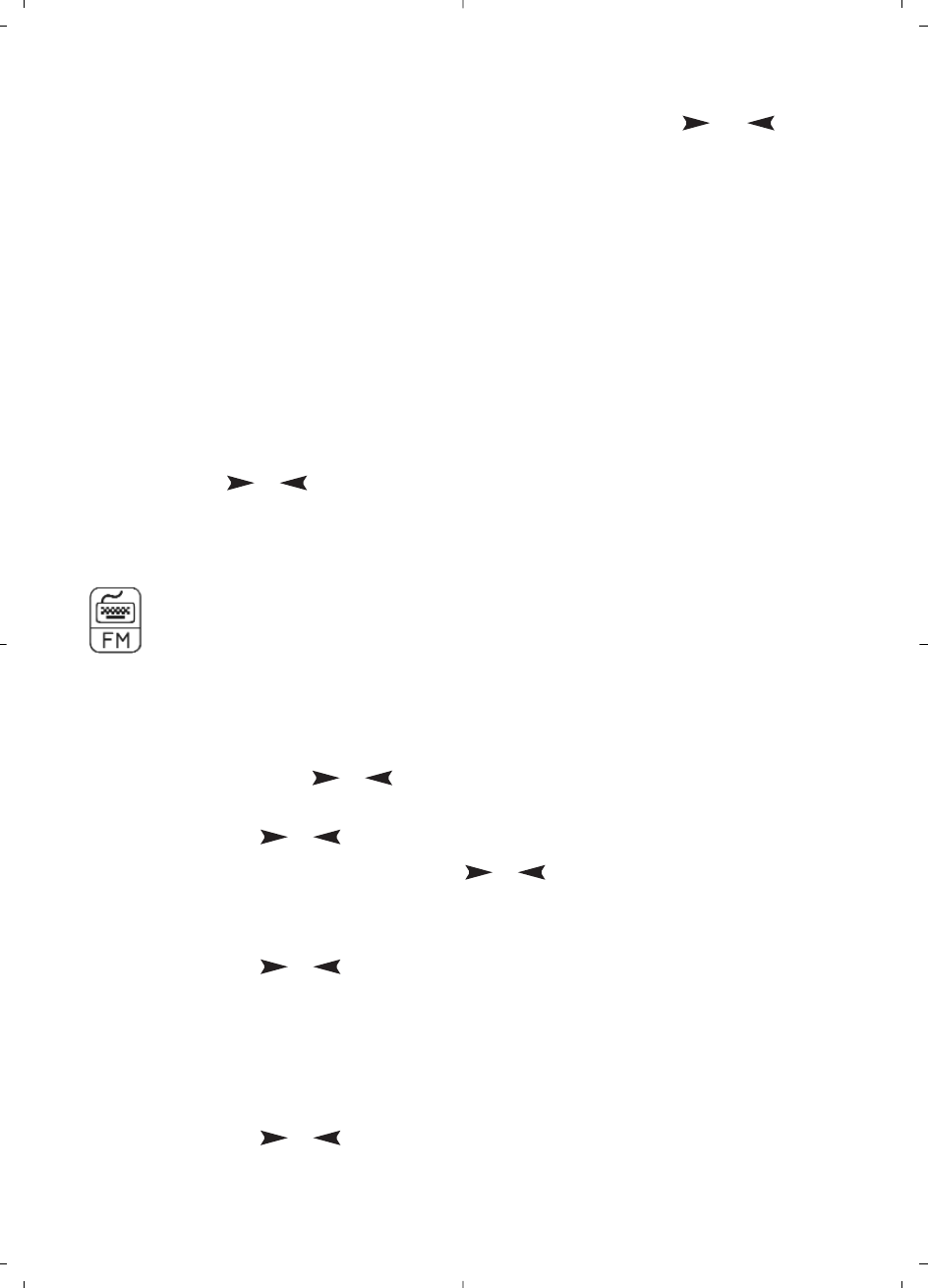
6
Replay submenu
Press
ENTER
to enter the Replay mode submenu. Press
or
to
scroll through the submenus and press
ENTER
to select.
Replay time
The number of times the A-B segment is replayed.
Replay gap
In 1 second increments up to 10 seconds.
Exit
Delete file
To delete music, in music mode while stopped or paused, press
ENTER
,
select your local folder and select from Local File, Delete File, Delete All
or Exit.
Press
/
to toggle between YES/NO and press
ENTER
to confirm.
FM Radio
Listen to radio
Select FM mode in the main menu and press
ENTER
.
•
Press
PLAY/PAUSE
to listen to the saved stations in sequence.
•
Press
VOL+ / VOL-
to increase or decrease the volume.
Tuning
1
Long press
/
and the player will start auto scan (in 50KHz
increments) and stop at found stations automatically.
2
Press
/
again to stop auto scan.
•
For manual scanning, press
/
once, the player will scan
forward in 50KHz increments.
3
At found station, press
ENTER
to enter FM submenu.
4
Press
/
to switch among the options of the submenu and
select save station.
5
Press
ENTER
to save the current station.
Recording radio to memory
1
In FM mode, press
ENTER
to enter FM submenu.
2
Press / to
select
record mode, fine or long.
3
Press
ENTER
to start recording. Press
PLAY/PAUSE
to pause recording.
