Figure 52 wts connection wizard – step 3, Figure 53 wts connection wizard – step 4 – Microsoft Windows CE A2xx User Manual
Page 37
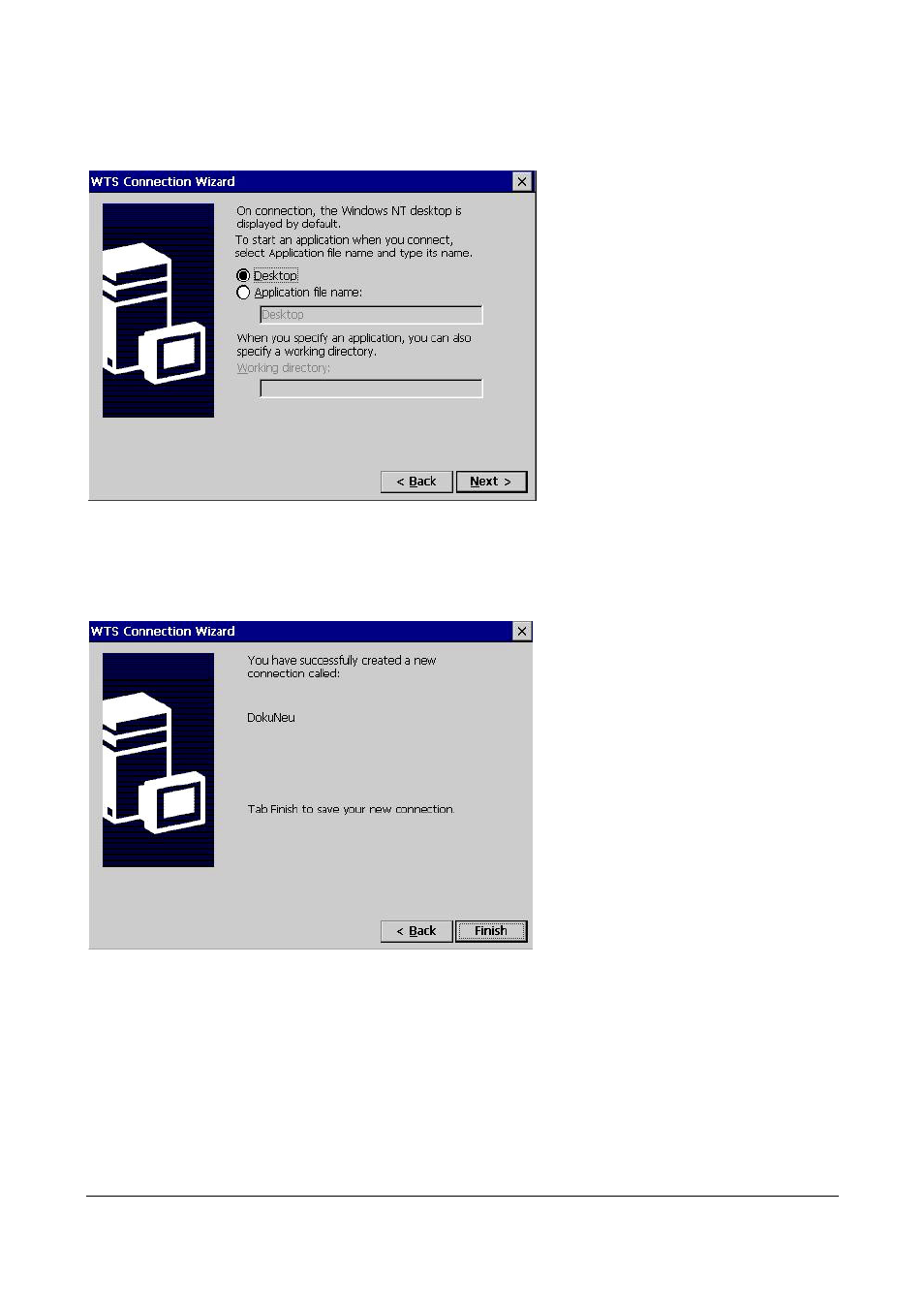
User's Guide for A2xx with WinCe
Build # 5
32
Step 3: On connection the default display is the Desktop, enter an application file name, if you want
to start an application on connection.
Figure 52 WTS Connection Wizard – Step 3
Step 4: Click Finish to save your new connection.
Figure 53 WTS Connection Wizard – Step 4
