Turning your pocket pc on and off, Turning off to suspend, Turning on to resume – Mio 168 User Manual
Page 18: 3 turning your pocket pc on and off
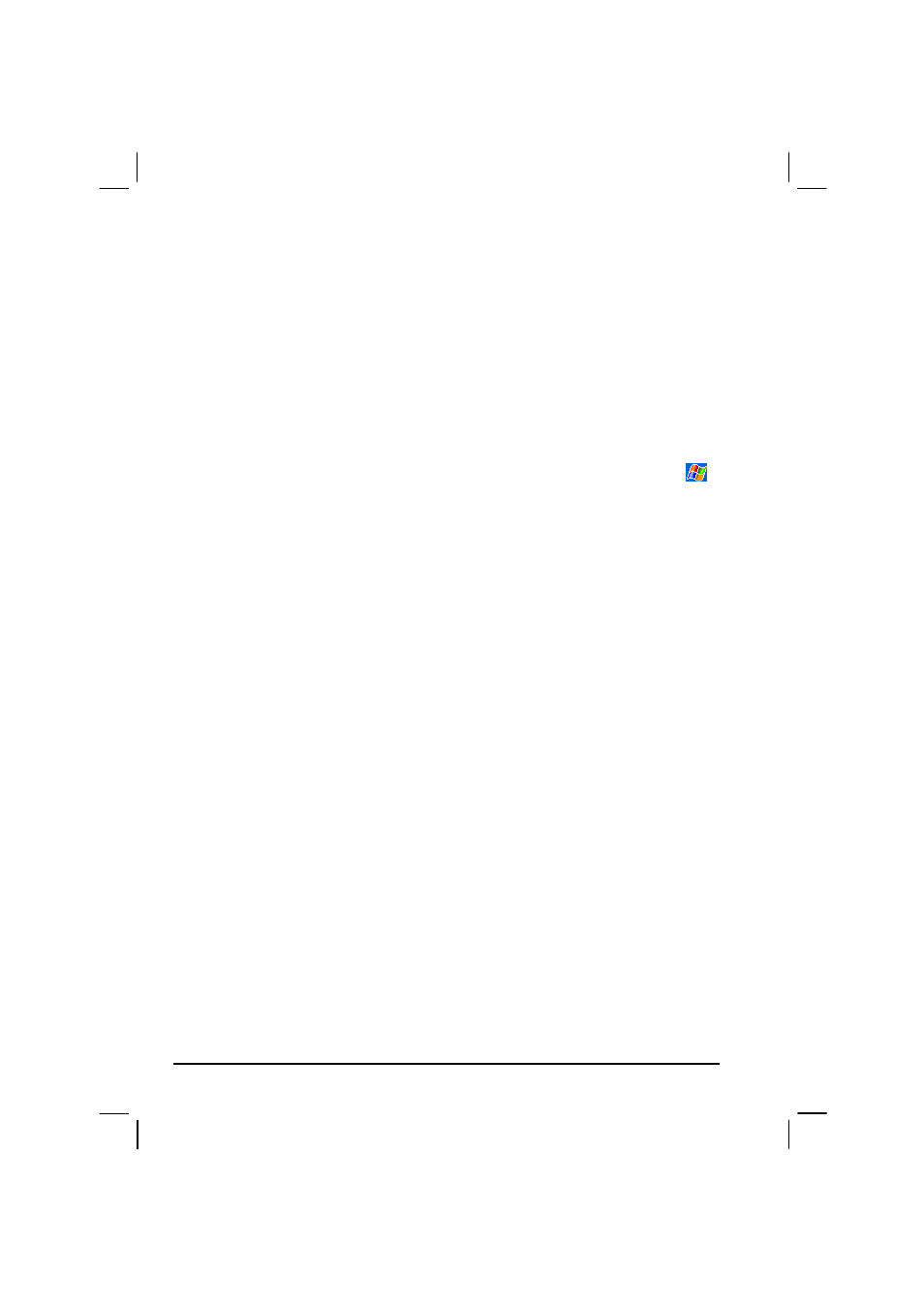
1.3 Turning Your Pocket PC On and Off
After the initial startup, your Pocket PC enters a suspend state when you turn it
off and resumes when you turn it on.
Turning Off to Suspend
You suspend your Pocket PC by briefly pressing the power button on the side of
your Pocket PC.
By default, your Pocket PC will also automatically suspend after 3 minutes of
inactivity when operating on battery power. (To change these settings, tap
Settings
System
tab
Power
icon
Advanced
tab.)
Turning On to Resume
You resume your Pocket PC by briefly pressing the power button. You can also
press one of the program buttons to resume.
8
