Power connection, Fuse, Voltage selector – MACKIE 1402-VLZ3 User Manual
Page 12: Power switch, Phantom switch, 140-vlz3
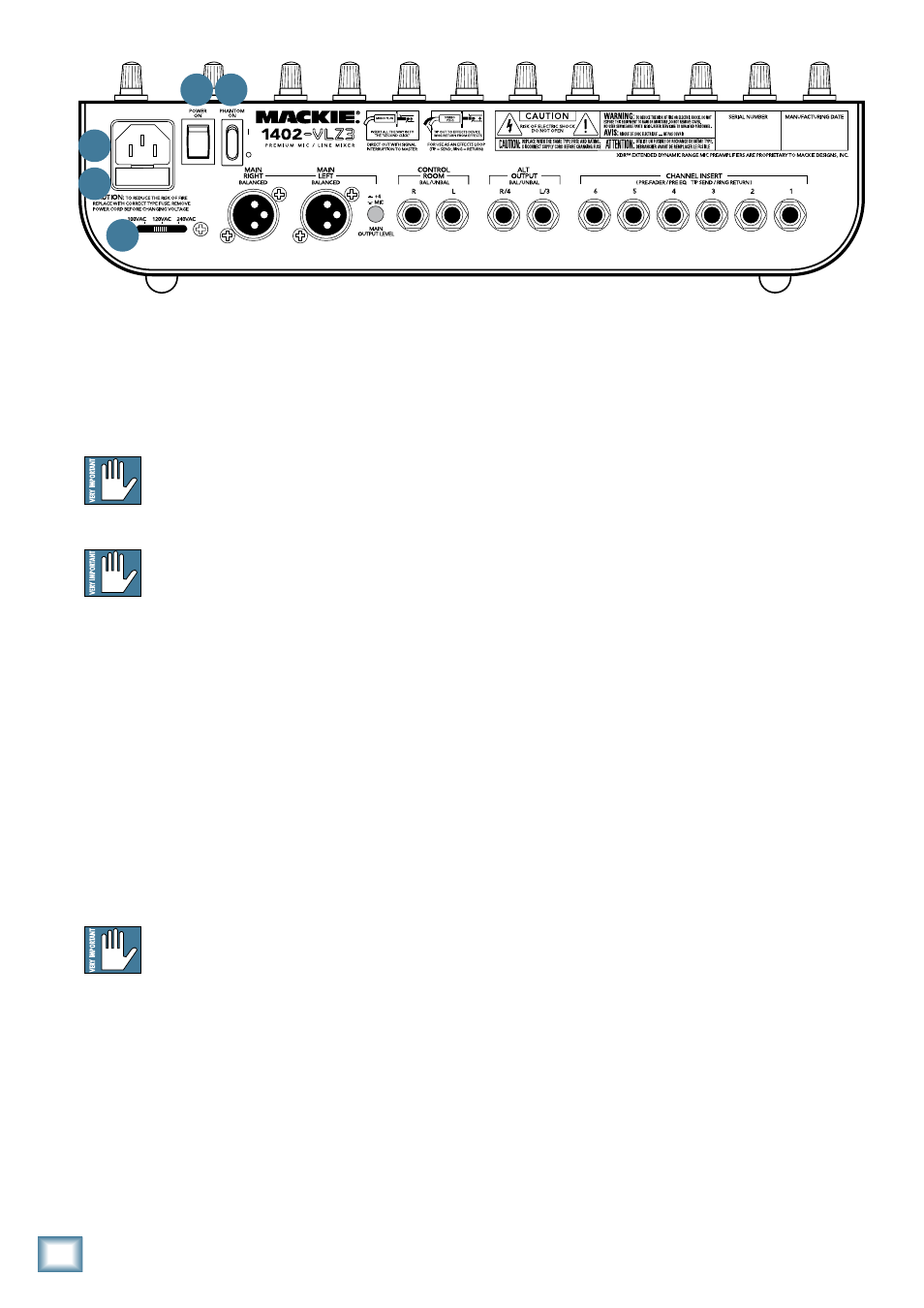
1
140-VLZ3
1402-
VLZ3
M
IC GAIN
0
U
60
-10
dBV
+15dB -45dB
M
IC GAIN
0
U
60
-10
dBV
+15dB -45dB
M
IC GAIN
0
U
60
-10d
BV
+15dB -45dB
M
IC GAIN
0
U
60
-10dBV
+15dB -45dB
M
IC GAIN
0
U
60
-10dBV
+15dB -45dB
M
IC GAIN
0
U
60
-10dBV
+15dB -45dB
U
O
O
+10
U
O
O
+20
U
O
O
+20
U
O
O
+15
U
O
O
+15
U
O
O
+15
U
O
O
+15
U
O
O
+15
U
O
O
+15
U
O
O
+15
U
O
O
+15
U
O
O
+15
U
O
O
+15
U
O
O
+15
U
O
O
+15
U
O
O
+15
U
O
O
+15
U
O
O
+15
U
O
O
+15
U
O
O
+15
U
O
O
+15
U
O
O
+15
U
O
O
+15
U
+15
-15
U
+15
-15
U
+15
-15
U
+15
-15
U
+15
-15
U
+15
-15
U
+15
-15
U
+15
-15
U
+15
-15
U
+15
-15
U
+15
-15
U
+15
-15
U
+15
-15
U
+15
-15
U
+15
-15
U
+15
-15
U
+15
-15
U
+15
-15
U
+15
-15
U
+15
-15
U
+15
-15
U
+15
-15
U
+15
-15
U
+15
-15
U
+15
-15
U
+15
-15
U
+15
-15
U
+15
-15
U
+15
-15
U
+15
-15
dB
30
20
10
O
O
40
50
5
5
U
60
10
dB
30
20
10
O
O
40
50
5
5
U
60
10
dB
30
20
10
O
O
40
50
5
5
U
60
10
dB
30
20
10
O
O
40
50
5
5
U
60
10
dB
30
20
10
O
O
40
50
5
5
U
60
10
dB
30
20
10
O
O
40
50
5
5
U
60
10
dB
30
20
10
O
O
40
50
5
5
U
60
10
dB
30
20
10
O
O
40
50
5
5
U
60
10
dB
30
20
10
O
O
40
50
5
5
U
60
10
dB
30
20
10
O
O
40
50
5
5
U
60
10
dB
30
20
10
O
O
40
50
5
5
U
60
10
dB
30
20
10
O
O
40
50
5
5
U
60
10
MIC
2
MIC
3
MIC
4
MIC
5
MIC
6
BAL
OR
UNBAL
BAL
OR
UNBAL
BAL
OR
UNBAL
BAL
OR
UNBAL
BAL
OR
UNBAL
BAL
OR
UNBAL
AUX SEND
1
2
1
2
RIGHT
LEFT/
MONO
ALL BAL/UNBAL
BAL/UNBAL
L
R
LINE IN 1
LINE IN 2
LOW CUT
75 Hz
18dB/OCT
LOW CUT
75 Hz
18dB/OCT
LINE IN 3
LOW CUT
75 Hz
18dB/OCT
LINE IN 4
LOW CUT
75 Hz
18dB/OCT
LOW CUT
75 Hz
18dB/OCT
LINE IN 5
LINE IN 6
LOW CUT
75 Hz
18dB/OCT
GAIN
GAIN
GAIN
GAIN
GAIN
GAIN
LINE IN 7-8
LINE IN 9-10
LINE IN 11-12
LINE IN 13-14
AUX
HI
12kHz
MID
2.5kHz
LOW
80Hz
EQ
PAN
AUX
EQ
PAN
AUX
EQ
PAN
AUX
EQ
PAN
AUX
EQ
PAN
AUX
EQ
PAN
AUX
EQ
PAN
AUX
EQ
PAN
AUX
EQ
PAN
AUX
EQ
PAN
SOLO
1
MUTE
ALT 3–4
ALT 3–4
ALT 3–4
ALT 3–4
ALT 3–4
ALT 3–4
ALT 3–4
ALT 3–4
ALT 3–4
L R
HI
12kHz
MID
2.5kHz
LOW
80Hz
SOLO
2
MUTE
L R
HI
12kHz
MID
2.5kHz
LOW
80Hz
SOLO
3
MUTE
L R
HI
12kHz
MID
2.5kHz
LOW
80Hz
SOLO
4
MUTE
L R
HI
12kHz
MID
2.5kHz
LOW
80Hz
SOLO
5
MUTE
L R
HI
12kHz
MID
2.5kHz
LOW
80Hz
SOLO
6
MUTE
L R
HI
12kHz
MID
2.5kHz
LOW
80Hz
SOLO
7-8
MUTE
L R
HI
12kHz
MID
2.5kHz
LOW
80Hz
SOLO
9-10
MUTE
L R
HI
12kHz
MID
2.5kHz
LOW
80Hz
SOLO
11-12
MUTE
L R
HI
12kHz
MID
2.5kHz
LOW
80Hz
SOLO
13-14
MUTE
ALT 3–4
L R
L
MONO
MONO
MONO
MONO
R
BAL
OR
UNBAL
L
R
BAL
OR
UNBAL
L
R
BAL
OR
UNBAL
L
R
BAL
OR
UNBAL
TAPE
INPUT
TAPE
OUTPUT
L
R
L
R
20
10
7
4
2
0
2
4
7
10
20
30
LEVEL
SET
LEFT
RIGHT
MAIN OUT
ALT 3–4
TAPE
MAIN MIX
ASSIGN
TO MAIN MIX
SOLO
MODE
LEVEL SET (PFL)
NORMAL (AFL)
C-R/SOURCE
PO
48V
WER
RUDE
SOLO
LIGHT
MAIN MIX
CTL ROOM
/SUBMIX
0dB=0dBu
LEVEL
LEVEL
LEVEL
-
10
LEVEL
+4
-
10
+4
-
10
+4
-
10
+4
MIC
1
XDR
MIC PRE
XDR
MIC PRE
XDR
MIC PRE
XDR
MIC PRE
XDR
MIC PRE
XDR
MIC PRE
18. POWER CONNECTION
Just in case you lose the cord provided with the 1402-
VLZ3, its power jack accepts a standard 3-prong IEC
cord like those found on most professional recorders,
musical instruments, and computers.
WARNING: Before you plug the AC power cord
into the 1402-VLZ3, you must make sure that
the VOLTAGE SELECTOR [20] slide switch is
set to the same voltage as your local AC mains supply.
WARNING: Disconnecting the AC mains plug’s
ground pin can be dangerous. Please don’t do
it.
19. FUSE
The 1402-VLZ3 is fused for your (and its own) protec-
tion. If you suspect a blown fuse, disconnect the AC
mains power cord, pull the fuse drawer out (located just
below the cord receptacle) and replace the fuse with
a 500 mA (0.5 amps) SLO BLO 5x20 mm, available at
electronics stores or your dealer. If your local voltage is
220-240 VAC, use a 250 mA fuse.
If two fuses blow in a row, something is very wrong.
Please call our toll-free number 1-800-898-3211 from
within the U.S. (or call the distributor in your country)
and find out what to do.
20. VOLTAGE SELECTOR
WARNING: Before you plug the AC power cord
into the 1402-VLZ3, you must make sure that
this slide switch is set to the same voltage as your local
AC main supply. Only slide the voltage switch with the
power cord unplugged.
Use a small flat-headed screwdriver to slide the switch
if needed. The switch allows you to use the mixer in dif-
ferent countries and voltages, meet interesting people
from other cultures, and entertain them with your
unique blend of Rockabilly Funkadelia Thrash Metal.
21. POWER SWITCH
Press the top of this rocker switch inwards to turn on
the mixer. The power LED on the top surface of the mix-
er will glow with happiness, or at least it will if you have
the mixer plugged in to a suitable live AC mains supply.
Press the bottom of this switch to put the mixer into
standby mode. It will not function, but the circuits are
still live. To remove AC power, either turn off the AC
mains supply, or unplug the power cord from the mixer
and the AC mains supply.
As a general guide, you should turn on your mixer
first, before the power amplifier or powered speakers,
and turn it off last. This will reduce the possibilities of
any turn-on, or turn-off thumps in your speakers.
22. PHANTOM SWITCH
This global rocker switch controls the phantom power
supply for condenser microphones plugged into channel
MIC [1] inputs (see page 8).
Press the top of the switch inwards to engage phan-
tom power to the six MIC inputs. Press the bottom of
the switch to turn it off.
When turned on (or off), the phantom power circuitry
takes a few moments for voltage to ramp up (or down).
This is perfectly normal.
18
19
21 22
20
