MaxTech xps336ir V.34/V.42bis User Manual
Page 15
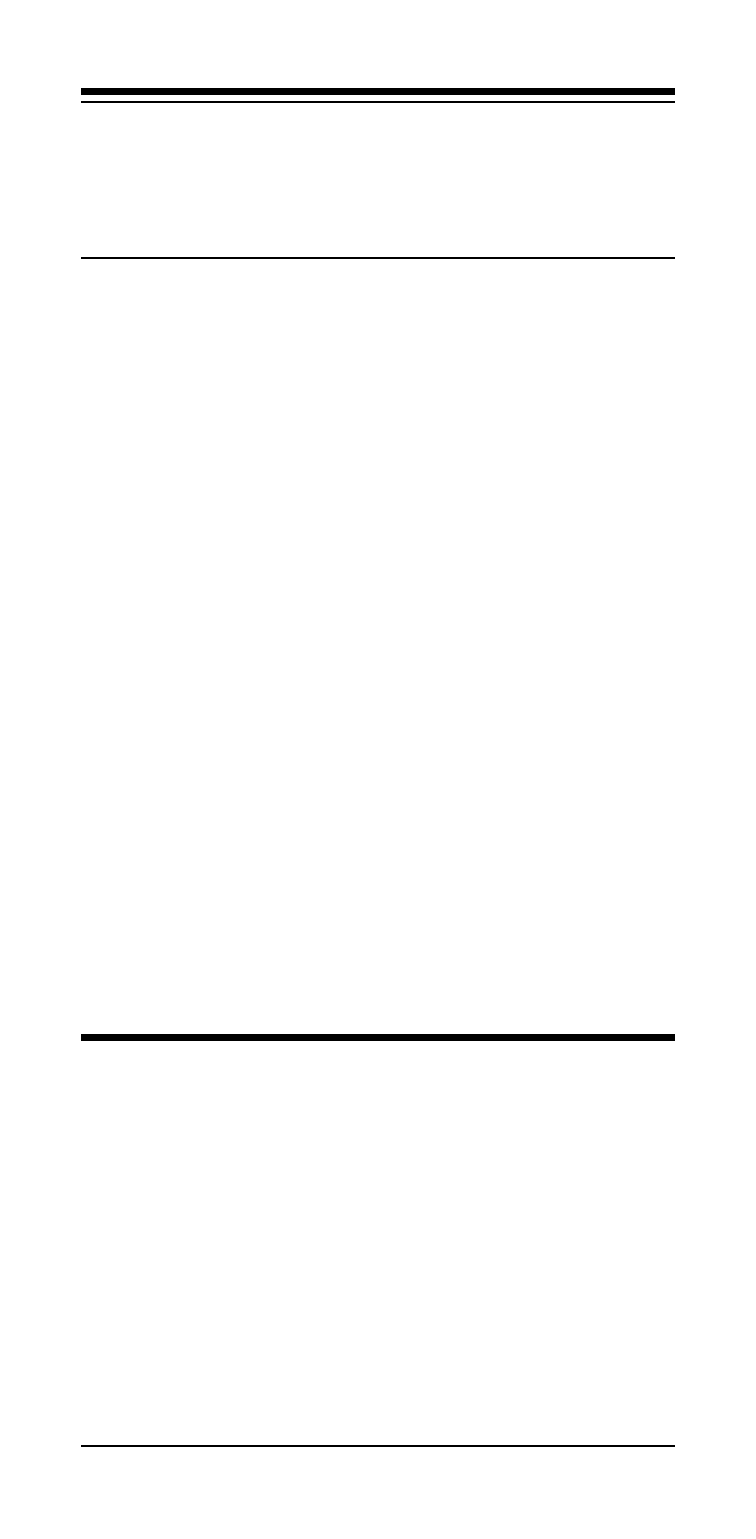
13
+FPTS:
Page Transfer Status
+FPTS=
Page Transfer Status
+FREV?
Identify Revision
+FSPL
Enable polling
+FTSI:
Report the Transmit Station ID
3.8 Voice Commands
#BDR
Select Baud Rate
#CID
Enable Caller ID detection and reporting
format
#CLS
Select Data, Fax or Voice/Audio
#MDL?
Identify Model
#MFR?
Identify Manufacturer
#REV?
Identify Revision Level
#TL
Audio output transmit level
#VBQ?
Query Buffer Size
#VBS
Bits per sample (ADPCM or PCM)
#VBT
Beep Tone Timer
#VCI?
Identify Compression Method
#VLS
Voice line select
#VRA
Ringback goes away timer
#VRN
Ringback never came timer
#VRX
Voice Receive Mode
#VSDB
Silence deletion tuner
#VSK
Buffer skid setting
#VSP
Silence detection period
#VSR
Sampling rate selection
#VSS
Silence deletion tuner
#VTD
DTMF tone reporting capability
#VTM
Enable timing mark placement
#VTS
Generate tone signals
#VTX
Voice transmit mode
Section Four - S Registers
Your modem has 41 registers, designated S0
through S95. Table 4-1 shows the registers, their func-
tions, and their default values. Some registers can have
their values changed by commands. If you use a com-
mand to change a register value, the command remains
in effect until you turn off or reset your modem. Your
modem then reverts to the operating characteristics
specified in its non-volatile memory. Refer to Section 3
for information on how to use the AT commands to
manipulate the S registers.
