Imited, Arranty – Mr. Coffee TC80 User Manual
Page 9
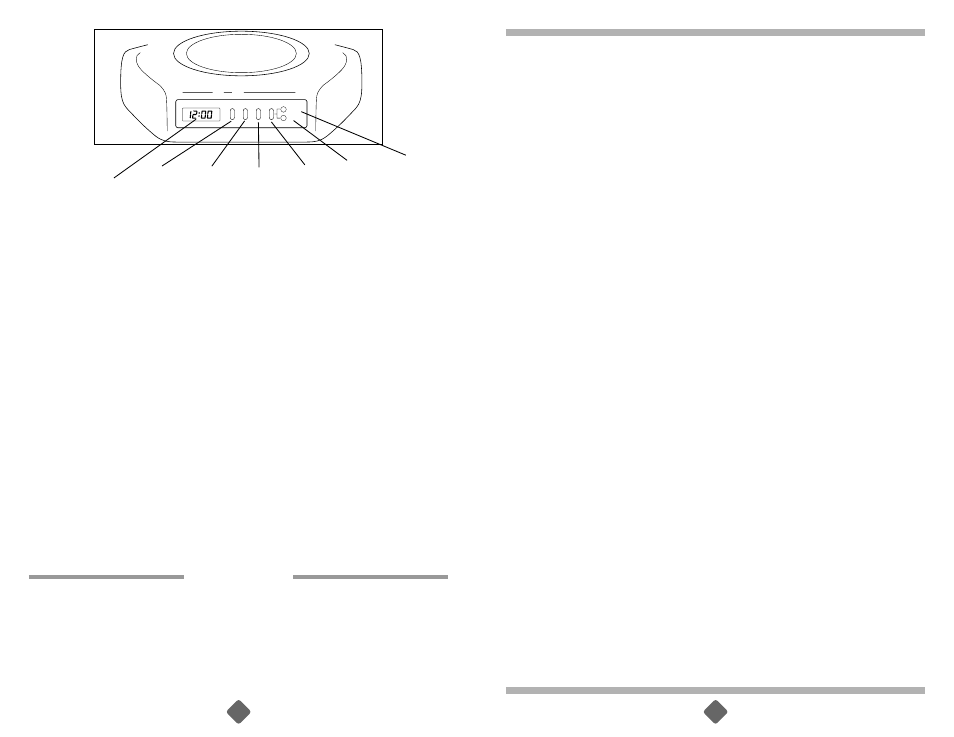
9
8
1-Y
EAR
L
IMITED
W
ARRANTY
Sunbeam Products, Inc. (“Sunbeam”) warrants that for a period of ONE year from the date of purchase,
this product will be free from defects in material and workmanship. Sunbeam, at its option, will repair or
replace this product or any component of the product found to be defective during this warranty period.
Replacement will be made with a new or remanufactured product or component. If the product is no
longer available, replacement may be made with a similar product of equal or greater value. This is your
exclusive warranty.
This warranty is valid for the original retail purchaser from the date of initial retail purchase and is not
transferable. Keep the original sales receipt. Proof of purchase is required to obtain warranty performance.
Sunbeam dealers, service centers or retail stores selling Sunbeam products do not have the right to alter,
modify or any way change the terms and conditions of this warranty.
This warranty does not cover normal wear of parts or damage resulting from any of the following:
negligent use or misuse of the product, use on improper voltage or current, use contrary to the operating
instructions, disassembly, repair or alteration by anyone other than Sunbeam or an Authorized Service
Center. Further, the warranty does not cover Acts of God, such as fire, flood, hurricanes and tornadoes.
Sunbeam shall not be liable for any incidental or consequential damages caused by the breach of any
express or implied warranty. Except to the extent prohibited by applicable law, any implied warranty of
merchantability or fitness for a particular purpose is limited in duration to the duration of the above
warranty. Some states, provinces or jurisdictions do not allow the exclusion or limitation of incidental or
consequential damages or limitations on how long an implied warranty lasts, so the above limitations of
exclusion may not apply to you. This warranty gives you specific legal rights, and you may also have
other rights that vary from state to state or province to province.
HOW TO OBTAIN WARRANTY SERVICE
Take the product to an Authorized Sunbeam Service Center. You can find the nearest Authorized Sunbeam
Service Center by calling 1 800 672-6333. If a Service Center is not conveniently located, attach a
tag to the product that includes your name, address, daytime telephone number and description of the
problem. Include a copy of the original sales receipt. Carefully package the product and send either by
UPS or Parcel Post with shipping and insurance prepaid to:
For products purchased in the United States –
SUNBEAM SERVICE CENTER
c/o Warranty Center
117 Central Industry Row
Purvis, MS 39475
For products purchased in Canada –
SUNBEAM CANADA CORP., LTD.
c/o Service Tek
1351 Matheson Blvd. East, Units 5 & 6
Mississauga, ON L4W 2A1
DO NOT RETURN THIS PRODUCT TO THE PLACE OF PURCHASE.
If you have any questions regarding this warranty please call 1 800 672-6333.
PM
AUTO
ON
HOUR MIN AUTO SELECT
R
ED
G
REEN
H
OUR
M
INUTE
A
UTO
S
ELECT
“O
N
”
“A
UTO
”
C
LOCK
S
ET
S
ET
S
ET
S
ET
L
IGHT
L
IGHT
S
ETTING THE
C
LOCK AND
T
IMER (Clock Models Only)
N
OTE
: You do not have to set your clock before the Coffeemaker will operate. It is necessary
to plug in the power cord. Press the select button and the red “ON” light will activate.
S
ETTING THE
C
LOCK
1. Plug the power cord into your electrical outlet. The clock display will flash until you set
the time.
2. Alternately press and hold the HOUR and MINUTE buttons until you reach the current time.
The PM indicator in the display will illuminate to indicate PM.
P
RE
-S
ET THE
B
REWING
T
IME
Press and hold the AUTO button while setting the desired brew time with the HOUR and
MINUTE buttons. The word BREW will illuminate along with AM/PM indicator light
to indicate brew start time.
A
UTOMATICALLY
B
REW AT THE
P
RE
-S
ET
T
IME
1. Follow steps 1 through 5 in “BREWING COFFEE” on Page 5.
2. Push the select button until the word AUTO appears in the display.
3. Brewing will begin at the time you have preset, and the coffee will remain hot and fresh
for 4 hours.
I
M P O R TA N T
T
O
R
ESET
A
UTO
B
REW AT
P
RE
-S
ET
T
IME
The programmable timer will NOT automatically brew the next day if left in the AUTO
position after its last use. This is a safety feature. In order to brew coffee automatically
the next day, reset AUTO BREW by pushing the select button until the word AUTO appears
in the display.
