7 confirm and change timer program, 7 timer program off, Other operation – Marantz ST7001 User Manual
Page 25: 7 v ⁄4
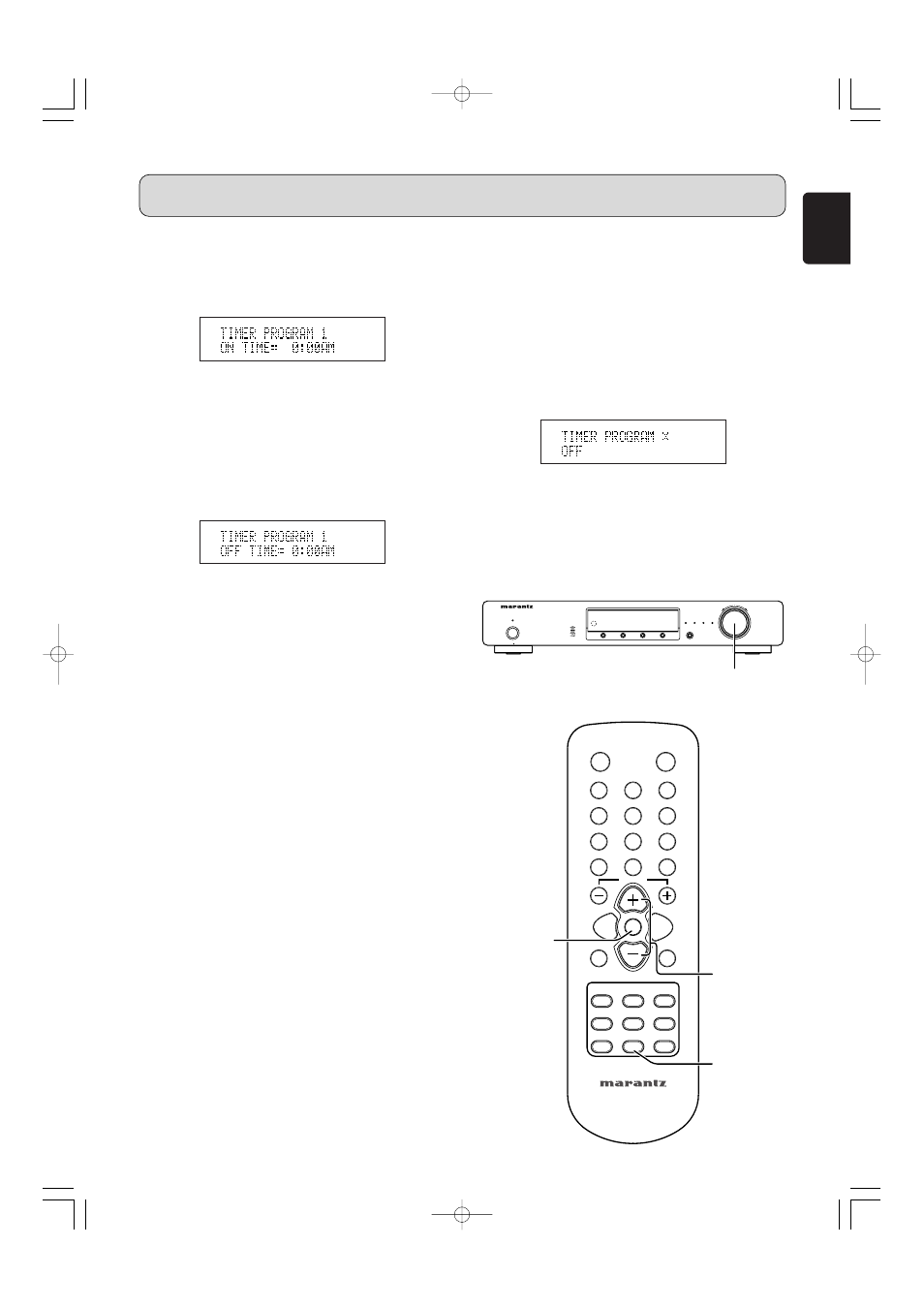
21
ENGLISH
OTHER OPERATION
Use the
TUNING/PRESET
knob
!4
or pressing the
CHANNEL/CONTROL
button
⁄4
to select the last day.
Then press the
TUNING/PRESET
knob
!4
or
ENTER
button
v
.
10.
Set the On time.
q
Either turn the
TUNING/PRESET
knob
!4
or press
the
CHANNEL/CONTROL
button
⁄4
to adjust the
hour for the On time and press the
TUNING/PRESET
knob
!4
or
ENTER
button
v
.
w
Either turn the
TUNING/PRESET
knob
!4
or press
the
CHANNEL/CONTROL
button
⁄4
to adjust the
minutes for the On time and press the
TUNING/PRESET
knob
!4
or
ENTER
button
v
.
11.
Set the Off time.
q
Either turn the
TUNING/PRESET
knob
!4
or press
the
CHANNEL/CONTROL
button
⁄4
to adjust the
hour for the Off time and press the
TUNING/PRESET
knob
!4
or
ENTER
button
v
.
w
Either turn the
TUNING/PRESET
knob
!4
or press
the
CHANNEL/CONTROL
button
⁄4
to adjust the
minutes for the Off time.
12.
Set the timer program.
q
Press the
TUNING/PRESET
knob
!4
or
ENTER
button
v
to decide the timer program setting.
Timer indicator lights up and setting contents are
scrolled.
Note
• Timer program can activate regardless of power on or
standby mode.
• When timer program is finished, the unit goes to standby
mode.
• You can cancel the Timer program setting procedure at
any time by pressing the
TIMER
button
⁄7
.
7 Confirm and change timer program
• You can check and change the timer program setting as
follows.
1.
Press the
TIMER
button
⁄7
.
2.
Either turn the
TUNING/PRESET
knob
!4
or press the
CHANNEL/CONTROL
button
⁄4
to select timer program
number.
3.
You can change the displayed contents with the
TUNING/PRESET
knob
!4
or
CHANNEL/CONTROL ⁄4
and
ENTER
buttons
v
if necessary.
Note
• Timer program is not changed if you quit confirming
halfway through a procedure.
7 Timer program off
1.
Press the
TIMER
button
⁄7
, “TIMER PROGRAM 1” is
displayed.
2.
Either turn the
TUNING/PRESET
knob
!4
or press the
CHANNEL/CONTROL
button
⁄4
to select timer program
number.
3.
Press the
TUNING/PRESET
knob
!4
or
ENTER
button
v
, “TIMER PROGRAM x SET” is displayed.
4.
Either turn the
TUNING/PRESET
knob
!4
or press the
CHANNEL/CONTROL
button
⁄4
to select “TIMER
PROGRAM x OFF”.
5.
Press the
TUNING/PRESET
knob
!4
or
ENTER
button
v
to turn off the timer program.
Note
• To turn a timer program back on again, repeat this
procedure and select “TIMER PROGRAM x ON”.
REMOTE CONTROLLER
RC7001ST
SHIFT
R
E
EN
T
BAND
MENU
TUNING
CONTROL
CHANNEL/
A/B
C/D
E/F
TIMER
10
DISPLAY
DIMMER
9
8
7
4
5
6
3
2
T-MODE
I/J
G/H
SLEEP
MEMO
ON
STANDBY
1
/A-TUNE
A-PRESET
⁄7
v
⁄4
PUSH ENTER
PUSH ENTER
TUNING/PRESET
TUNING/PRESET
STEREO
STEREO
TUNED
TUNED
TIMER
TIMER
SLEEP
SLEEP
BAND SELECT
BAND SELECT
A
A—
—PRESET
PRESET
MENU
MENU
DISPLAY
DISPLAY
CATEGORY
CATEGORY
STANDBY
STANDBY
ON/STANDBY
ON/STANDBY
POWER
POWER
FM/AM TUNER ST7001
FM/AM TUNER ST7001
!4
