Memorex MP3848 User Manual
Page 15
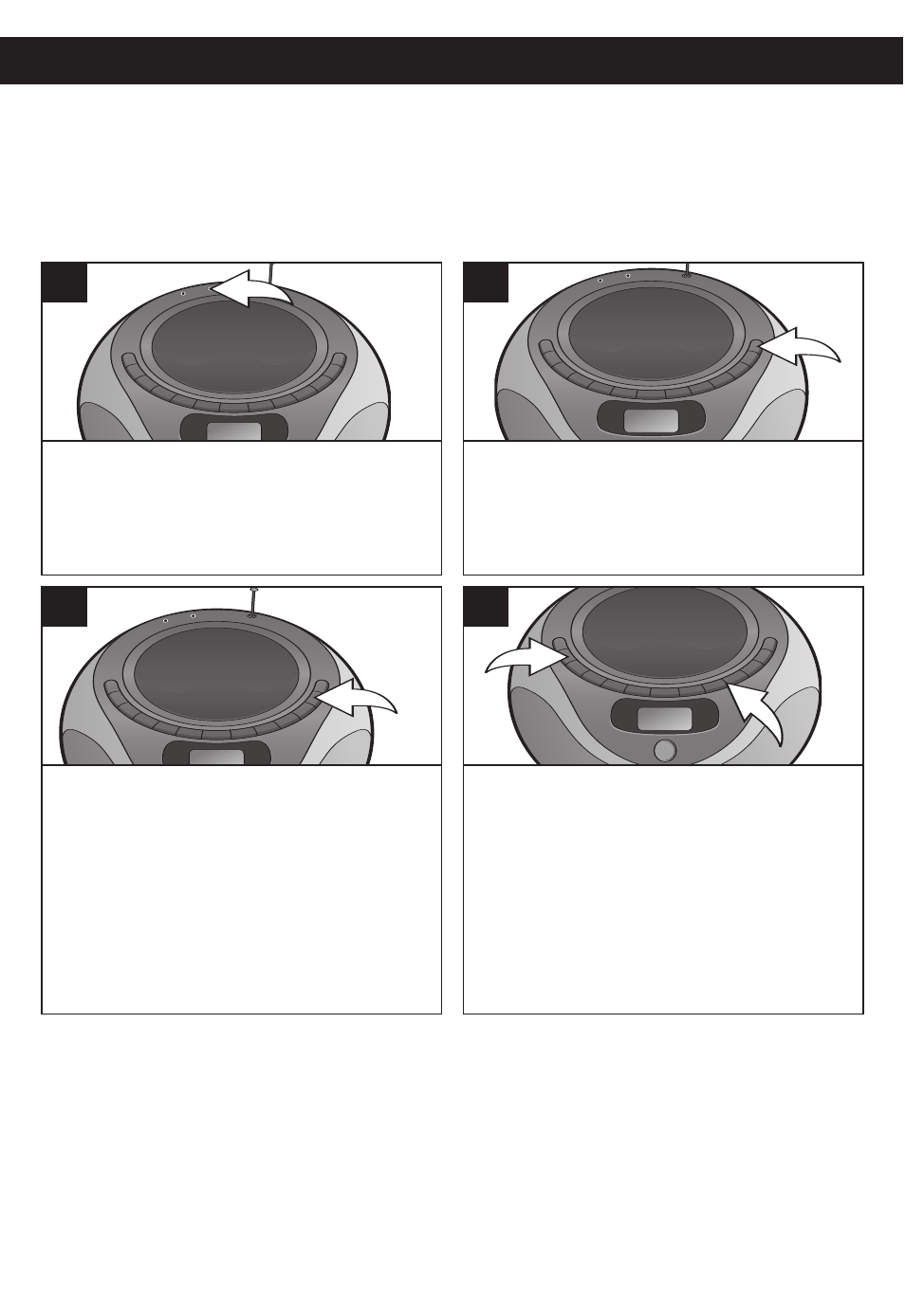
OPERATION (CONTINUED)
14
Press the AUX Function button and
start playback of the external unit;
“AU” will appear in the display.
2
3
3
Adjust the VOLUME Up/Down buttons
1
and BOOM BASS button 2 as
desired. Press the BOOM BASS
button 2 to On (BOOM BASS will
appear in the display) to enhance the
overall bass sound. Press again for
normal bass sound.
1
2
3
4
USING AN EXTERNAL UNIT
You can connect an external unit to this unit, such as a cassette player, MP3
player, etc. Simply connect an audio cable (not included) from the AUX IN jack
on this unit to the external unit's AUX OUT jack. This will allow you to broadcast
the external unit's sound through this unit’s speakers.
Connect the external unit to the AUX
IN jack.
2
3
1
Press the POWER button to turn the
unit on, and also make sure the
external unit is on.
2
NOTES:
• Connecting the unit to an external audio source will allow you to broadcast
the external unit’s sound through this unit’s speakers.
• When connecting the external unit, refer to the owner’s manual of the
external unit, as well as this manual.
• When connecting the external unit, make sure the power is off and both units
are unplugged before making any connections.
