Operation (continued) – Memorex Mi2031-PNK User Manual
Page 10
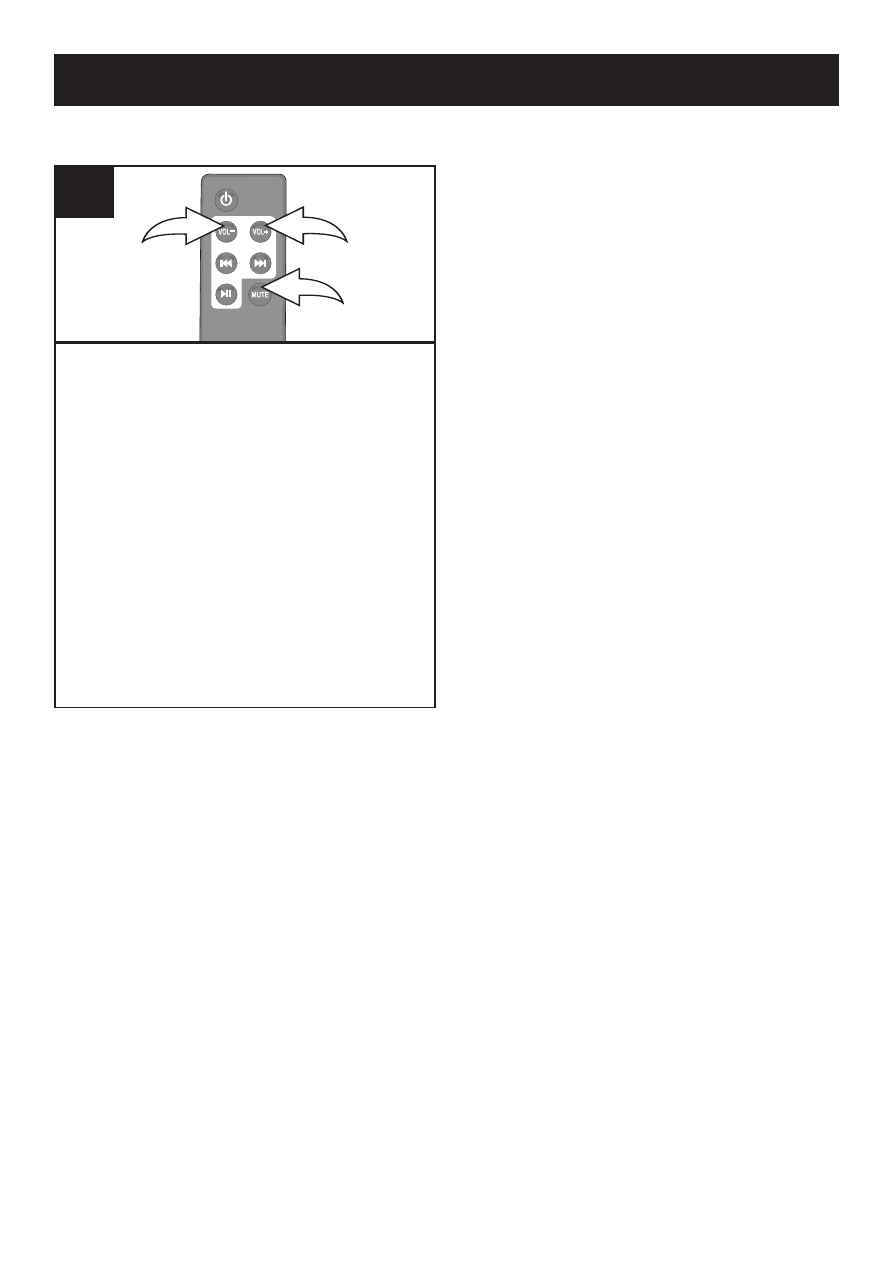
9
OPERATION (CONTINUED)
To adjust the main volume:
Press the Volume Up 1 and/or - 2
button on the remote (shown) or on
the main unit to increase and/or
decrease the volume.
To mute the main volume:
Press the MUTE button 3 on the
remote; the Power indicator will blink.
Press this button again, or either of the
Volume Up 1 and/or - 2 buttons on
the remote (shown) or on the main unit
to unmute.
1
2
3
1
ADJUSTING THE VOLUME
NOTE:
• When this unit is turned off and back on again, the volume will resume
at the level which you set before turning the unit off.
This manual is related to the following products:
