Maintenance, Rack model – MGE UPS Systems Pulsar EX 1500 User Manual
Page 23
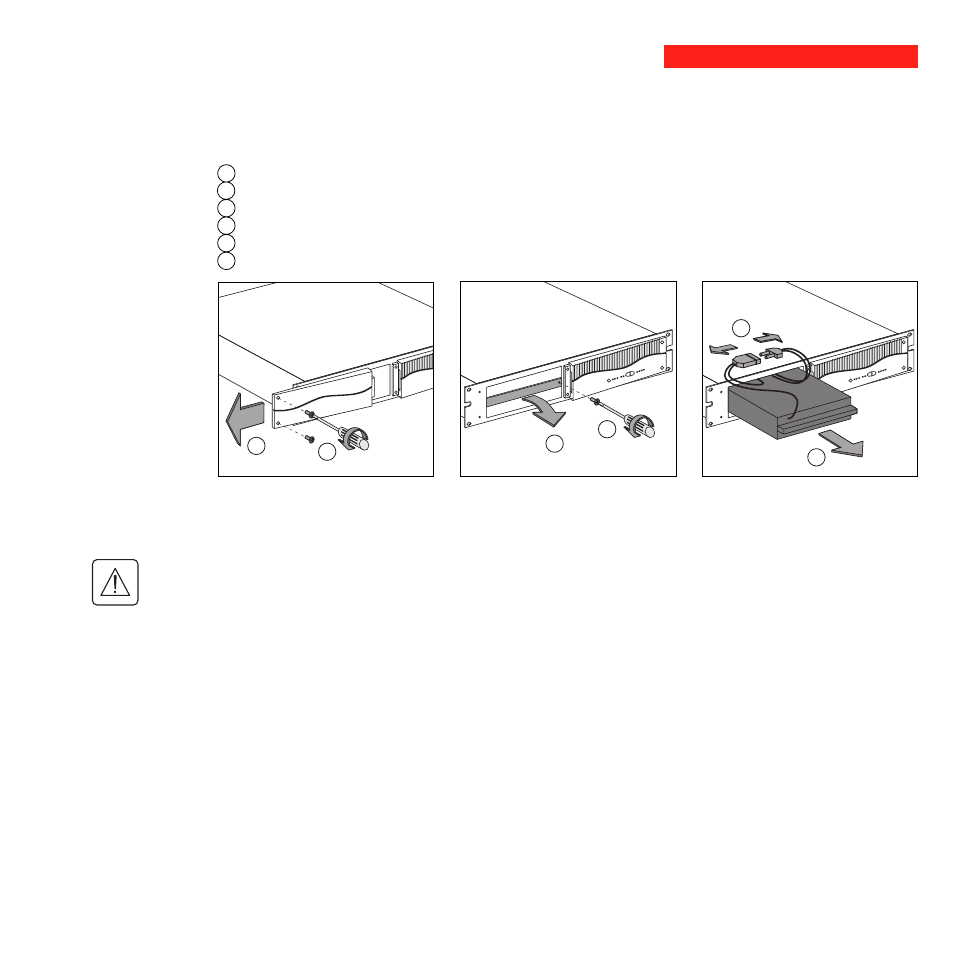
51031604EN/AA
- Page 23
E
F
C
D
4. Maintenance
B
A
Rack model
Removal of battery module
A - Remove the two screws securing the door.
B - Slide the door open and remove it.
C - Unscrew the bar that holds the battery module in place.
D - Remove the bar.
E - Disconnect the battery module.
F - Remove the battery module.
Reinstallation of the battery module
Carry out the above operation in reverse order.
◗
To maintain an identical level of performance and safety, use a battery module identical to that previously mounted in the
UPS.
◗
Press the two parts of the battery connector tightly together to ensure proper connection.
This manual is related to the following products:
