Activate the arrow keys (autostar models only), Slew speeds (autostar models only) – Meade Instruments LXD55 User Manual
Page 16
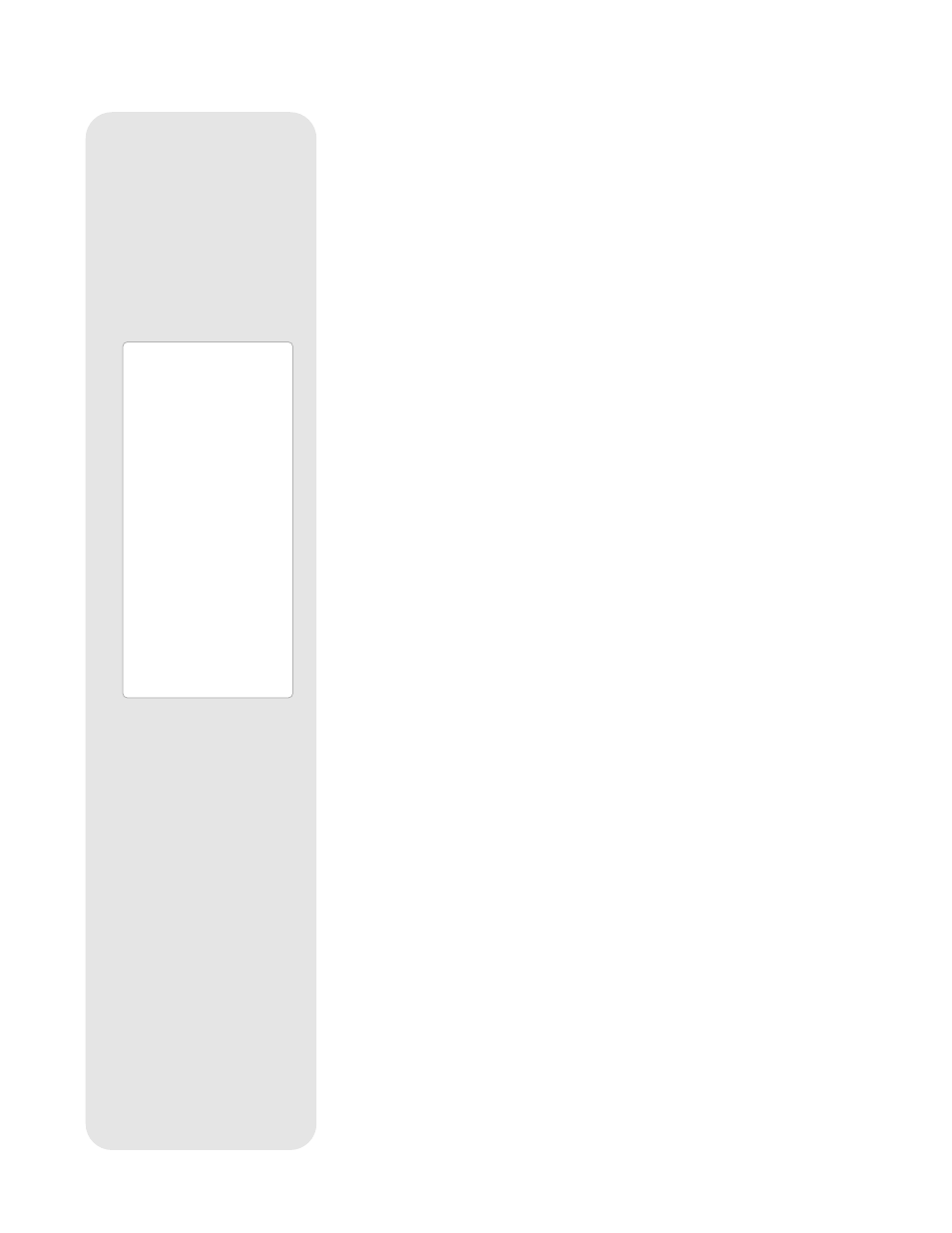
16
supplied with your telescope. When the object is centered and focused in the eye-
piece, switch to a higher power eyepiece to enlarge the image as much as practi-
cal for prevailing viewing conditions. For information about other eyepieces avail-
able for your telescope, see
OPTIONAL ACCESSORIES
, page 37.
■
Once centered, an object can be focused by turning one of the knobs of the
focusing mechanism (8, Fig. 1b). Notice that when observing astronomical
objects, the field of view begins to slowly drift across the eyepiece field. This
motion is caused by the rotation of the Earth on its axis. Objects appear to move
through the field more rapidly at higher powers. See
TRACKING OBJECTS,
page
17, for detailed information on how you can counteract the drift in the field of view.
Activate the Arrow Keys (Autostar Models Only)
Autostar's Arrow keys allow you to slew (move) the telescope up, down, right, or left.
The following procedure describes how to activate Autostar's Arrow keys:
1.
After the batteries are installed and Autostar's cord is plugged into the HBX port
of computer control panel (A, Fig 1e), a copyright message lights on the Autostar
LCD display (1, Fig. 2).
2.
A message warning not to look at the Sun scrolls across the display. Press the
key prompted by Autostar to acknowledge that the Sun warning has been read
and understood.
3.
Press ENTER (2, Fig. 2) repeatedly until "Country/State" appears on the display.
(Ignore the prompts requesting Date and Time. See
INITIALIZING AUTOSTAR
,
page 19, for more information).
4.
Use the Scroll keys (7, Fig. 2) to cycle through the database of countries, states,
and provinces. Press ENTER when the correct location displays.
5.
Autostar then prompts you to enter the nearest city (listed alphabetically) to the
observing site. Use the Scroll keys to cycle through the database of cities. Press
ENTER when the correct city appears on the display.
6.
Autostar then prompts you to enter the model number of your telescope. Use the
Scroll keys to cycle through the list of telescope models. Press ENTER when the
correct model appears on the display.
7.
The display then reads "Align: Easy." You now can use Autostar's Arrow keys to
move the telescope to observe.
Note: If you go past the "Align: Easy" (or any other menu display you wish
to select), press MODE to return to the previous display(s).
8.
Press the Arrow keys (5, Fig. 2) to move the telescope up, down, right, or left.
You can move the telescope at different speeds.
Slew Speeds (Autostar Models Only)
Autostar has nine slew speeds that move the optical tube at rates that are directly pro-
portional to the sidereal rate and have been calculated to accomplish specific func-
tions. Press a Number key (6, Fig. 2) to change the slew speed, which is shown for
about two seconds on Autostar’s display.
The nine available speeds are:
Number Key 1 =
1x =
1 x sidereal (0.25 arc-min/sec or 0.004°/sec)
Number Key 2 =
2x =
2 x sidereal (0.5 arc-min/sec or 0.008°/sec)
Number Key 3 =
8x =
8 x sidereal (2 arc-min/sec or 0.033°/sec)
Number Key 4 =
16x =
16 x sidereal (4 arc-min/sec or 0.067°/sec)
Number Key 5 =
64x =
64 x sidereal (16 arc-min/sec or 0.27°/sec)
Number Key 6 = 128x =
30 arc-min/sec or 0.5°/sec
Number Key 7 =
1.5° =
90 arc-min/sec or 1.5°/sec
Number Key 8 =
3° =
180 arc-min/sec or 3°/sec
Number Key 9 =
Max =
270 arc-min/sec or 4.5°/sec
Note: Autostar only
prompts you to enter
Country (or State) and
City as described in steps
3, 4, and 5, the first time it
is activated. These
prompts do not appear
again, unless you reset
Autostar (see
RESET
,
page 31).
However, if you need to
re-enter this information
(e.g., you change your
geographic location), you
can change the location
information by using the
Site option of the Setup
menu. See
ADDING
OBSERVING SITES
, page
32, for detailed informa-
tion.
