Marantz VS3002 User Manual
Page 11
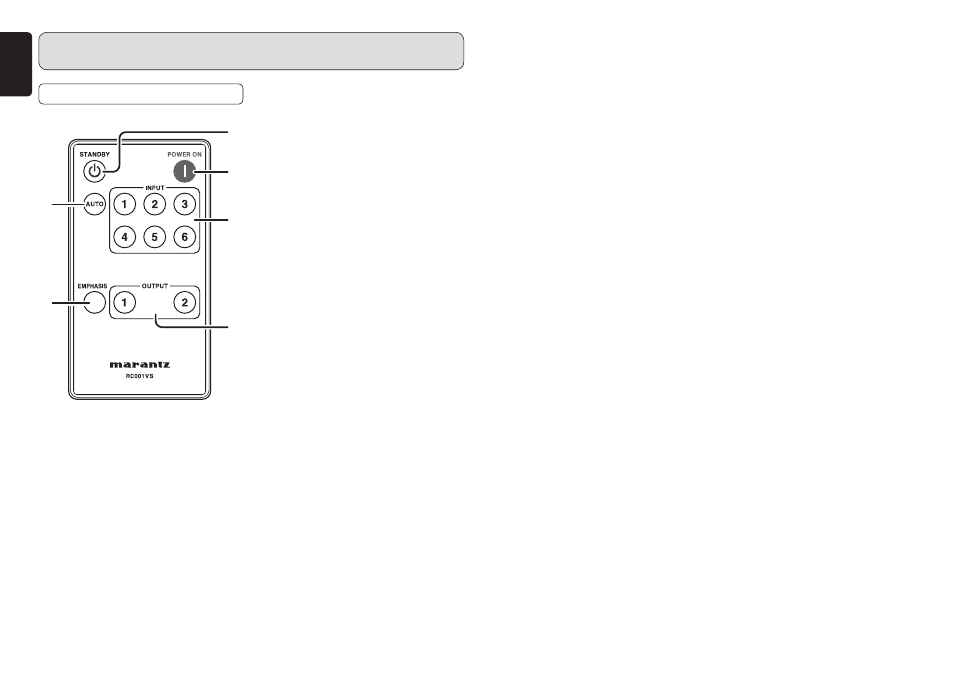
6
ENGLISH
NAMES AND FUNCTIONS
z STANDBY button
While the power to the unit is on, press to
switch the unit to STANDBY mode.
x POWER ON button
Press to turn on the power to the unit.
c INPUT buttons 1 to 6
Press to select INPUT 1 to 6.
v OUTPUT buttons 1 and 2
Press to select OUTPUT 1 or 2.
b EMPHASIS button
Press to switch on or off the emphasis
function of the unit.
n AUTO button
Press to turn on the auto input function of
the unit.
REMOTE CONTROLLER
z
x
c
b
n
v
