Mattel B-Book User Manual
Page 11
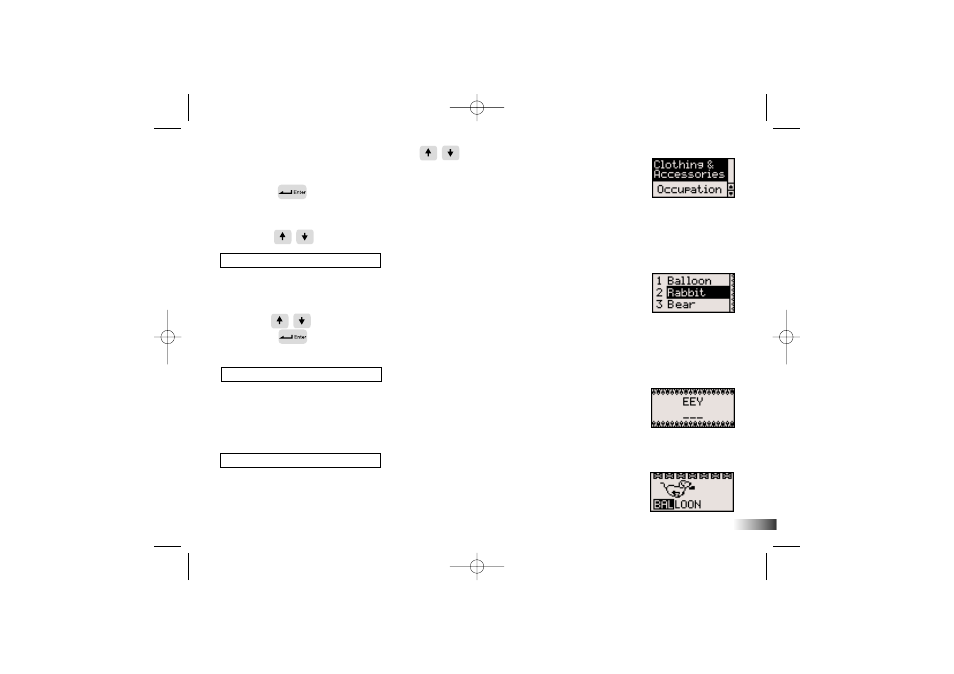
8
(01)
(02)
(03)
(04)
1. From the topic selection screen, use the arrow keys to choose
from one of the five different topics: Animal, Transportation, Clothing and
Accessories, Occupation, Body Parts and Movement.
2. Press the button to confirm your topic choice.
3. An animation of a word from the selected topic will be played, followed by
the spelling and pronunciation of the word.
4. Use the arrow keys to view another vocabulary.
(02) Word Seek
Match the correct word with the animation.
1. An animation of a word appears on screen.
2. Next, three possible answers are given.
3. Use the arrow keys to select the correct word that matches the animation
and press to confirm your choice.
4. You can also press the numbers 1-3 to give the answer.
(03) Mix 'em Up!
Rearrange the letters to spell the word correctly.
1. An animation of a word appears on screen.
2. Next, the word appears with the letters all mixed up.
3. Type the correct spelling in the spaces using the letter keys.
(04) Puppy Chase
Type the word quickly to stop the puppy from getting away.
1. Type the word on the bottom of the screen.
2. To stop the puppy from running off with your shoe, finish typing the word before
it reaches the other side of the screen.
BP68 Manual us 2006.4.19 1:34 PM Page 11
