Mercedes-Benz 2002 G-Class User Manual
Page 98
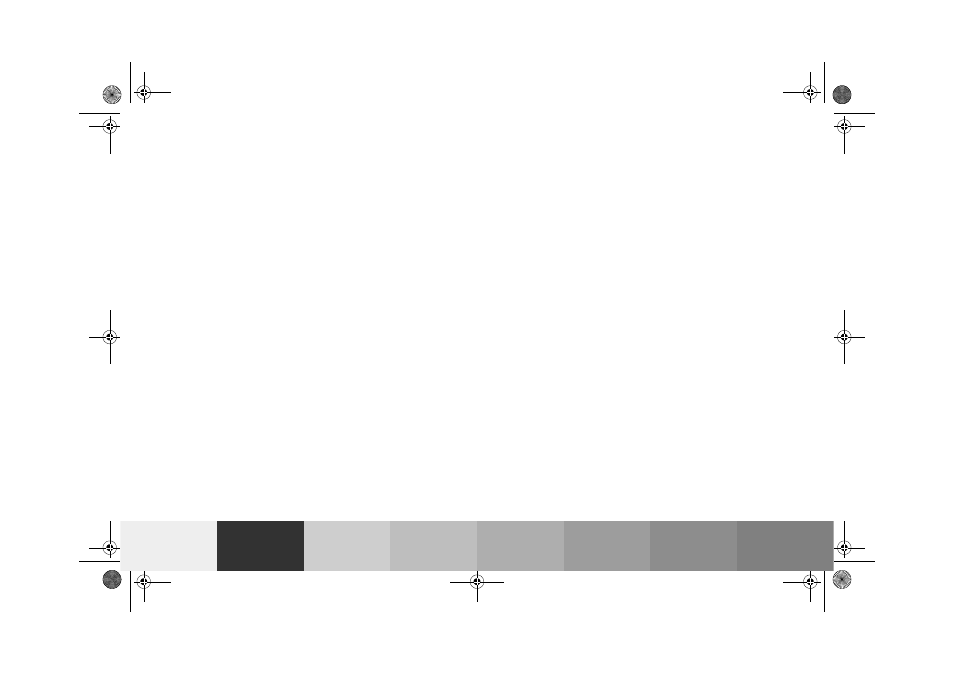
95
Multifunction steering wheel, multifunction display
Technical
data
Instruments
and controls
Operation
Driving
Instrument
cluster display
Practical hints
Car care
Index
1
Trip odometer and main odometer
See page 88 for instructions on resetting the trip
odometer.
2
Coolant temperature gauge, see page 123
3
Vehicle speed if “SPEED DISP.” is selected in the
individual setting menu “INSTRUMENT CLUSTER” -
“SELECT DISPLAY”, refer to page 110
Outside temperature if “OUTSIDE TEMPERATURE”
is selected in the individual setting menu
“INSTRUMENT CLUSTER” - “SELECT DISPLAY”, see
page 110
4
FSS (Flexible service system), see page 124
5
Engine oil level indicator, see page 127
Press
è or ÿ button repeatedly until the trip
odometer and main odometer display (1) appears.
Press the
j or k button repeatedly until the
required display (2, 3, 4, 5, 1) appears.
Pressing the
è or ÿ button displays the next or
previous system.
J_G463.book Seite 95 Mittwoch, 19. September 2001 8:06 08
