MAGPiX B 1380 B1380 User Manual
Page 10
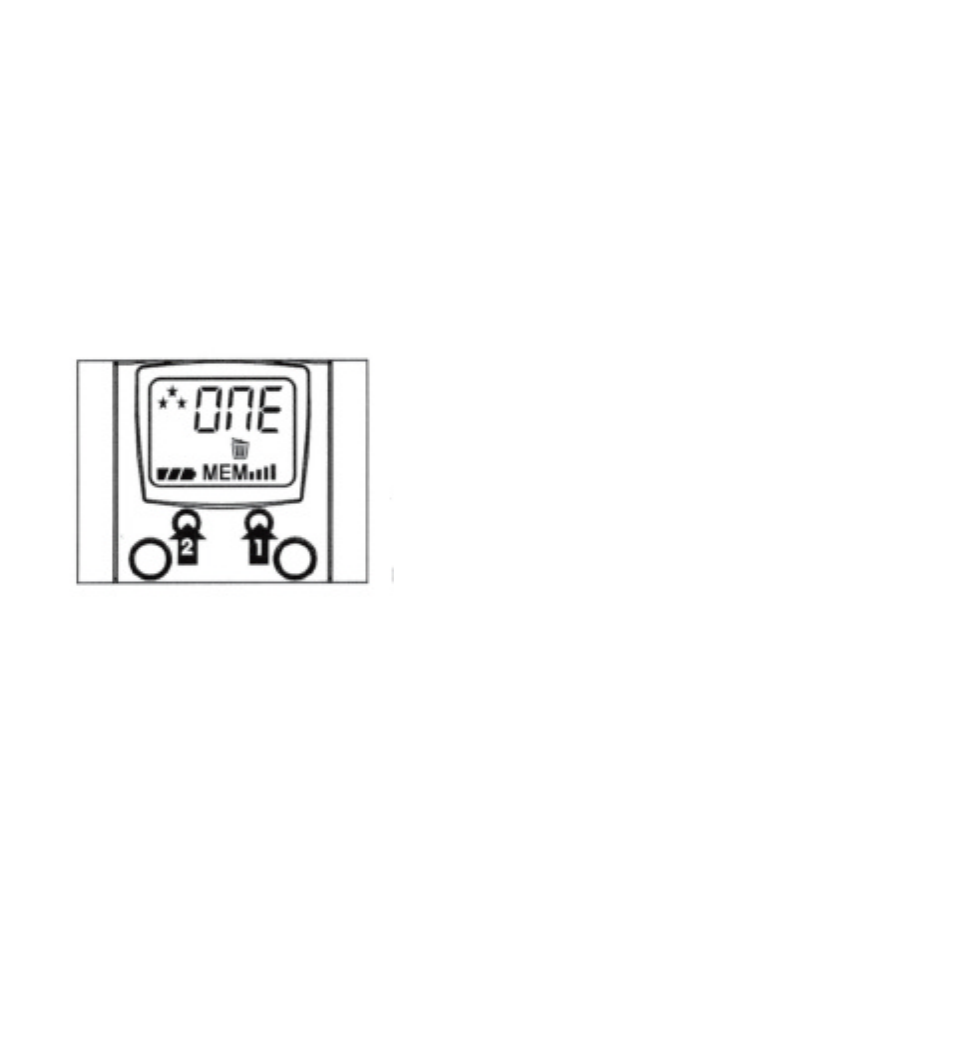
10
3. Erase Last One Picture
With the camera is turned on, press the Mode Button (8) three
times and you will see 'ONE' with a trash can icon. Then, to
erase the last picture, press and hold the Select Button (10)
for 2 seconds. The number of available exposure on the LCD
Display (14) will be decreased by 1 exposure after that.
Figure 13. Erase Last One Picture
