Decanter cleaning, Helpful hints, If service is required – Mr. Coffee IDS40 User Manual
Page 7
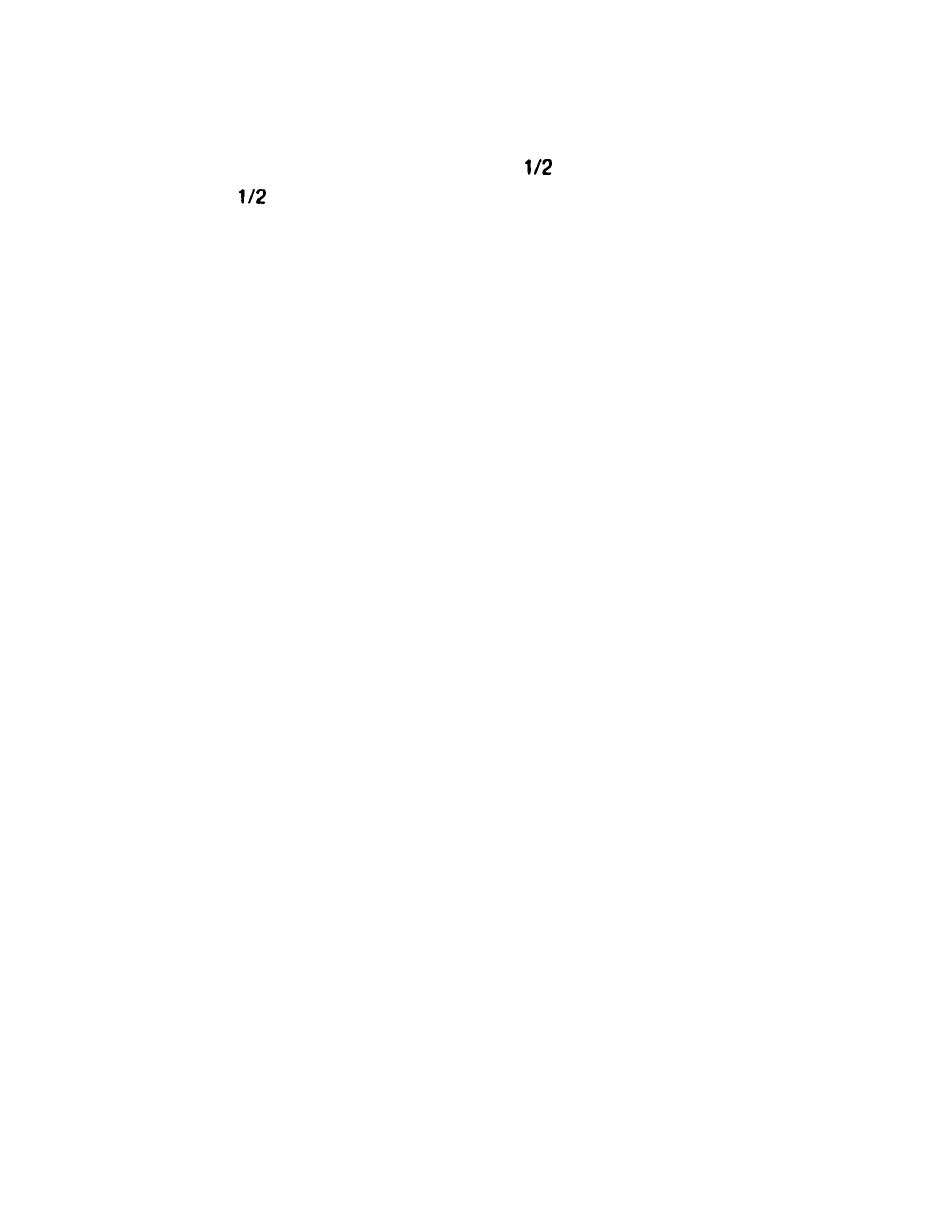
3. Place the empty decanter on the warming plate and turn the
coffeemaker on. Watch the cup markings as the vinegar flows
into the decanter. When three cups have flowed through, turn
the coffeemaker off, and let stand for
hour.
4. After
hour, pour the 3 cups of vinegar back into the
coffeemaker.
5. Place the empty decanter on the warming plate. Turn the
coffeemaker on and let all of the vinegar flow through.
6. Discard the vinegar and the paper filter.
7. To flush out all traces of vinegar, pour 4 cups of tap water
into the coffeemaker and allow it all to cycle through.
8. Discard the water and turn the machine off. Repeat steps 7
and 8.
Decanter Cleaning .
Hard water can leave a whitish mineral deposit inside the decanter.
Coffee and tea discolor these deposits, sometimes leaving a
brownish stain inside the decanter. To remove these stains, follow
these simple steps:
1. Use a hot white vinegar solution and let it soak.
2. Let it stand for about 20 minutes and then discard.
3. Wash and rinse the decanter thoroughly using a soft cloth. Do
not use harsh abrasive cleaners. These will cause scratches
which can lead to breakage.
Helpful Hints
Use only genuine Mr. Coffee I-cup filters for best brewing
performance. The use of chemically softened water can inhibit
proper filtration. This will affect the beverage flavor and will cause
a long drip time from the brew funnel. Avoid using chemically
softened water.
If Service Is Required
If service is required for your Mr. Coffee machine, please consult
your listing of authorized service centers packed with your brewer.
Please do not return this appliance to your store.
For additional information regarding service, please call our Toll-
Free Number: l-800-321-0370
Ohio residents call: l-800-362-7604
Our office hours are 8:30 AM - 5:00 PM Eastern Time Zone Monday
thru Friday.
Please include Model Number IDS40 in all communications.
6
