Moxa Technologies CP-132U Series User Manual
Page 23
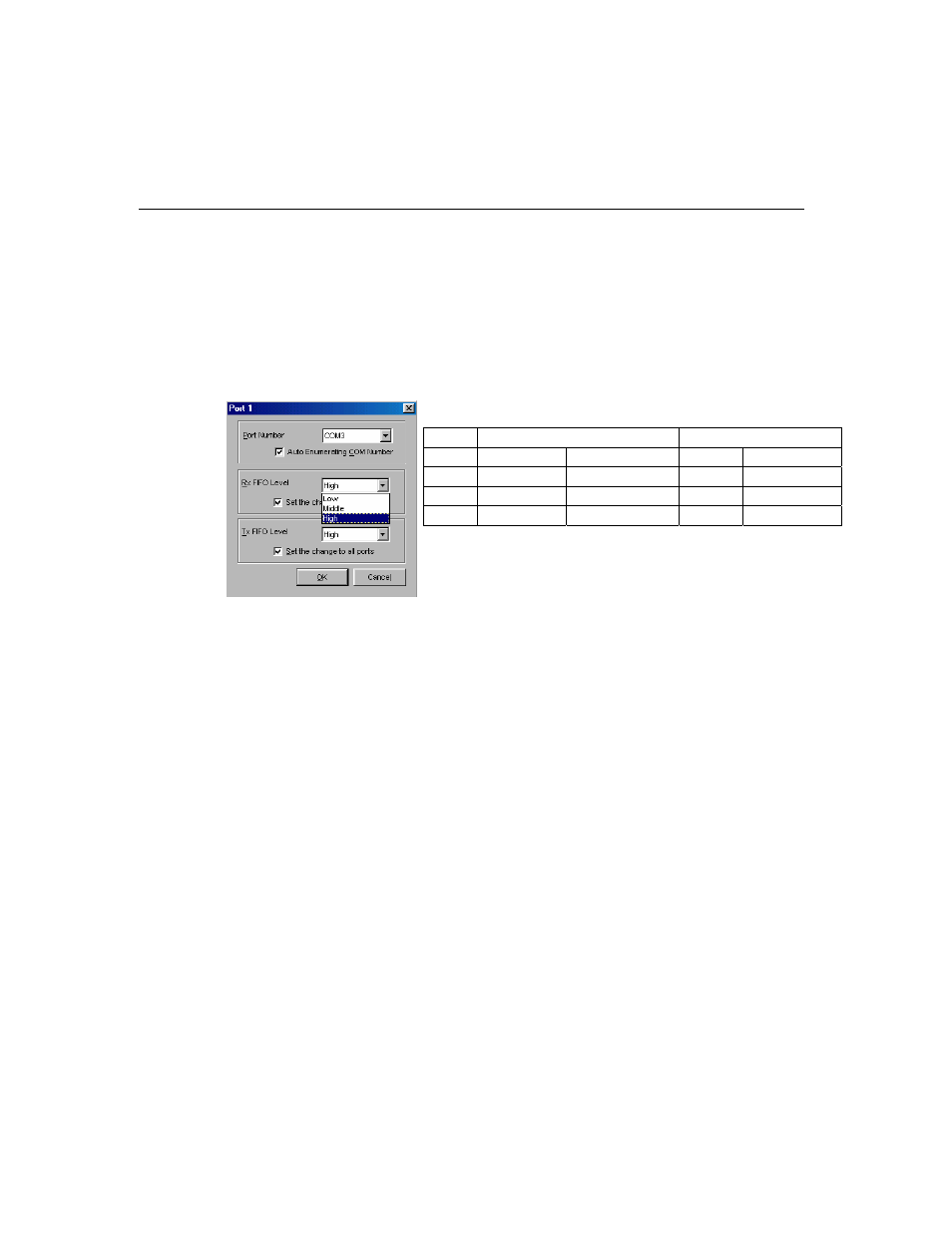
Software Installation
CP-132U Series User’s Manual 3-9
4. Select an Rx FIFO Trigger from the Rx FIFO Level pull-down list. Rx FIFO trigger
levels from High to Low are available, with the default set to High (120 bytes). Check
Set the change to all ports check-box to apply the just defined Rx FIFO Trigger to all
ports.
5. Select a Tx FIFO Size from the Tx FIFO Level pull-down list. Tx FIFO Levels from
High to Low are available, with default value set to High (128 bytes). Check Set the
change to all ports check-box to apply the just defined Tx FIFO Size to all ports.
CP-132UL V2/CP-132UL-I V2 CP-132UL/CP-132U-I
Tx FIFO
Rx FIFO
Tx FIFO Rx FIFO
High 128
120 64 56
Middle
64 60
32
28
Low 1
1
1 1
Unit: Bytes
6. Click [OK] in the Port X dialog box to confirm the port settings, and then click [OK]
in the Property dialog box to complete the port settings.
Using PComm
The PComm Diagnostic program is a very useful tool for checking the status of MOXA’s
multiport boards. It provides internal and external testing of IRQ, TxD/RxD, UART,
CTS/RTS, DTR/DSR, etc. This program can be used to make sure that MOXA’s boards
and ports are working properly.
To start this program, click on Start # Programs # PComm Lite 2000 #PComm
Diagnostic.
NOTE: If you do not have the PComm software, you can download the free version of the
software from Moxa’s website at
