Using your headset : making and receiving calls, English – Motorola MOTOPURE H15 User Manual
Page 10
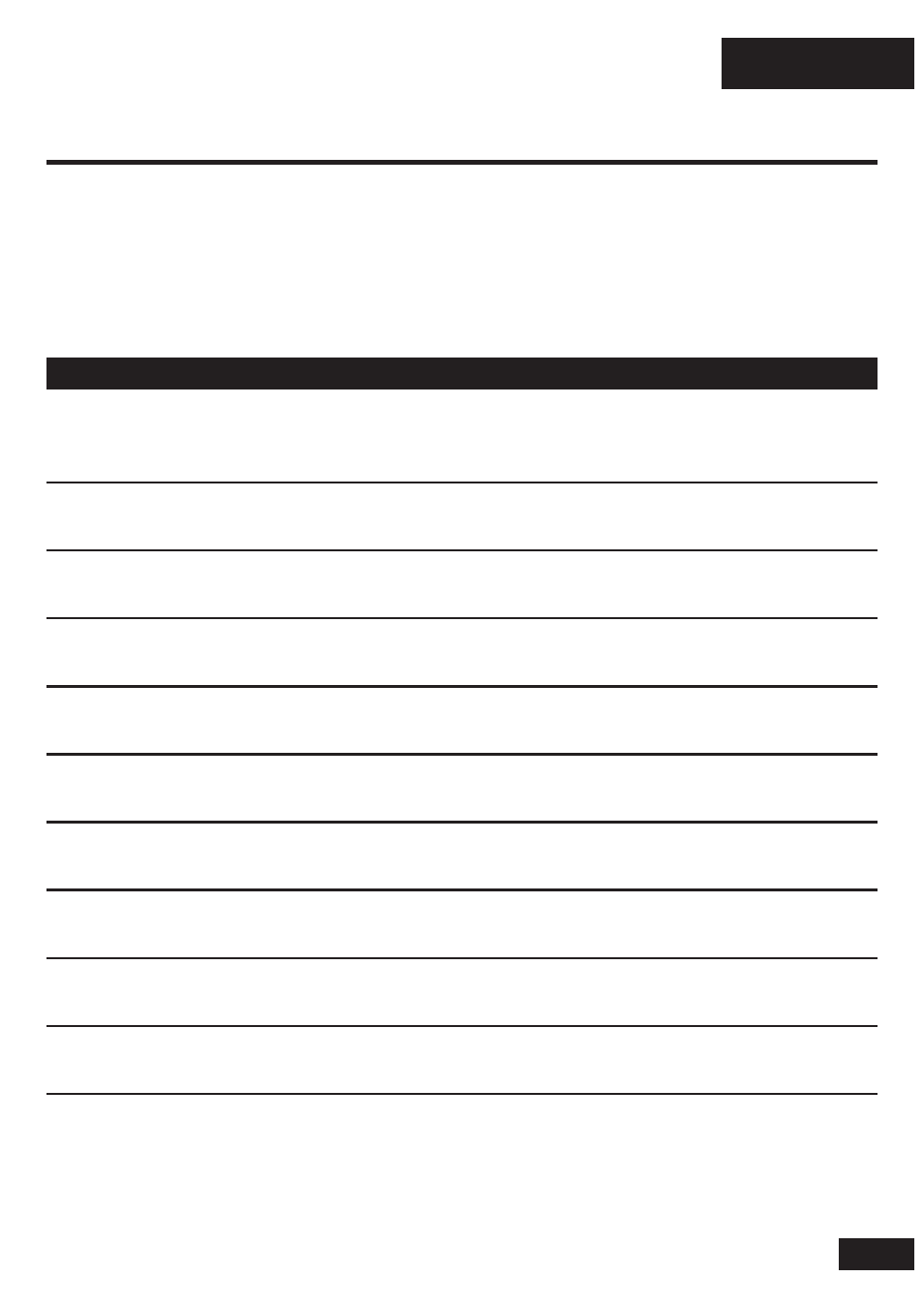
English
9
Using your headset : making and receiving calls
Your headset supports both Hands-free and Headset Profiles. Accessing
call functions depends upon which profile your phone supports. See your
phone’s user’s guide for more information.
Note: some features are phone/network dependent.
Function Action
Answer a call
Open the boom or tap the call button (if
boom is ready open), hear a low-to-high
tone
End a call
Tap the Call button, and hear a high-to-low
tone
Reject a call
Press and hold either Volume button until
you hear a tone
Redial last call
Press and hold the Call button until you
hear a tone
Make a voice dial call
Tap the Call button and speak the name
(Primary phone)
after the tone
Make a voice dial call
Tap the Call button and either Volume
(Secondary phone)
button and speak the name after the tone
Answer a second incoming call Press and hold the Call button (places first
call on hold), and hear a tone
Reject second incoming call
Press and hold either Volume button until
you hear a tone
Transfer a call from
Press both Volume buttons and Call button,
the headset to the phone
and hear a descending tone
Mute or unmute a call
Tap both Volume buttons until you hear a
mute
tone
