Controls and indicators – Memorex MK1700A User Manual
Page 4
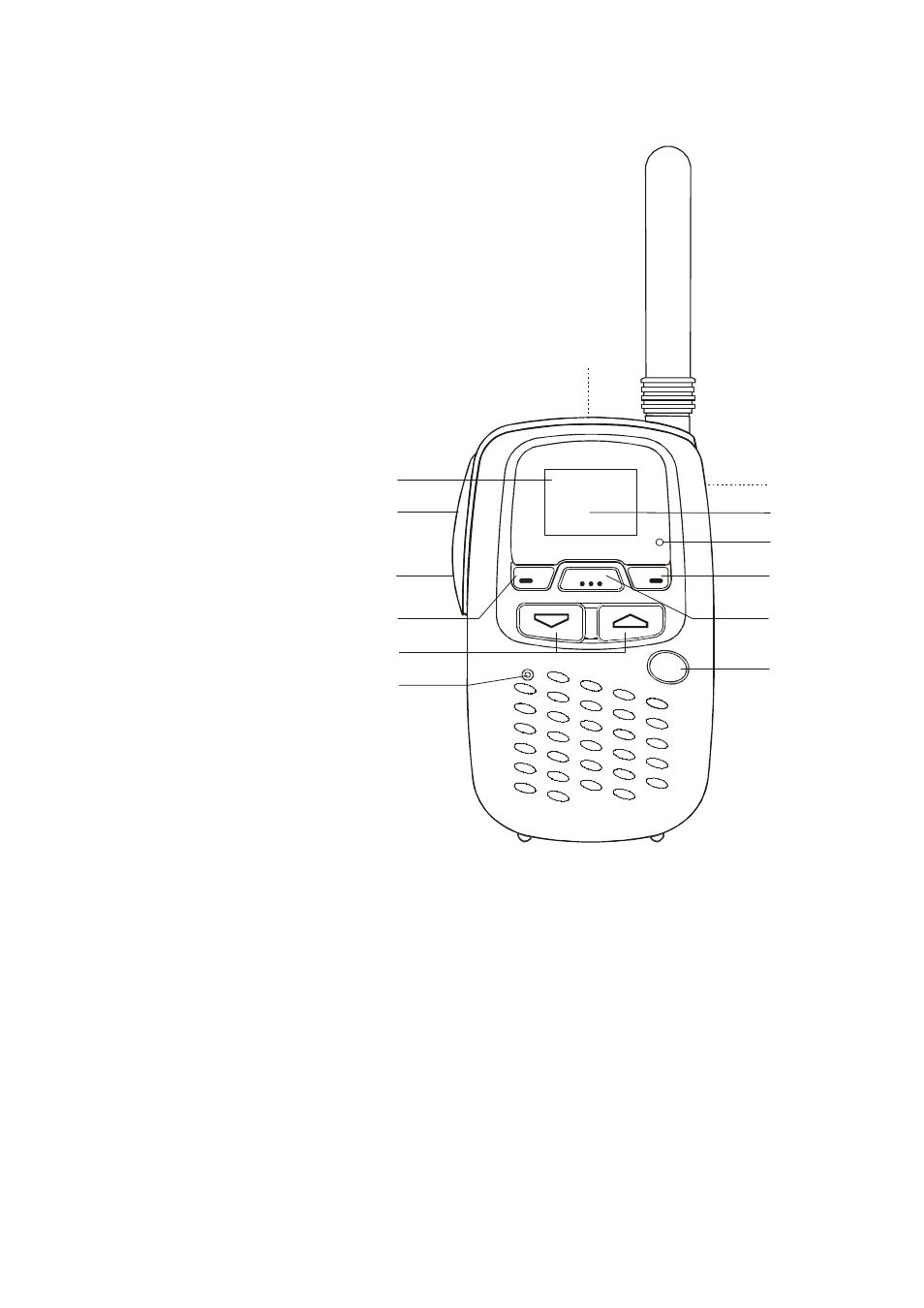
Controls and Indicators
1. Earphone/Microphone jack
2. Transmission/Reception indicator
3. PTT button
4. MONITOR button
5. ENTER/LOCK button
6. UP/DOWN buttons
7. Microphone
8. POWER button
9. MENU button
10. CALL button
11. Power Saver mode
indicator
12. LED display
13. Ext. Power IN
2
Display and Indicators
LED display - indicates Channel numbers, Volume level, Lock,
Beep, Low Battery Level, etc.
Transmission and Receiption indicator - When transmitting,
the indicator stays on. The indicator flashes when receiving a
singal.
Power Saver Mode indicator - flashes in Power Saver Mode.
MIC
PWR
CALL
ENTER
MENU
1
2
3
4
5
6
7
13
12
11
10
9
8
