Configuring the data rate, Radiance multi-rate line card 9 – METRObility Optical Systems R380-SS User Manual
Page 9
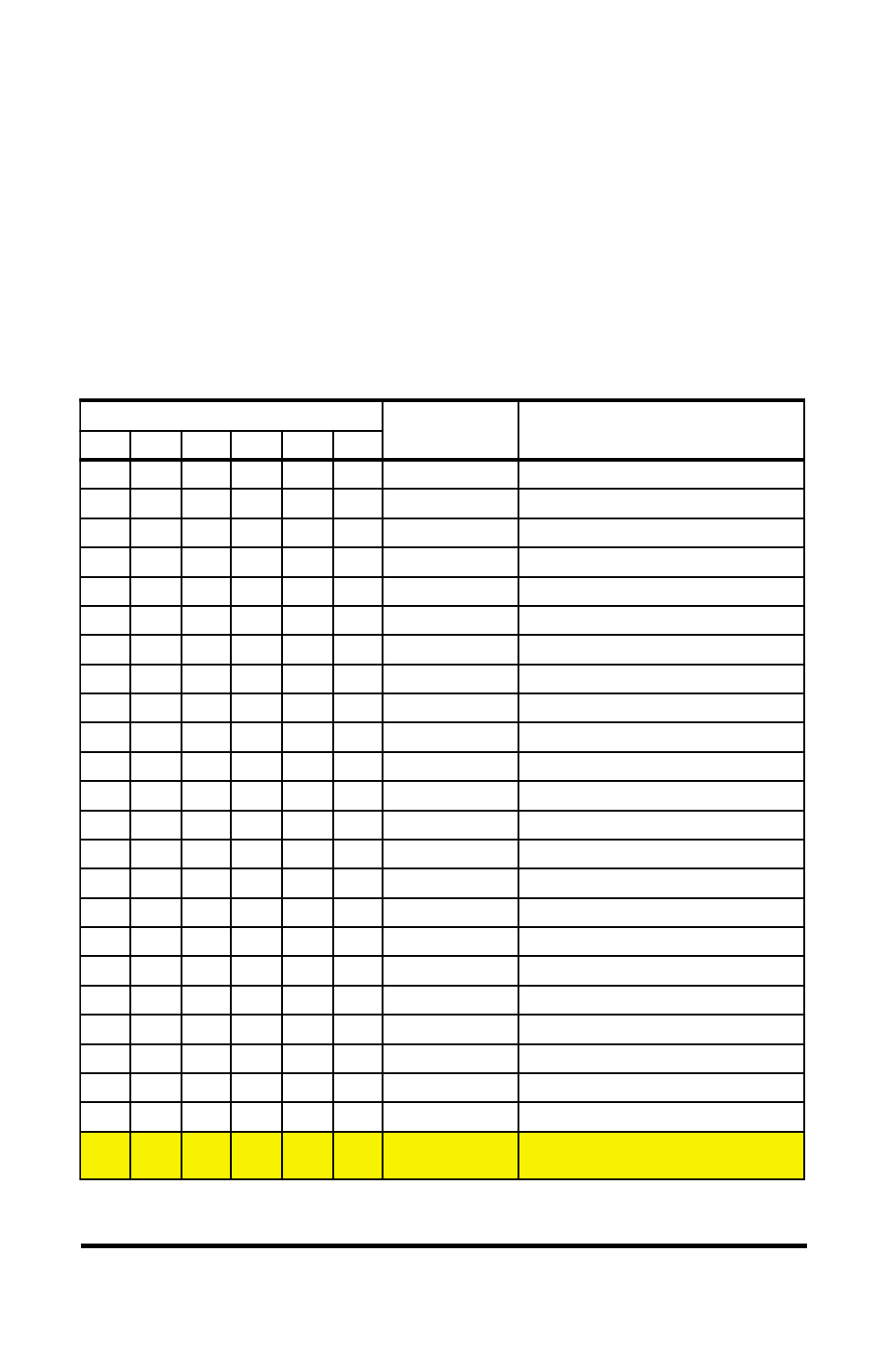
Radiance Multi-Rate Line Card 9
Configuring the Data Rate
SW2 is used to set the initial data rate on the R380. The data rate is
determined by the 6-bit binary code derived from the position of the
DIP switches. The table below describes the settings supported by the
multi-rate line card. 1=UP, 0=DOWN. The default setting, which
automatically detects the data rate, is highlighted in yellow.
NOTE: The initial DIP switch setting may be overridden through software.
n
o
i
t
i
s
o
P
h
c
t
i
w
S
P
I
D
,
e
t
a
R
s
p
b
M
l
o
c
o
t
o
r
P
1
2
3
4
5
6
0
0
0
0
0
0
s
s
a
p
y
b
R
D
C
l
o
c
o
t
o
r
p
y
n
A
1
0
0
0
0
0
0
6
3
7
.
4
4
3
-
S
D
0
1
0
0
0
0
0
0
4
8
.
1
5
1
-
C
O
1
1
0
0
0
0
0
0
0
0
.
5
2
1
I
D
D
F
/
t
e
n
r
e
h
t
E
t
s
a
F
0
0
1
0
0
0
5
2
1
3
.
3
3
1
3
3
1
-
C
F
0
1
1
0
0
0
0
0
2
5
.
5
5
1
1
-
M
T
S
/
3
-
C
O
0
0
0
1
0
0
0
0
0
0
.
0
0
2
0
0
2
-
N
O
C
S
E
1
0
0
1
0
0
0
5
2
6
.
6
6
2
6
6
2
-
C
F
0
0
1
1
0
0
0
0
5
2
.
1
3
5
1
3
5
-
C
F
0
1
1
1
0
0
0
0
8
0
.
2
2
6
4
-
M
T
S
/
2
1
-
C
O
1
1
1
1
0
0
3
4
1
5
.
6
6
6
)
C
E
F
(
4
-
M
T
S
/
2
1
-
C
O
0
0
0
0
1
0
0
0
0
0
.
0
0
0
,
1
d
e
v
r
e
s
e
R
1
0
0
0
1
0
0
0
0
5
.
2
6
0
,
1
2
6
0
1
-
C
F
0
1
0
0
1
0
0
0
0
0
.
0
5
2
,
1
t
e
n
r
e
h
t
E
t
i
b
a
g
i
G
1
0
1
0
1
0
0
0
0
0
.
0
0
5
,
1
d
e
v
r
e
s
e
R
0
1
1
0
1
0
0
0
0
0
.
0
0
0
,
2
d
e
v
r
e
s
e
R
1
1
1
0
1
0
0
0
0
0
.
5
2
1
,
2
5
2
1
2
-
C
F
0
0
0
1
1
0
0
0
0
0
.
0
5
2
,
2
d
e
v
r
e
s
e
R
1
0
0
1
1
0
0
0
0
0
.
5
7
3
,
2
d
e
v
r
e
s
e
R
0
1
0
1
1
0
0
0
2
3
.
8
8
4
,
2
6
1
-
M
T
S
/
8
4
-
C
O
1
1
0
1
1
0
0
0
0
0
.
0
0
5
,
2
d
e
v
r
e
s
e
R
0
0
1
1
1
0
0
0
0
0
.
5
2
6
,
2
d
e
v
r
e
s
e
R
1
0
1
1
1
0
0
7
5
0
.
6
6
6
,
2
)
C
E
F
(
6
1
-
M
T
S
/
8
4
-
C
O
1
1
1
1
1
1
o
t
u
A
t
c
e
t
e
d
-
o
t
u
a
,
l
o
c
o
t
o
r
p
n
w
o
n
k
n
U
)
T
L
U
A
F
E
D
(
