Operation (continued) – Memorex MMG-CR2900 User Manual
Page 17
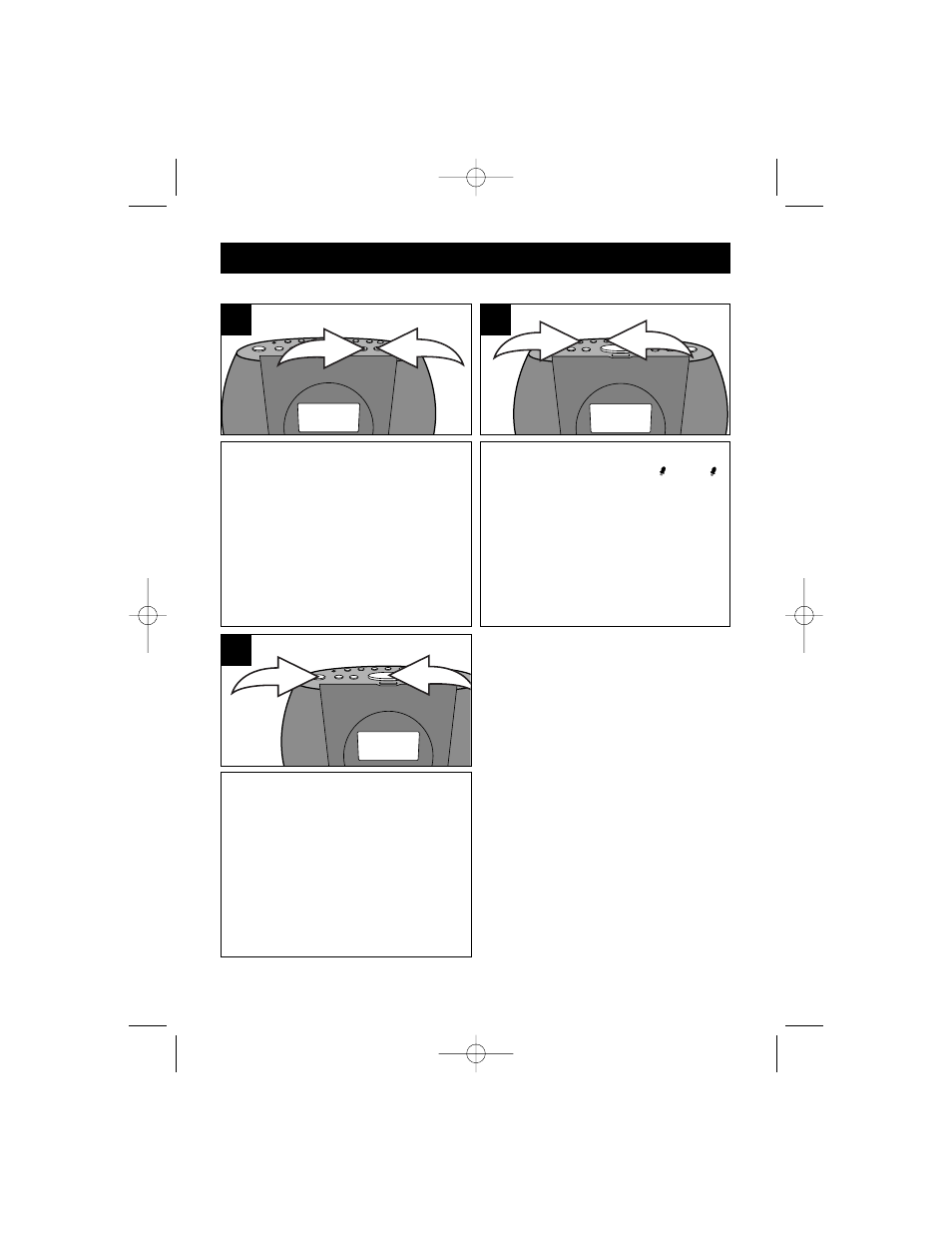
16
OPERATION (CONTINUED)
Set the alarm time as previously
instructed. Press the VOLUME +/-
buttons to set a desired wake up
volume.
1
Press the desired WAKE button
(WAKE 1 or WAKE 2) until “
” or “
”
appears in the display. The alarm is
now set to wake to buzzer and when
the alarm time matches the actual
time, the unit buzzer will sound.
2
1
2
To shut the alarm off, press the
POWER OFF button ❶ once and the
alarm time will be reset for the next
day.
The alarm can be temporarily turned
off manually by pressing the
SNOOZE button ❷; the alarm will turn
back on automatically nine minutes
later. It can be repeated endlessly.
2
1
3
TO SET THE ALARM TO WAKE TO BUZZER
MMG-CR2900.OM.QXD 9/9/02 9:22 AM Page 16
